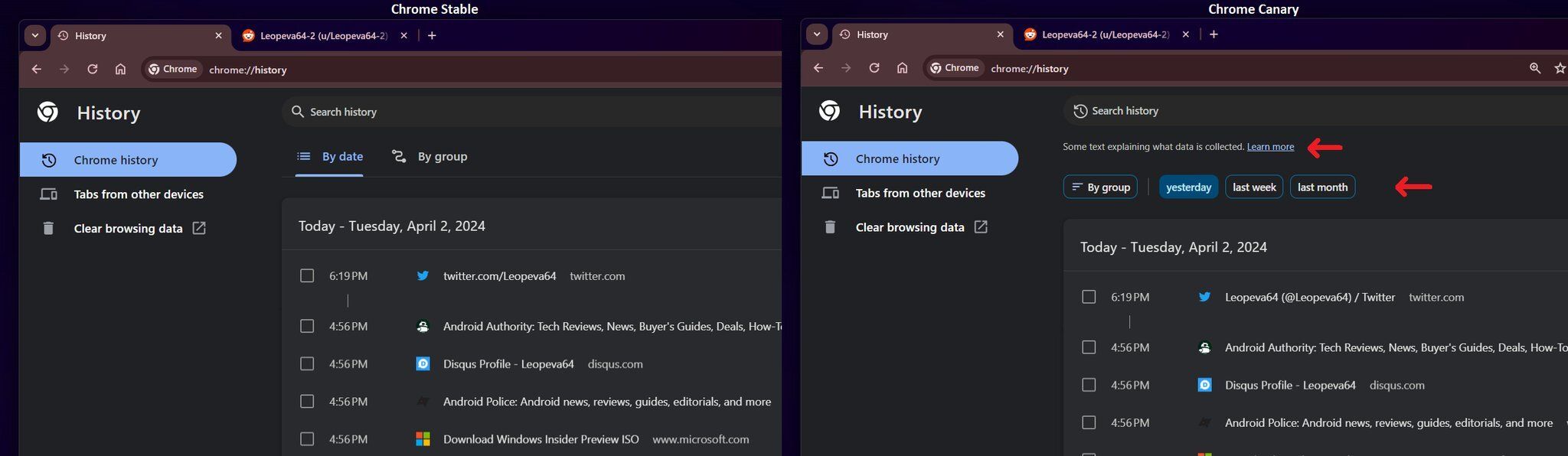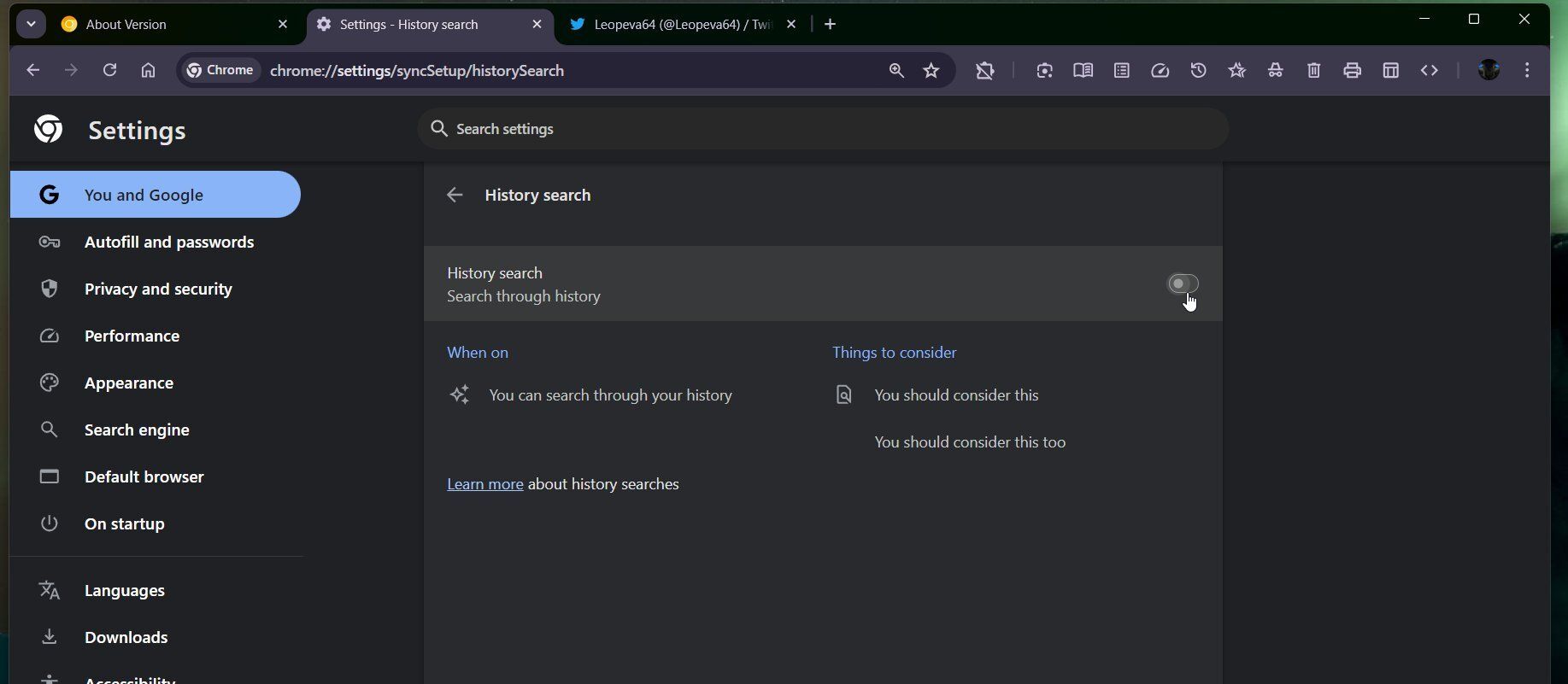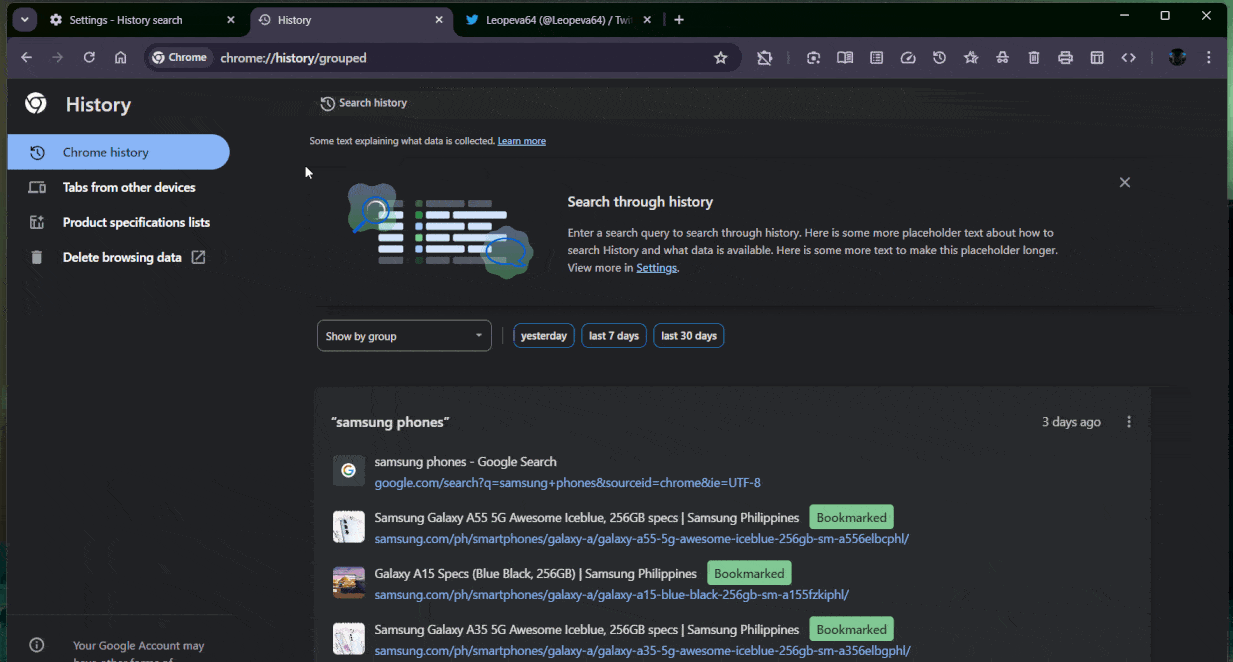Summary
- Google Chrome is getting an AI upgrade in the History section.
- A new settings toggle called History search has been spotted in development, and the UI cues suggest it uses AI.
- How this new feature will work is currently unclear, but we should get another look as development progresses.
For years now, Google Chrome has offered a stellar balance between productivity features and the simplicity of uninterrupted web browsing. However, recent improvements across Google’s suite of apps have focused on cramming AI into everything, and the world’s most popular web browser doesn’t seem to escape unscathed either. A devout Chrome feature researcher recently spotted the Canary build of the desktop version sporting AI-powered elements in the browser history section.

6 best hidden features in Google Chrome
Power up your Google Chrome experience with these hidden features
Google has been trying to remodel the way Chrome displays your browsing history. Chrome researcher and Android Police reader @Leopeva64 on X (formerly Twitter) recently posted about new grouping options you can use to filter the history by date. It should also get more descriptive about the data being collected. However, the placeholder text for the latter suggests this is very much a work-in-progress, hidden away from most people even on the Canary build.
Filters in the browser history page
With the focus clearly on making your browsing history more searchable, Google also plans to add a new History search option directly in the You and Google section of the sidebar. That’s the section enabled by default when you pull up Chrome settings. This is a toggle switch, and the feature description is again filled with placeholder text substituting for a description of the feature’s capabilities and the parameters to consider before you switch it on. But more importantly, Google makes prominent use of the Gemini AI logo here.
History search in Chrome settings
AI in the browser might not be a bad thing
History search with AI in action
Leopeva64 also notes the animation while waiting for results to load when using the new feature also shares visual cues from the animation seen in Gemini when it composes a response. This is merely additional evidence that google is using AI for the Search History feature. It still isn’t clear if the feature will be enabled by default, but it’s nice to see AI isn’t being shoved down our throats and Google actually offers a toggle switch for this one.
That said, the exact capabilities of History search are still anyone’s best guess. We suppose it could allow using generic search terms like “Bread” if you are looking for a bakery’s elusive profile you saw on Instagram. Specifically, this could help when you remember the theme of the webpages but not their titles or exact keywords.
We should have more to play around with once this feature is fleshed out in a beta sometime soon.