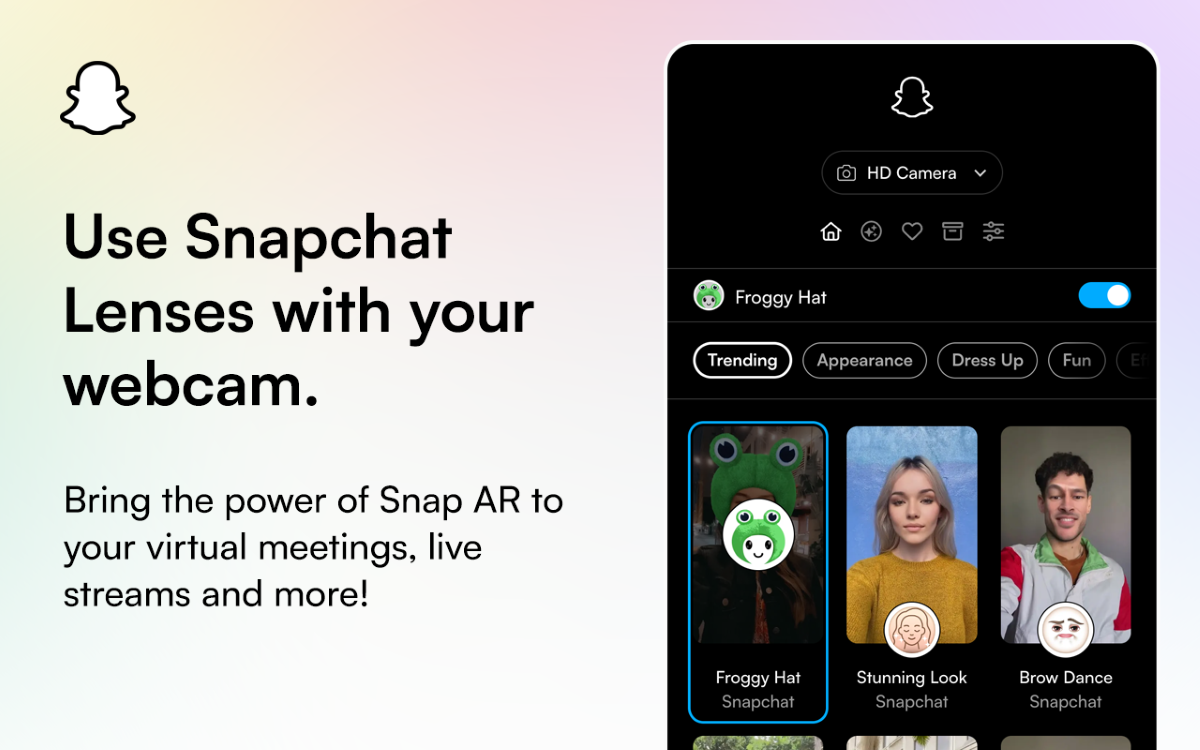Summary
- Chrome users can now enjoy Snapchat’s AR lenses on their desktop, enhancing video calls and live streams with creative filters.
- The new extension allows custom lens creation, import, and usage via webcam, offering content creators more tools to play with.
- Snap reintroduces AR lenses on desktop through Google Chrome, receiving positive feedback for enhancing the video call experience.
Google Chrome is picking up a new feature thanks to new integration with Snapchat’s augmented reality filters. It is no news that Snapchat is the go-to for many looking to enhance their video calls and live streams with funny and creative filters. AR features have been a top selling point for Snapchat’s millions of daily active users. Now, Google Chrome users can begin to have similar experiences with the latest development.
According to Snap’s announcement, Google Chrome users now have access to the company’s AR lenses on their desktop through a new extension (via Engadget). The extension lets you use the filters for video calls, video recordings, and more. More interestingly, content creators now have more tools to play with, as the Snapchat camera for Chrome also works for live streams.

Not your imagination: Chrome has been showing blank tabs lately
Don’t worry, Google’s already fixed it
But wait, there’s more. Google Chrome users can also make use of custom lenses. Since Snap rolled out its face filter creation to all users, many have designed and created custom lenses. With the new extension, Google Chrome users can now import their custom lenses and use them as desired via their webcam.
Google provided a step-by-step process to use Snapchat lenses on the webcam on the Chrome Web Store, beginning with installing the Snapchat Camera extension. After a successful installation, users need to sign in with their Snapchat account and select “Snapchat Camera” as their default camera in the camera settings. The next step is to click the Snapchat camera icon in the Google Chrome extension menu to gain access to the world of lenses at their fingertips. Completing these steps allows web users to experience Snap AR lenses with the help of the Google Chrome extension.
Snap brings AR lenses back to desktop via Google Chrome extension
Notably, the recently announced Snap Camera on desktop is a reintroduction of the feature. Snap previously allowed you to use filters with its desktop camera app until early 2023. The technology company is now bringing back the experience with Google Chrome.
Per a statement on the Chrome Web Store, the integration with Snap AR lenses will enhance the webcam experience, and it appears that users agree with this. A lot of exciting comments followed the announcement, revealing users’ eagerness to start enriching their video calls with fun filters. More comments attest to the fact that Snap Camera gives one of the best AR experiences.