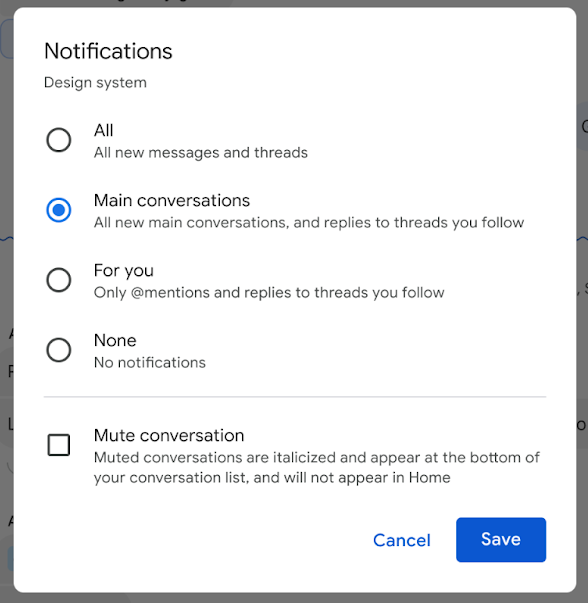Summary
- Google Chat adds granular customization for notification settings.
- New notification options include None, For you, Main conversation, and All.
- Rolling out to all major operating systems and the web, available for Workspace Individual and enterprise-tier subscribers.
Google Chat is the default messaging app for any enterprise-level Workspace customer who doesn’t want to spend extra on a dedicated communications utility reliant on Workspace integrations, such as Slack. Although you might miss out on quality-of-life features, Chat has remained contemporary with constant effort from developers, which is also evident in its latest change which adds granular customization for notification settings.

10 simple Google Chat tips and tricks to try today
Don’t dismiss Google’s Hangout successor without giving it a try
While platforms like Slack offer highly personalizable notification settings ,Google Chat has been lacking a basic degree of customizability. In a Workspace Blog post, the company just announced those days are now behind us because updated notification settings are here, even though enabling some settings might smother you with constant notifications, depending on how many messages are exchanged in your workspace.
Pick what you’re alerted about
Within Google Chat, you have spaces, akin to channels in Slacks, which serve as topical discussion groups. With the new notification settings, you can choose None to quietly wrap up work without distracting notifications, or you can pick the minimalistic For you setting. It alerts you every time someone tags you or when threads you follow receive new replies.
Things get more noisy with the Main conversation notifications, which send alerts for everything the For you option covers, plus every new main conversation message. The All setting will be a no-holds-barred notification fest with alerts coming in for every new message, threaded or otherwise. Google believes it will help businesses stay on top of things if they use Google Chat for high-traffic applications like customer support, but we’d recommend thinking twice before you use this option.
Notification settings for Google Chat are available under the overflow menu for spaces, and these granular new options are rolling out on all important operating systems. All Android users should have this by May 25, while iOS gets it by June 5 and Web users get it by June 19. Google hasn’t limited the release to enterprise-tier subscribers and everyone with a Workspace account, including Workspace Individual, will have access.