I still remember more than a decade ago when I first began jailbreaking iPhones that I would always install a particular theme on my device called Glasklart. I always appreciated the transparent icons on my Home Screen, along with the simplistic glyphs at the center of them.
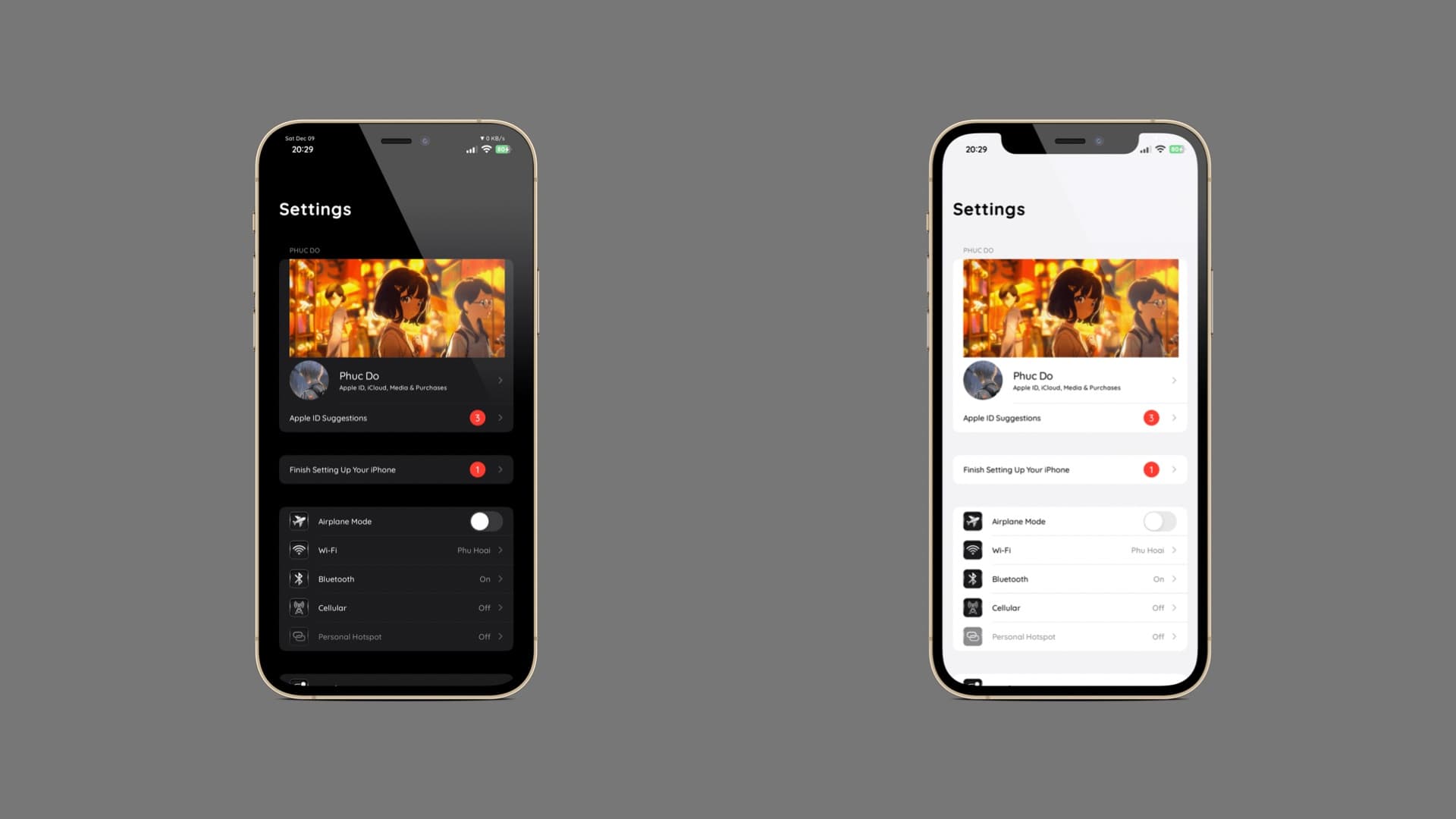
While I haven’t used the Glasklart theme for several years now, I was given a blast from my past after seeing a new add-on in the Misaka package manager app called Glasklart Settings UI by iOS developer Phuc Do.
As you can see in the screenshot examples above, the add-on looks great in both light and dark modes and changes the Settings app preference pane icons to reflect a Glasklart-like aesthetic. As a bonus, the developer has also added an option to implement a background image at the top of your Settings app.
You can configure this and more from the Advanced Settings page in the Misaka app:
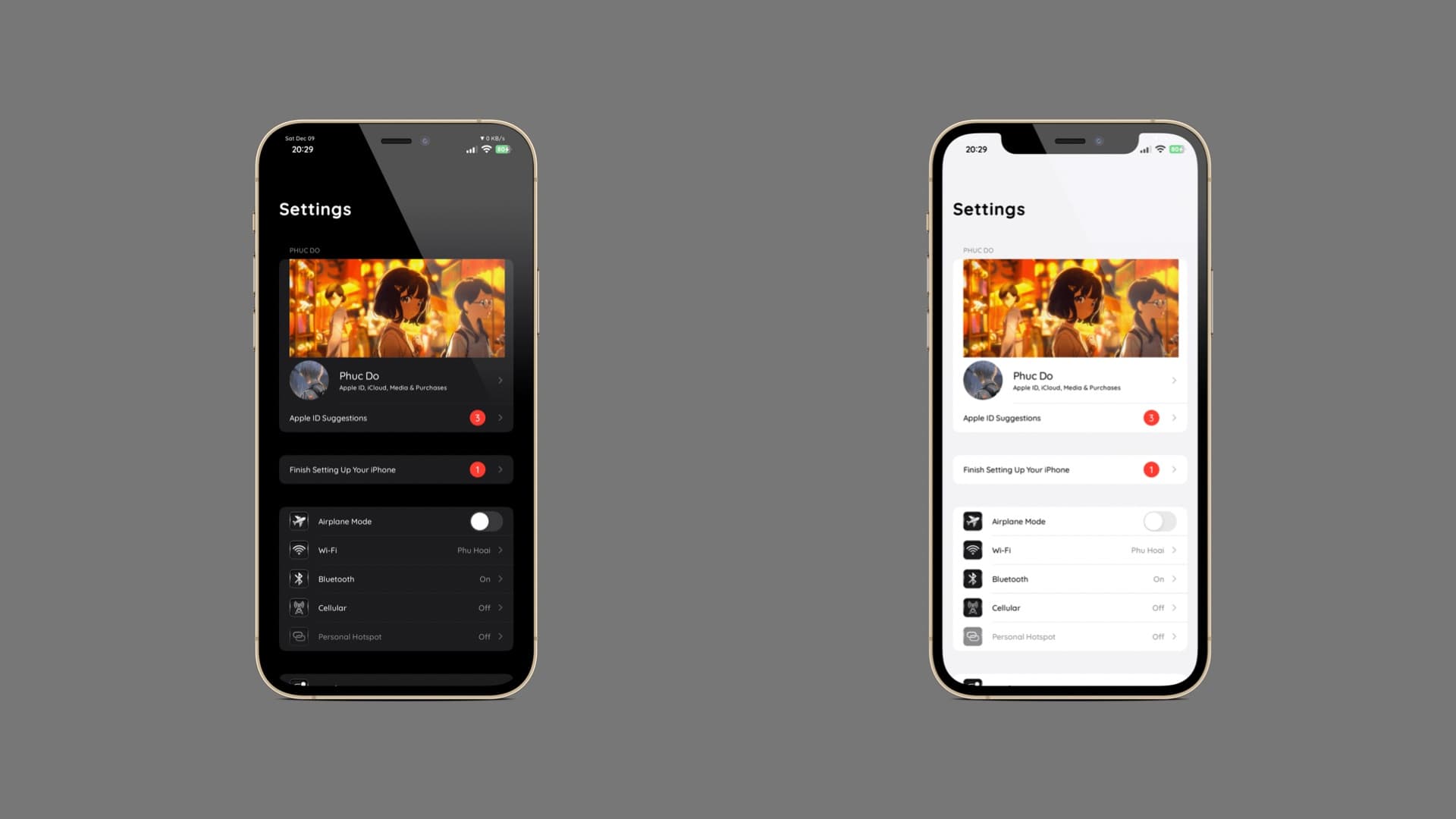
Unlike the jailbreak-centric themes that I always used in the past, Glasklart Settings UI doesn’t require a jailbreak. It can be installed on MacDirtyCow exploit-susceptible devices running iOS or iPadOS 15.0-16.1.2 or kfd exploit-susceptible devices running iOS or iPadOS 16.0-16.6 beta 1.
If you’re interested in giving the new Glasklart Settings UI add-on a try on your MacDirtyCow or kfd exploit-susceptible device, then you can download it for free starting today from the Misaka package manager app.
Not already using Misaka? No problem. We have some tutorials that can show you how to install Misaka for the first time so that you can get started with Glasklart Settings UI immediately:
Please note that while Glasklart Settings UI doesn’t require a jailbreak to be installed, you can still use it on a jailbroken device as long as it’s running a compatible firmware.
Are you going to be making use of the Glasklart Settings UI add-on? Be sure to let us know why or why not in the comments section down below.




