Do you like it when your apps take full advantage of your iPhone’s zippy ProMotion display to utilize all 120Hz of beautiful display refresh speeds? If so, then you aren’t going to want to miss this.
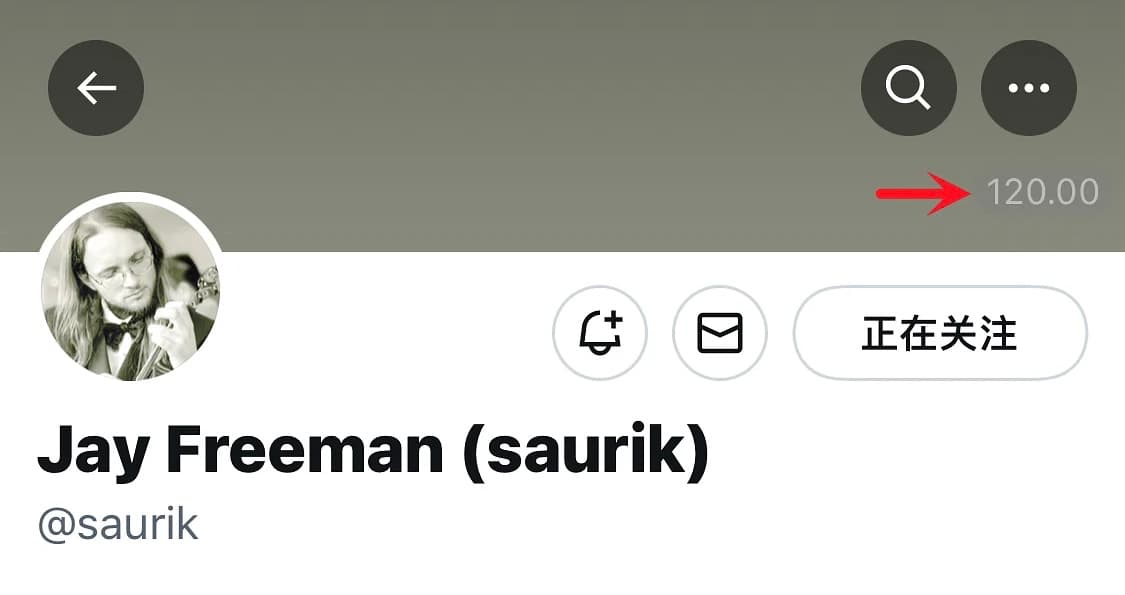
Always120 is a newly released jailbreak tweak by iOS developer Snail that can force apps to run at the faster 120Hz display refresh rate of ProMotion, either adaptively or continuously.
As an added bonus, Always120 can add a frames per second (FPS) heads up display to your iPhone so that you can actively see how many frames you’re pulling at any given moment. An example of this appears in the screenshot above.
As you’d come to expect, making use of 120Hz means you need a ProMotion-capable iPhone, which began with the iPhone 13 lineup. Older iPhones can only make use of up to 60Hz refresh rates, which aren’t as buttery smooth as the coveted 120Hz refresh rate; however, Always120 can still boost refresh rates up to 60Hz on older iPhones in apps that don’t support it.
Some caveats the the tweak include the fact that Low Power Mode reduces display performance to help save power, so even when using Always120, if you enable Low Power Mode, you will be limited to 80Hz. Furthermore, the developer recommends that you do not use the tweak in games with jailbreak detection methods.
Once installed, Always120 adds a dedicated preference pane to the Settings app where you can configure a few options to your liking:
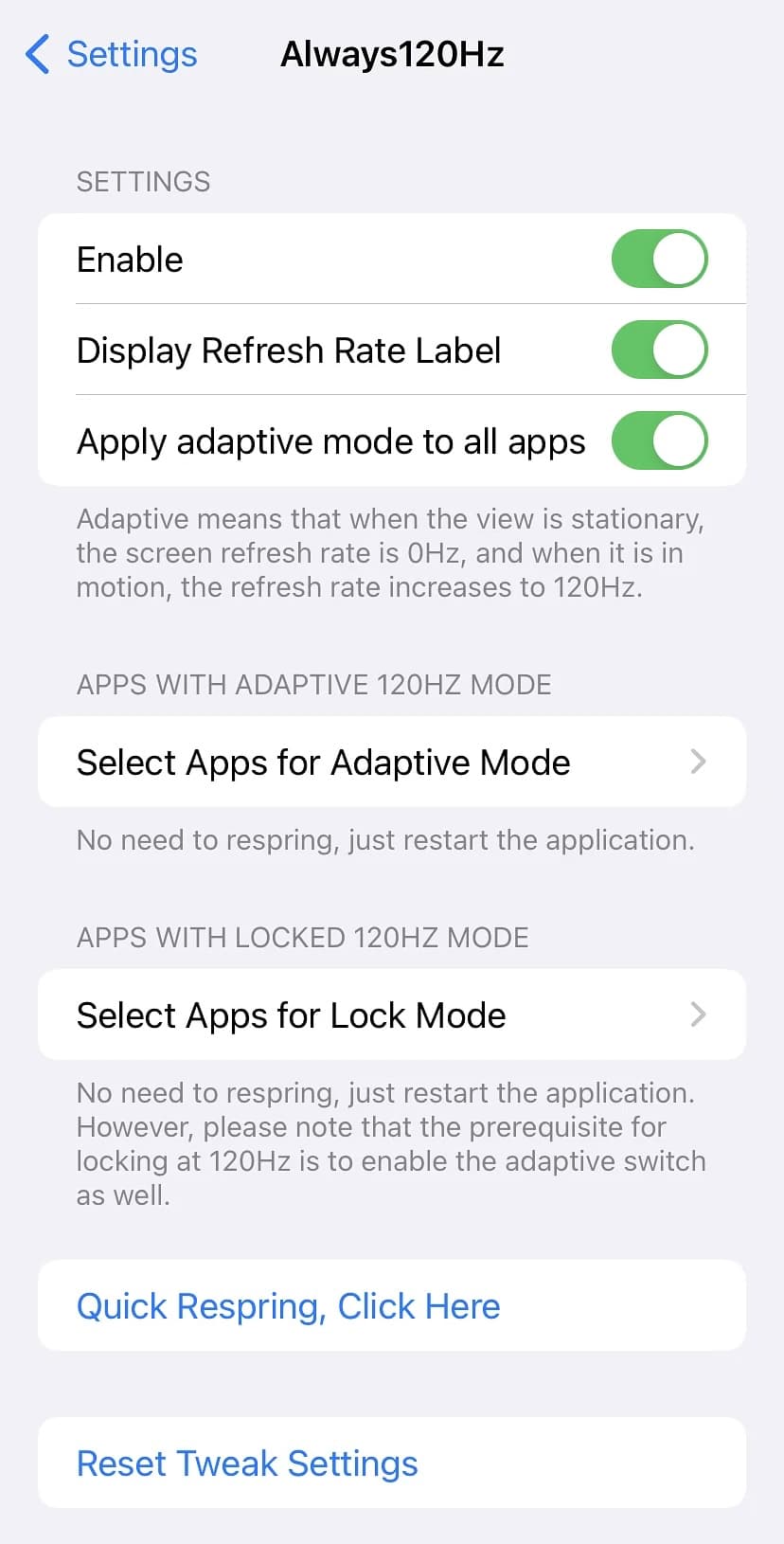
Things that you can do here include:
- Toggling Always120 on or off on demand
- Hiding or showing the display refresh rate label
- Applying adaptive refresh mode to all apps
- Selecting individual apps to apply adaptive 120Hz refresh mode to
- Selecting individual apps to apply locked 120Hz refresh mode to
- Respring your device to save any changes you’ve made
- Reset all options back to default
Please do keep in mind that running a higher display refresh rate will affect battery life, so you should only use this feature in apps that you feel it will improve the user experience of. Adaptive refresh rates aren’t as battery intensive as locking the refresh rate, however.
If you’re interested in giving the new Always120 tweak a try, then you can purchase it for $1.99 from the Havoc repository via your favorite package manager app. The tweak supports jailbroken iOS 14, 15, and 16 devices, however only the iPhone 13 and newer can utilize 120Hz display refresh rates.
Are you planning to make use of the new Always120 tweak? Let us know why or why not in the comments section down below.




