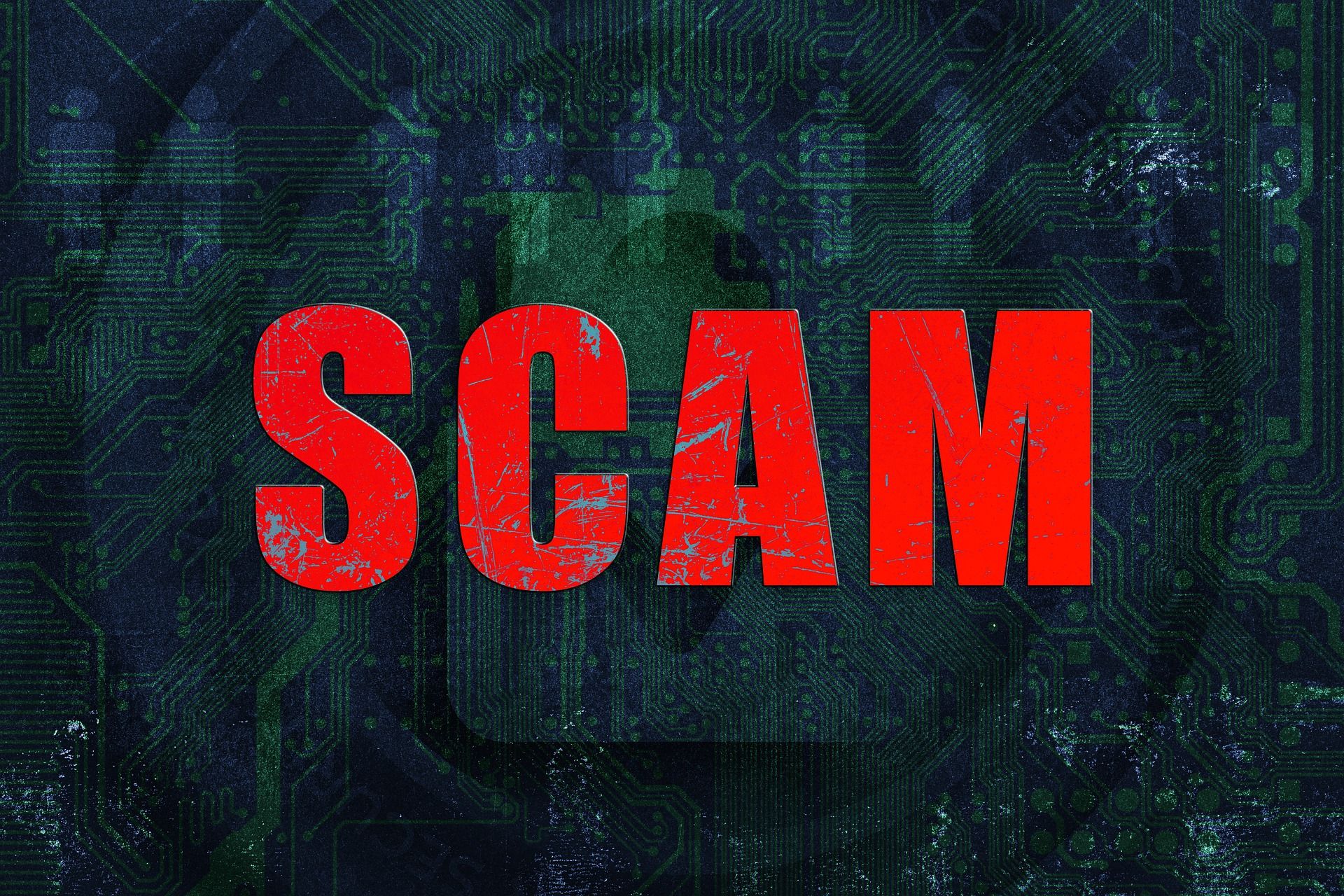Summary
- Be cautious of Facebook Marketplace deals that seem too good to be true to avoid falling victim to scammers.
- Verify product authenticity by checking prices on official websites, requesting photos, and meeting in person to exchange items.
- Avoid sharing personal information, verification codes, or clicking suspicious links to protect yourself from phishing attempts and fraud on the platform.
Facebook Marketplace is a popular platform for people who want to buy or sell used items. But popularity comes at a price. Scammers prefer to latch onto platforms that bring in all sorts of customers and potential buyers. Many use different tricks to lure you into taking your hard-earned money without getting the product, or worse, stealing your personal information through phishing attempts. So be wary of deals that appear too good to be true.
.jpg)
How to spot Facebook Marketplace scams
Don’t fall for that eye-catching discount on Facebook Marketplace
Whether you want to use Facebook Marketplace to buy or sell your old phone, top smart speaker, furniture, or clothes, it’s wise to educate yourself about common scams on the platform. To assist Facebook Marketplace buyers and sellers, we’ve created a list of the most reported scams you might encounter.
Defective or counterfeit gadgets and electronic items
Does a seller promise a new AirPods Pro for a low price of $100? You might also see listings showing luxury items for eye-catching 60% to 70% discounts. There’s no drought of counterfeit luxury items, and Facebook Marketplace has become a preferred place to clear such inventories. As the saying goes, “If something is too good to be true, it probably is.”
Before you contact such sellers for product inquiries, check the usual price for the product on the company website or Amazon. You should also request several photos and live product videos from the sellers. If you plan to purchase the item, meet the real person in a public place and pick up the product before making wire transfers.
Bait and switch
It’s a popular technique sellers use to lure you into buying other similar items. Here’s how it works. A seller posts a high-demand item on Facebook Marketplace to get your attention. When you inquire about the product, it’s already sold. That’s a red flag. Then, the seller asks you to go with another similar item instead.
Suppose you want to buy the latest MacBook Pro, which is unavailable at major retailers due to crazy Christmas demand. Sometimes, sellers may advertise a MacBook Pro in the listing, and when you inquire about the product details, the person asks you to check out a MacBook Air instead since the Pro model is out of stock.
It’s your call whether to go ahead with the purchase. But we advise sticking with the item you want and not settling with a less appealing one.
Fake payment receipts
It’s a classic Facebook Marketplace scam that buyers use on sellers. Such Facebook users share a screenshot or a fake receipt showing a successful payment. As a seller, you shouldn’t take anyone’s word and only ship a product after you receive a payment in your bank account or preferred platform.
Use the official Facebook Marketplace payment method or PayPal to receive instant alerts for confirmation.
Mouth-watering giveaways
Facebook Marketplace is packed with fake giveaways that steal your personal data and confidential information like your birthday, address, office location, earning details, and more. If a giveaway asks for your name and Facebook profile only, fill in the details. However, some giveaways may ask you to fill out an entire form with confidential information. You should avoid such on-screen instructions.
Overpayment by a buyer
This is another smart Facebook Marketplace scam many sellers have become victims of. Here, the potential buyer overpays you, admits the mistake, and asks you to return the remaining amount. Let’s say you agreed on $250 to sell your mechanical keyboard. The buyer sends you $1,000 and asks you to return the remaining money.
Such buyers use fake checks or stolen credit cards to overpay you. You should never ship products to such buyers as the check will eventually bounce in your bank account.
Moving conversations out of Facebook
Sometimes, a seller insists on moving to another platform for conversation. That way, you don’t have an official chat record and can’t use it as proof if something goes wrong. You should always complete every part of your transaction within Facebook.
Similarly, opt for Facebook checkout or PayPal to send payments as they offer purchase protections. Don’t use crypto or a platform like Venmo, Zelle, or Cash App to make payments (even when the seller promises some discount or gift cards for using alternative ways). You can also report dishonest sellers to Facebook.
Fake rental posting
Not every rental posting on Facebook Marketplace is genuine. Some scammers may post fake rental properties (which they don’t own or aren’t authorized to post) and ask interested parties to send an advance payment as deposits or background check fees.
Only rent properties from known brokers or sellers. If possible, check the property in person or have it inspected by someone you know in the area.
Advance payment requests
Scammers take advantage of high-demand items and ask for advance payments to secure your purchase. A seller may ask you to send $200 in advance to hold the PlayStation 5 or the latest NVIDIA GPU. Chances are the person is doing the same with dozens of other buyers and has no intention of shipping the product to anyone. Your holiday shopping can turn into a nightmare.
Asking for confirmation codes
It’s a dangerous Facebook Marketplace scam where the seller asks you to share the confirmation code (that you received as a text on your phone number) to confirm your identity, complete the purchase process, or for another reason. You should never share a verification code with anyone. It’s a phishing attempt, and the insiders may use it to set up a new Google Voice number to run more scams and access your email or social media account.
Asking for car deposits
Besides electronics and goods, Facebook Marketplace has become a go-to place for selling used cars. Sometimes, a seller may ask you to pay a small deposit upfront to confirm your purchase. Later, when you meet the seller in person, they may give you the wrong address and fly away with your hard-earned money.
You shouldn’t trust the tall claims of a seller. Do your research before agreeing to buy the car. You should also request a vehicle history report from the Federal Trade Commission and schedule a car inspection before sending a deposit. Ignore the listing if a seller insists on making a small advance payment.
Requesting unnecessary charges
You should always pay for the product and shipping charges only. Avoid buying the product if a seller asks for insurance and other extra charges. Genuine sellers never ask for extra money. Sometimes, a seller sends you a fake insurance receipt.
Mailing items
It’s one of the popular scams on Facebook Marketplace. The seller never ships the product and shares a fake courier receipt. Stick to sellers you can meet and inspect the product in person. You should also check the seller’s profile before checking their products. If it’s a new account without a profile picture, the person may be a scammer trying to make a few bucks on the platform.
Fake claims of lost packages
Some disingenuous buyers falsely claim they never received an item in the mail. Such scammers keep the product and ask for their money back. As a buyer, you should always use a trusted delivery method to ship your product. Keep a note of the tracking number so that you know the status of the shipped item.
Counterfeit money
If you’re meeting a buyer in person, they may attempt to cheat you with counterfeit currency. Before you complete the transaction, verify whether the money is genuine. For your safety, always meet the seller in a public place.
Clicking a link to fill out more information
Scammers trick users into filling out forms that may be deemed “necessary” for the transaction; do not click on any links during these steps. These links can contain malware or redirect users to malicious websites that steal personal information (like your Facebook login).
The best practice is not to click links, even if the link seems legitimate. Scammers will use ways to make these links appear as close to a trusted link as possible (even if they seem similar to another Facebook page). You can use a link checker service like VirusTotal to ensure your suspicions are correct. Otherwise, report and block the user from using the platform for phishing.
Smart shopping on Facebook Marketplace
Fraudsters can exploit you on online marketplaces if you’re not careful; it is easy not to be aware of a scam if you’re not as familiar. You can learn to spot common Facebook Marketplace scams to ensure you have a safe shopping experience. Remember that scams can happen between buyers and sellers, so always be wary of the transaction practices before committing. Otherwise, consider other methods like ordering from Amazon or becoming a third-party vendor on a trusted platform.