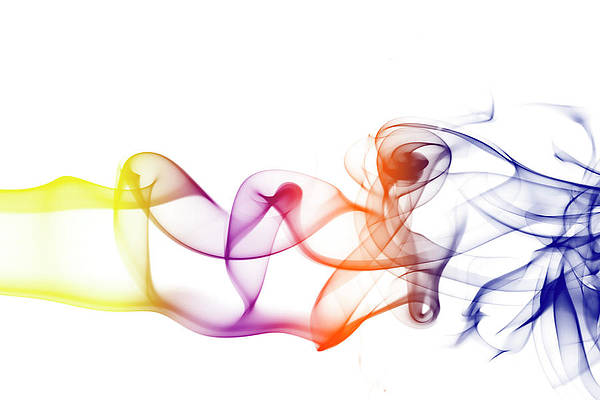Summary
- Voice commands to shut off alarms on Pixel phones might delete all alarms stored on the device.
- Pixel users are experiencing alarms disappearing when using Google Assistant and the issue isn’t linked to just one model.
- Google Assistant seems to be misinterpreting voice commands and physically snoozing alarms might be the only solution for now.
Google Assistant feels like a superpower on Android, giving you effortless voice control for connected smart devices, music playback, calling, messaging, and several other device functions, including alarms. Unfortunately, a recent discovery reveals several people using Pixel phones should avoid controlling alarms with their voice assistant, or risk losing them all.

10 best tips to get the most out of Google Assistant
Unlock true Google Assistant potential on your phone
It’s quite easy to set up an alarm with Assistant by saying “Hey Google, set an alarm for 5PM” or “two hours from now,” and similarly, you can shut the alarm going off with a command like “Hey Google, turn off all alarms.” Ideally, this command should only disable alarms going off, but Android Police founder Artem Russakovskii recently deduced that it may have deleted all the alarms stored on his device.
Assistant isn’t managing alarms well
Although the issue came to light when trying to shut off an alarm on a smart speaker in another room with a Pixel 8 Pro, at least one other user on X confirms they notice similar behavior on their Pixel phone. Android Authority found the Pixel 7 exhibiting similar behavior, so it appears to affect Pixel phones irrespective of the model number.
Assistant support pages show similar complaints dating back as far as January 2021, so it isn’t something Google hasn’t encountered before. Even a request to pause alarms could delete all the others saved on your device.
Such misinterpretation of voice commands can prove dangerous, and may be more than just a minor inconvenience in some situations. Thankfully such issues are easily fixed via a software update or server-side silent fix. We will have to wait for Google to fix Assistant, but until the fix comes through, we suggest physically interacting with devices to snooze or dismiss the alarm, especially if it is within reach.