Back in March, we showed you a cool app for macOS called Cowabunga Lite that exploited Apple’s device backup/restoring feature to make system customizations to their iPhone or iPad over wire.

While Cowabunga Lite was only recently made available for Windows computers, the macOS version received an update to version 2.0.0 Friday afternoon with a lengthy change log consisting of the following changes:
– Added location changer (iOS 15-16 only)
– Toggling Replay Kit CC options (ie. Camera or Audio)
– New SpringBoard tools and internal options
– UI redesign
– Deep Clean and Remove All Tweaks buttons
– Status Bar tweaks no longer require the app to be updated when new versions release if the structure has not been redefined
– Note: the structure has not been found changed since iOS 16.3. It could happen at any time.
– Moved many tweaks to Managed Preferences (should cause less problems with settings)
– Fixed dictation being disabled after using SpringBoard tools
– Added banner warning of the new “mitigations” introduced in iOS 17.2
In addition to the new features, the developer has added a new warning banner about iOS & iPadOS 17.2 and newer since Apple appears to be attempting to trick users into ditching their hacks. The so-called “mitigation” involves a screen like the one shown below:
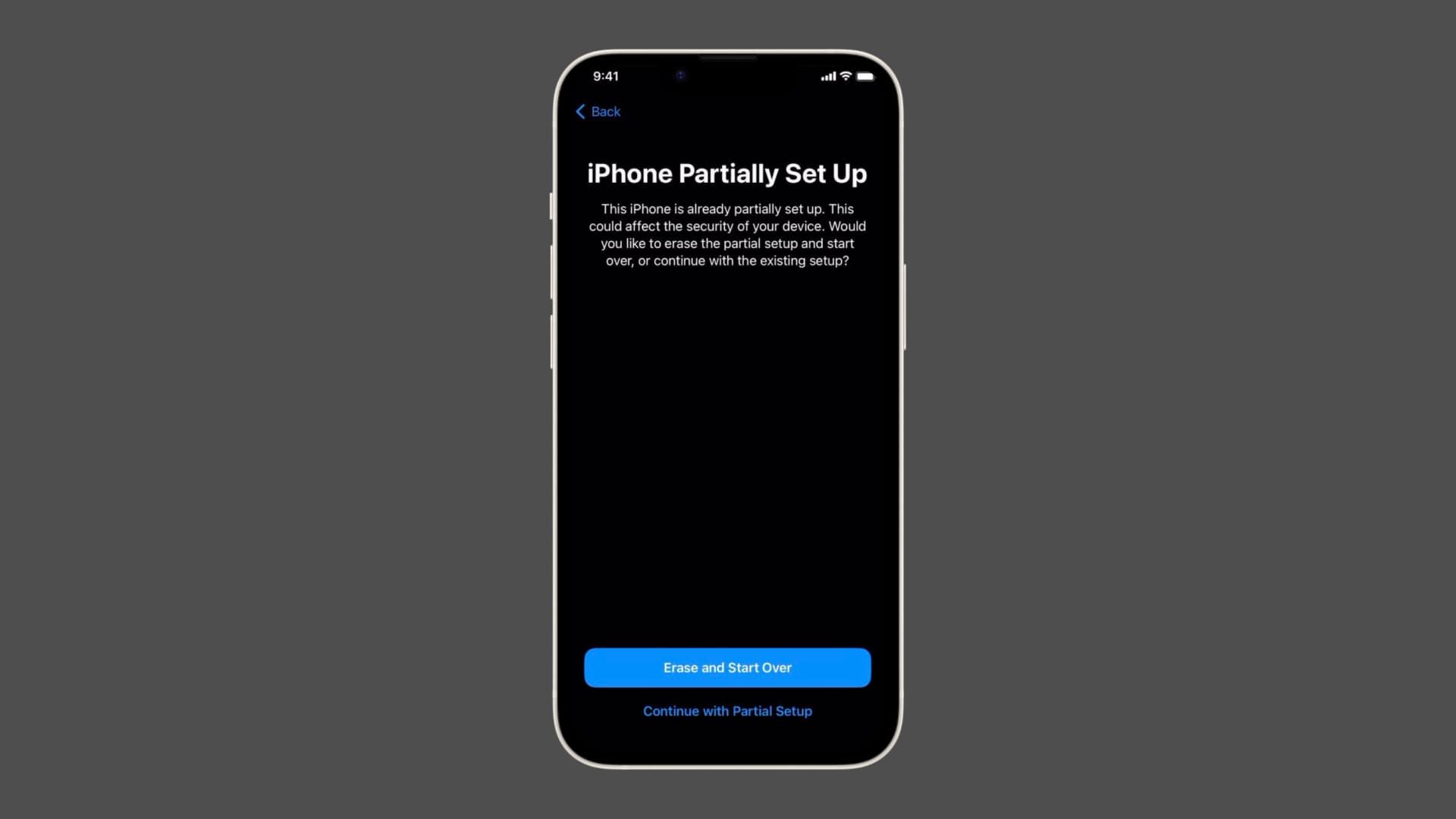
As you can see, the screen highlights the Erase and Start Over option as the default option. The Cowabunga Lite developer says that Cowabunga Lite cannot impact security and that users should tap “Continue with Partial Setup” to continue using the hacks.
Apple appears to be choosing this type of language to scare users into removing Cowabunga Lite hacks. Since the add-ons merely write to system memory and don’t read any of it, there is no purported security concern as Apple calls it.
Nevertheless, the pop-up only affects iOS & iPadOS 17.2 and later, which is currently in beta for developers to test. Those using older versions of iOS or iPadOS shouldn’t need to worry about such an annoying pop-up.
Whether you’re an existing Cowabunga Lite user or a prospective user, you can find the latest version for macOS on the project’s GitHub page.
Cowabunga Lite doesn’t require a jailbreak, and works on any version of iOS or iPadOS since it doesn’t require the use of any exploits to make system modifications — it uses Apple’s own restoring feature instead.
Have you tried the latest version of Cowabunga Lite yet? Let us know in the comments section down below.




