A powerful NAS enclosure is nothing without its bays being populated with Hard Disk Drives (HDDs) or Solid State Drives (SSDs) to store all your valuable data. Disk drives are the workhorses of network-attached storage and other servers. But you can’t just insert a regular hard drive and see what happens.
The best NAS hard drives have been specifically developed to withstand a NAS environment’s environmental conditions and demands. They can cope with minimal downtime and remain functional amidst high temperatures and continual vibration. So, if you’re looking for a drive with much more going on than just storage, our roundup of the best NAS hard drives delivers disk drives that balance performance with value for money.
Feature-packed NAS hard drives to pair with your NAS
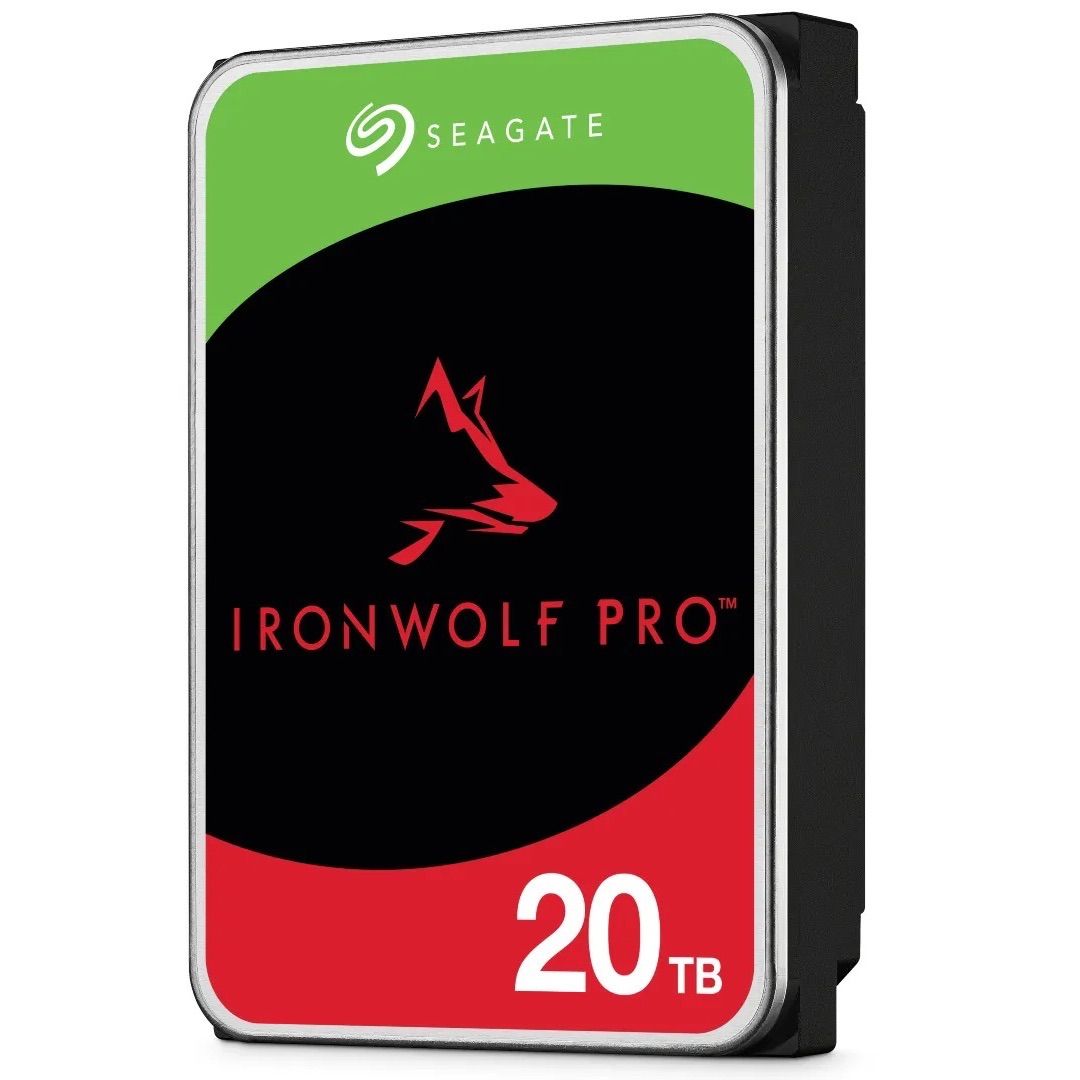
Seagate IronWolf Pro
Robust 3.5-inch hard drive with gold standard performance
If you can’t afford any downtime, the Seagate IronWolf Pro is a hard-wearing 3.5-inch SATA drive engineered for 24/7 operation. This 20 TB NAS can juggle up to 550 TB of data per year with excellent RAID performance and three years of complimentary data recovery from IronWolf.
- eSATA interface for easy install
- 7200 RPM spinning speed and Conventional Magnetic Recording
- 256MB cache speeds up read/write
- Extra services add to the upfront cost
- Can run noisy
IronWolf has an excellent reputation for hardworking NAS hard drives. This 3.4-inch IronWolf Pro, available in sizes ranging from 8 to 20TB, is specifically configured for multi-bay RAID performance with industry-standard features like dual-plane balancing, rotational vibration, and time-limited error recovery (TLER).
This disk drive will keep up with the most challenging environments, delivering 24/7 service with resilience against temperature and vibration. As it can handle 550TB annual workload without breaking a sweat, it is a worthwhile buy for business NAS owners.
In addition, Seagate has piled on the value with a decent five-year warrant and an impressive three-year free subscription to their data recovery service, offering complimentary data recovery from the drive if it becomes damaged.
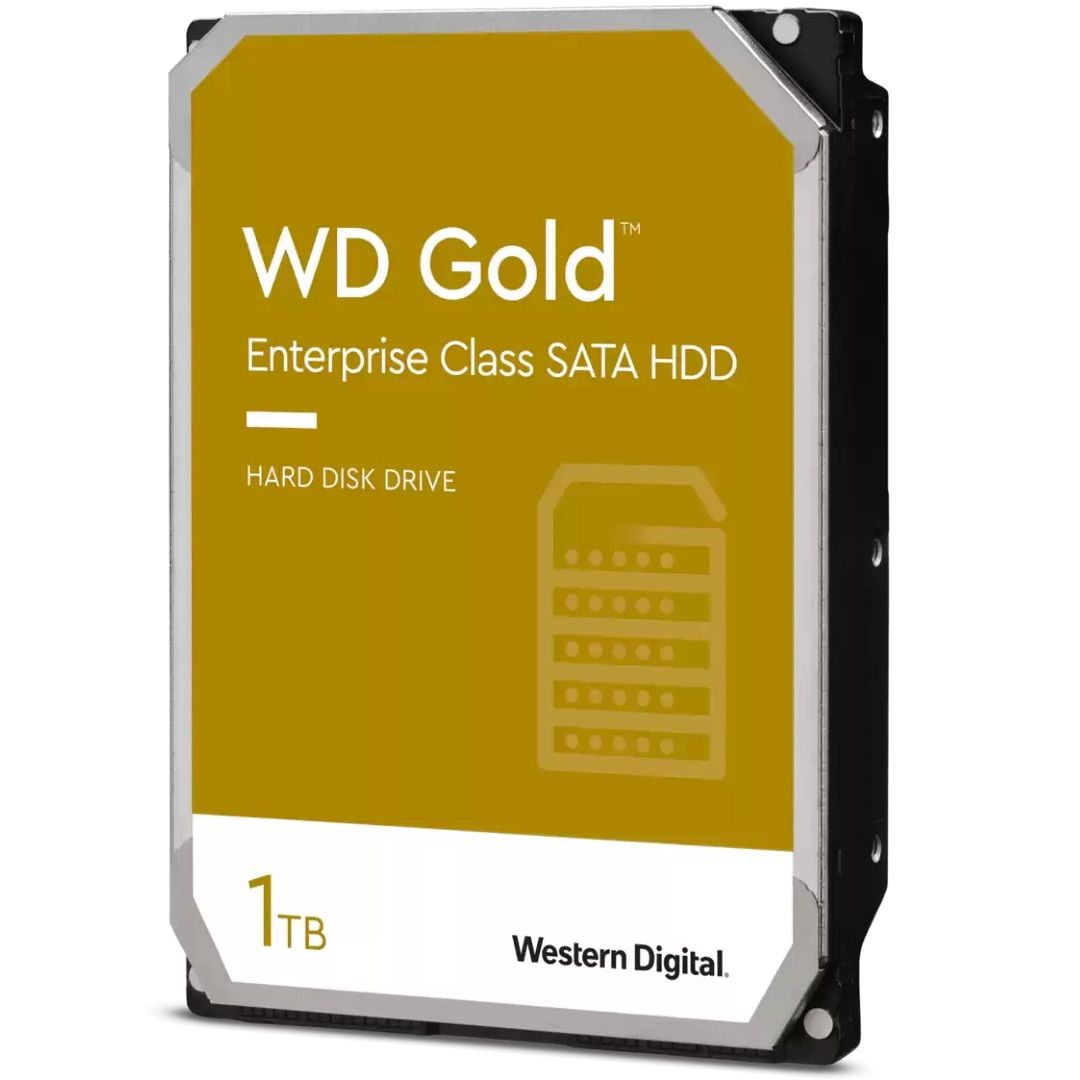
Western Digital WD Gold
Data center-ready hard drive for your office NAS
The WD Gold is an enterprise-grade NAS drive, best suited to a data center. The 7200 RPM and 256MB cache are ideal for delivering lightning-fast read-write speeds. 24/7 performance and 2.5 million hours of Mean Time Between Failure (MTBF) maximize the uptime that every growing business relies on.
- Great value 8 TB enterprise-grade NAS
- Generous 5-year limited warranty
- Durable hardware with in-built vibration protection.
- No data recovery service provided
- Smallest NAS sizes are lower-spec
The Western Digital WD Gold Enterprise-Class NAS drive is a great buy for users who want to ramp up their storage to rackmount or even data center standard storage. This 3.5-inch SATA drive is engineered for a server environment with proprietary sensors that monitor linear and rotational vibration in real time to correct and protect its energy-assisted magnetic recording (EAMR).
Read-write speeds are lightning-fast due to the generous 246 MB cached and 7200 RPM drive speed. In addition, Western Digital has ensured that your uptime is safeguarded with a guaranteed 2.5 million hours of mean time between failures (MTBF). But watch out for the 1 and 2TB sizes because they get you slightly inferior features, like just 128MB of cache, making the IronWolf Pro or WD Red a better buy for that size.

Western Digital WD Red Plus
The ‘plus’ upgrade that’s light on your pocket
Western Digital’s 3.5-inch WD Red Plus NAS drive with e-SATA interface is a cost-effective SATA drive that doesn’t skimp on performance. Though it has a little more oomph than many consumer NASs and can work in a 24/7 environment, it’s only designed to work in NAS sizes up to 8-bay.
- Multiple cache and storage options to choose from
- RAID compatibility with leading file management systems
- Fast file transfer and backups
- Smaller storage sizes come with slower drive speeds
- Can run noisy over time
This budget NAS drive is amazing value for money and a worthwhile purchase for content creators and small businesses ready to upgrade their data storage. You can confidently use this 3.5-inch NAS drive with NAS enclosures from leading brands like Synology and Drobo, with a 128 MB cache and 5,400 disk speed.
NASware and the e-SATA hard disk interface make setup easy, and the WD Red Plus delivers excellent RAID performance when used with leading file management systems like ZFS, XFS, or ext4. At this price, you may want to use this affordable NAS drive to populate a 24-bay rack. However, this drive performs at its best when used in NAS enclosures with eight bays or fewer.

Seagate IronWolf
The reliability of an IronWolf Pro but for smaller NAS enclosures
The Seagate IronWolf is a reliable 3.5-inch entry-level NAS drive perfect for your desktop NAS. IronWolf’s 8TB drive can handle a 180TB annual workload, with agile-array-firmware, RAID performance, and a decent 7200 RPM drive speed.
- Specs suitable for consumer NAS users or home networking
- Includes IronWolf Health drive monitoring
- 7200 RPM delivers great read-write speeds
- Smaller drive capacities are lower spec
- Can run loud and hot
Let’s be honest. If you have a desktop Synology or QNAP NAS enclosure, high-end or ‘pro’ hard drives are likely to be unnecessary. In this situation, the standard, not ‘pro’, IronWolf is a great buy that includes Seagate’s great value data recovery service, with complimentary data recovery from the drive if it unexpectedly fails.
The IronWolf packs in surprising specs for its price point with a 7200 drive speed at just 8TB of storage, 256MB cache, and on-board vibration protection. Users have reported that you’ll know that this drive is working as hard as Seagate says because it can run noisily and hot, even when idling. However, if you opt for drives below 6TB capacity, the IronWolf is quieter, but expect lower read/write and spindle speeds.
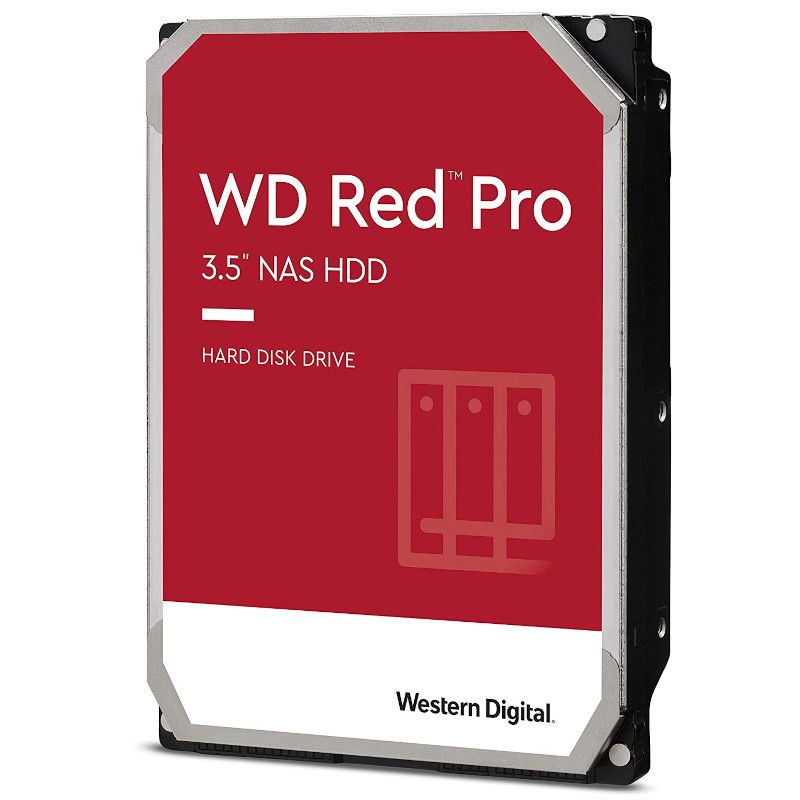
Western Digital WD Red Pro
A professional-grade NAS for commercial users
The WD Red Pro is Western Digital’s professional NAS drive, offering competent performance that is suitable for businesses. Headline specs of this 3.4-inch NAS drive include NASware 3.0 firmware, a 300TB/year workload, a 256MB cache, and a super-fast 7200 drive speed.
- NASware 3.0 optimizes RAID performance
- Compatible with 24-bay NAS storage systems
- Multi-axis shock protection
- 2TB option is best avoided
- Costs more than the IronWolf Pro
- High-frequency noise, even when idle
Western Digital’s WD Red Pro NAS drive is a slightly more expensive answer to the Seagate IronWolf Pro but offers excellent performance in the most demanding server environments. Its proprietary 3D Active Balance Plus multi-axis vibration protection provides resilience in larger NAS setups, and with a workload of up to 300TB per year, this NAS can be relied on in an enterprise setting.
Like the other ‘pro’-grade drives, the Red Pro features 7200 RPM drive speed and 256MB cache, but it’s WD’s NASware 3.0, with great RAID compatibility, that gives this hard drive an edge over competitors.

Seagate Exos
Enterprise NAS drive that is server-friendly
Seagate’s Exos brand is a premium line of enterprise-grade NAS drives that have been specifically engineered for servers, handling 550TB/year of data with a 2 million hour mean time between failure (MTBF) rating. The Exos has a SATA hard disk interface with SAS technology, known for its efficient read-write functionality.
- SAS technology optimized for a server environment
- Advanced security prevents unauthorized access
- Proprietary caching and error correction
- May require professional installation
- Disaster recovery isn’t included
Exos is Seagate’s separate lineup of enterprise HDDs, suitable for large data centers and server rooms. They are largely comparable in function to the WD Gold line. Be it for performance consistency or speed, the Exos drives are counted among the best in the business. And to offer more versatility to its technically inclined enterprise clients, Seagate offers these drives in SATA and SAS arrangements with multiple variants, making selecting the right drive a little confusing.
The newer X series Exos drives (X16, X18, and X20) have minor differences in maximum transfer speeds and power consumption, but they only start from 12TB. For anything lower than 12TB, you will have to go for Exos 7E8 or 7E10 drives. Each of these generations is offered in SATA and SAS configurations. SAS configuration enables this drive to read and write simultaneously, which is particularly useful for server-based applications. The SATA version is cheaper and more than adequate for small and even medium-sized businesses, saving a substantial upfront cost.

Toshiba N300
Perfect for all consumer NAS models with ample features
The Toshiba N300 gets a lot of things right and even its smallest storage options support good transfer speeds, which is not usually the case with a consumer NAS HDD. And Toshiba is as trustworthy a brand as any, considering its long history in making storage devices. For home use, this will fit your bill pretty well.
- Good fit for home and small businesses
- High transfer speeds across storage sizes
- Slightly more expensive than comparable drives
For small NAS enclosures, Toshiba’s entry-level hard drives do the job pretty well. Pop a pair of these in your home office NAS, and you’ll never have to worry about slow file transfers ever again. Unlike other brands that skimp on the lower-end variants, Toshiba offers a generous amount of cache memory for these drives, helping the N300 touch 230+MB/s of transfer speed across storage sizes.
Toshiba is a trustworthy brand in the storage modules market. In fact, it is known for making white-label NAS HDDs for other popular brands, so you cannot go wrong with Toshiba. The only thing that doesn’t work in the N300’s favor is that it awkwardly sits in the middle of the price segments. You can get a similar drive from Seagate for less or a better one for slightly more.
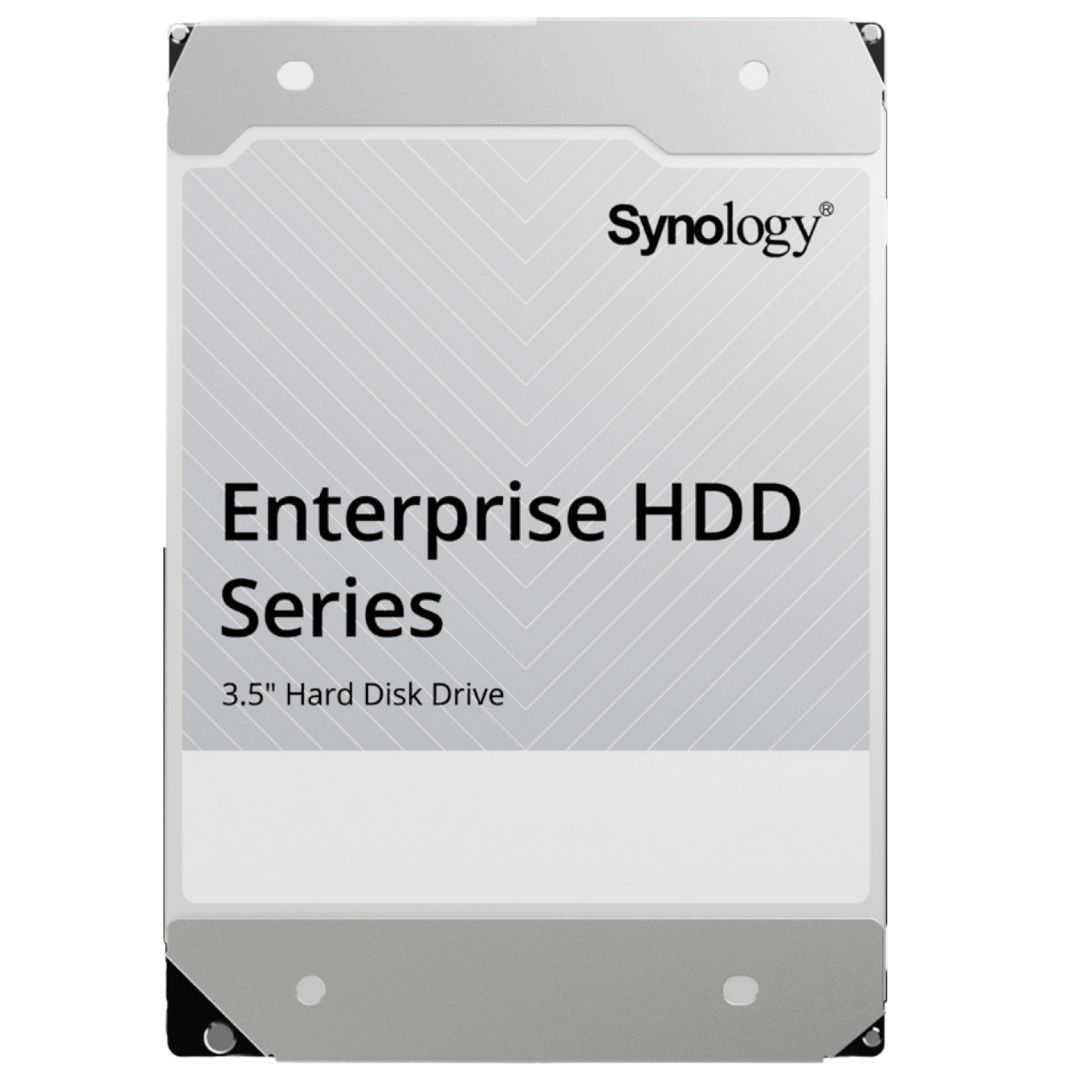
Synology HAT5300
Enterprise NAS hard drives for Synology from Synology
This high-end enterprise-class NAS hard drive from Synology is custom-made for Synology NAS servers. It works with them right off the bat, and you get certain additional benefits like seamless firmware updates for the hard drives directly through the NAS. If your Synology NAS doesn’t support third-party drives, the Synology HAT5300 should prove to be a perfect contender.
- Perfect match for high-end Synology NAS
- Enterprise-class performance
- It’s expensive
Synology is better known for its outstanding NAS enclosures and their accompanying software, but it also got into hard drives to offer a complete package in-house. The HAT5300 is designed to work in tandem with a Synology NAS and unlocks some additional features, like direct firmware updates through DSM. Catering to enterprise customers, these Synology drives offer all the bells and whistles we’ve seen on the WD Gold and Seagate Exos, including impressive workload capacity and an MTBF rating.
The HAT5300 is priced on the higher side when put up against other comparable hard drives from Seagate and Western Digital. While you don’t necessarily need to buy it for most Synology enclosures, some higher-end DiskStation models like the DS3622xs+ now require Synology HDDs and won’t show drive stats for other brands. This is definitely unreasonable, but it’s your only option if you’re eyeing the DiskStation model mentioned above.

Synology HAT3300 4TB Plus Series SATA HDD
Great value drive with competent performance in Synology systems
The Synology HAT3300 4TB Plus Series SATA HDD is a budget NAS developed for use in Synology systems. It has a 5400 RPM disk speed, 256 MB cache, and uses conventional magnetic recording (CMR) to deliver competent performance in a personal NAS device.
- Cheaper alternative to Synology’s enterprise NAS drives
- Lower power consumption than enterprise-grade drives
- Stress tested to ensure reliable performance
- Slower drive speed
- Not available in sizes above 12TB
If you’re balking at the cost of enterprise-grade Synology drives for your Synology NAS system, opting for these smaller, lower-spec NAS drives has become a popular solution. The HAT 3300 is a Synology NAS drive that is available in consumer-friendly sizes up to 12TB.
It is undoubtedly slower than its enterprise counterparts with a 5400 RPM drive speed, but the 256MB cache keeps this drive nimble. Synology has put this drive through rigorous testing that includes up to 300,000 hours of run time, so it can deliver competent 24/7 performance.
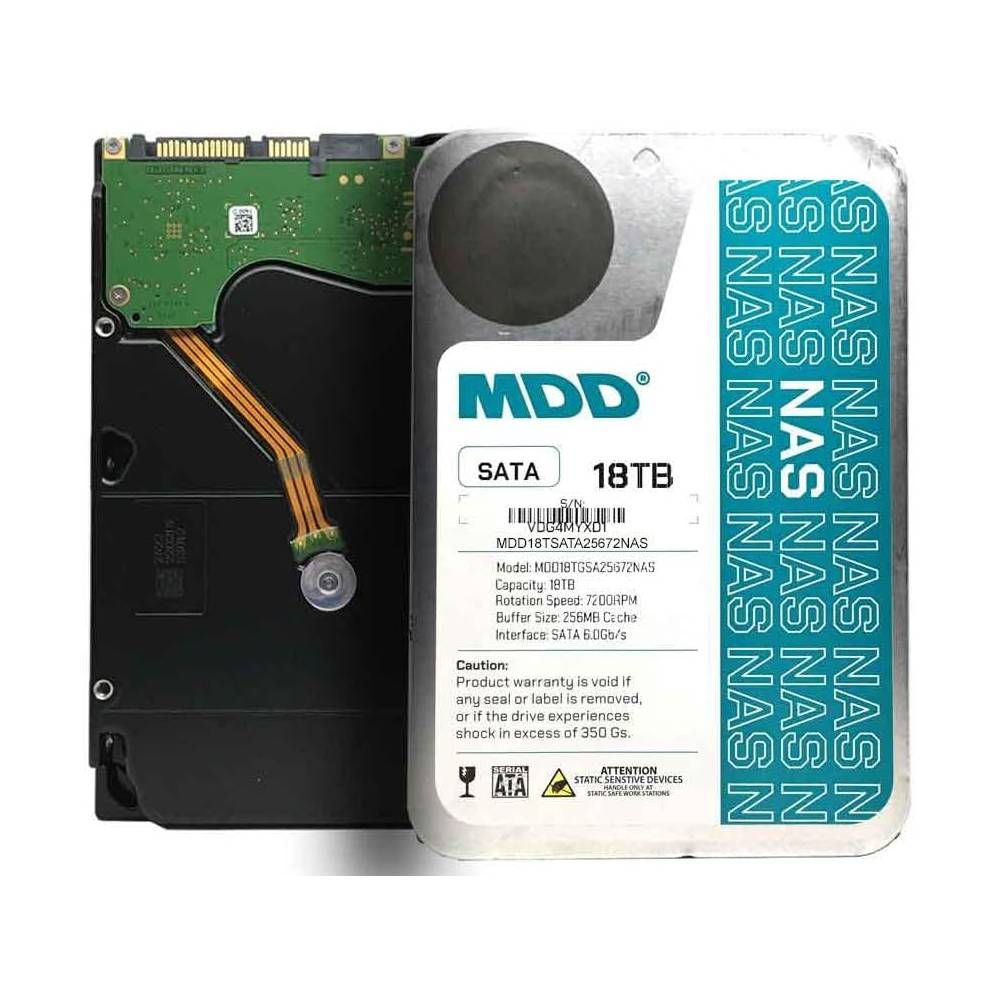
MDD 18TB Internal NAS Hard Drive
Great-value OEM drive with super-fast data transfer
MDD’s 18TB NAS drive is extremely cheap for its size and specs. It features a 7200 RPM spindle speed and a 256MB cache for an impressive data transfer speed of 200MB per second. But this drive is for experienced users only as it is sold as a bare drive and requires expert setup and configuration.
- Competitively priced for size and specs
- 200MB/sec data transfer speed
- 5-year fuss-free warranty
- Bare drive – no screws, manual etc.
- Requires configuration to show up on NAS system
There are only so many NAS drive manufacturers, limiting opportunities for a competitively priced deal. But if you are confident in setting up and configuring your drive, it’s well worth looking at the white-label brand MDD (GOHARDDRIVE Inc.) which sells OEM NAS drives for a decent price.
This 18TB drive ticks all the boxes with a 7200 RPM drive speed, 256MB cache, and 200MB/sec data transfer speed. Its 1 million-hour MTBF and 5-year warranty are also reassuring. But this bare NAS comes without manuals or accessories and may require some configuration, so it is definitely not for a NAS owner who wants a plug-and-play drive.
What is RAID?
The redundant array of independent disks — or RAID for short — organizes multiple drives to work in unison. Depending on what type of RAID pack the drives are used in, this can deliver a single volume with the combined capacities, a striped set where speed is the objective. Or, as most NAS owners use it, it can build redundancy into a system where data won’t be immediately lost if a drive fails.
Some RAID types require more drives than others, and in other layouts, all the drives must be the same size.
There are multiple RAID levels that you can go for, depending on the storage pool and the number of disks installed. These are the most popular choices that you will come across:
- RAID 0: RAID 0 is used to speed up the transfer speeds as the data blocks are spread across two or more drives. While RAID 0 lets you fully utilize all the available storage space, it does not provide any kind of data protection and isn’t suitable if you want redundancy.
- RAID 1: With at least two drives, RAID 1 uses mirroring to keep your data safe by maintaining an exact copy of the data on both HDDs. In case one of those drives dies, you will still have another copy of the data safe with you. RAID 1 is excellent for your critical data’s safety, but its only downside is that it halves your available storage space.
- RAID 5: RAID 5 systems require at least three drives to function, and it’s one of the most commonly used RAID levels for NAS systems. With RAID 5, your data is distributed in blocks across all the drives along with their parity information. It gets you a fault tolerance of one drive, so your missing data can be “recreated” in case of a single drive failure. Two of RAID 5’s biggest benefits are much-improved transfer speeds and the fact that it spares more space to store your data with only one drive’s worth of storage used for redundancy.
- RAID 10: Think of RAID 10 as a mix of RAID 1 and RAID 0. You get the benefits of both data mirroring and parity. This dual protection ensures the utmost protection of your data against multiple drive failures as long as at least one copy of the mirrored data is intact. But all this additional peace of mind comes at the cost of half the storage pool.
As you can see, all RAID systems require at least two drives to function. This means your single-bay NAS will have no redundancy.
There are some more RAID levels, but they aren’t as commonly used as the ones mentioned above. If you’re picking up one of the top NAS enclosures from Synology, you can easily get away with one of these RAID options.
What hard drive size do I need for my NAS?
Considering one buys a NAS for the long run, and it isn’t particularly easy to upgrade the installed HDDs down the line, you must consider your current and future needs to decide the storage pool size you want to create.
For instance, if you plan on watching a ton of 4K movies on your new living room TV with Plex or edit a lot of 4K footage, you should go for the highest capacity drives that fit your budget, as those high-res videos eat up storage pretty quickly. With a set of four 16TB drives, you should be good for years to come. But if your home NAS is only occasionally used to back up your family members’ photos and devices, you can even get away with a pair of 8TB drives. Or you could be someone whose needs fall somewhere in the middle of that spectrum.
In any case, make sure to account for redundancy, considering how essential data security is for both home and office users. For example, on a two-bay NAS with RAID 1, you will essentially lose half the storage space. So, if you need 8TB of storage space, you will have to get two 8TB drives. RAID 5 is a little more forgiving, taking up only one drive’s worth of space in a four-bay system.
Before buying the drives, quickly check if your NAS supports the drive’s kind and size. For example, Synology’s top consumer NAS models don’t support drives over 16TB; this could differ by brand and their respective models. And, new larger sizes appear regularly.
What should you look for when buying a NAS hard drive?
Hard drives meant for NAS units differ from your usual desktop computer drives as they have to sustain far more load while spinning continuously for hours or days on end. The options we have on this list come from some of the most reliable brands in the space that you can go for without thinking twice. But there are some aspects of a NAS hard drive, besides its storage size, that you should consider before making the call.
Transfer speed: Modern hard drives can accelerate the transfer speed quite a bit. Drives with a 7200RPM spinning speed can read and write data at speeds going over 200MB/s, while the available amount of cache also helps make things faster. Try to pick a drive variant that fits your budget while offering the highest possible amount of cache.
These additional features are often reserved for higher-capacity drives, usually 8TB and up. But no matter the storage capacity, you should avoid those slow-spinning 5400RPM drives unless they are for a backup NAS that you won’t be using every day or if you are on a really tight budget. You can consider some of the best SSDs currently available for NAS to further improve the transfer speeds.
Reliability: As previously noted, NAS drives are supposed to run all day, often without any breaks. But there are a lot of variables that define their reliability, so one HDD model suitable for a particular use case could be overkill for the other.
A hard drive made for large (up to 24-bay) NAS systems or servers is designed to sustain heavy vibrations to minimize the chances of drive failure. These drives tend to be on the expensive side but offer a better sense of security — you can even use them with your home NAS if you have some cash to spare.
These drives are designed to support a certain amount (between 180 and 550TB) of annual workload — the amount of data they can read or write in a year. Businesses and large teams will benefit from drives that can sustain a higher workload. In addition to that, you should also look for the mean time between failures (MTBF); simply put, the higher the number, the more reliable the drive is.
Warranty: The peace of mind you get with a brand warranty is unmatched, especially for something as critical for your business as a NAS. You cannot only get your drive replaced with a brand new one in case of a failure, but Seagate also offers a recovery service as part of its warranty on certain models to help recover your data professionally. Recovery service or not, longer warranty support is always welcome.
NAS drives for every application
The NAS drives featured in the roundup are a great mix of performance and value for money. But three in particular stood out from the rest, making it easy to walk away with the right drive for your system.
Our budget pick, the WD Red, is ideal for desktop NAS users looking for a reliable but affordable drive to populate their bays.
NAS and server users looking for an enterprise solution can also benefit by choosing Western Digital. Their WD Gold Drive is data center-ready with robust engineering for resilience against temperature and vibration and consistent top-line performance, with high drive speeds and ample caching for fast data transfer.
But it’s Seagate’s Iron Wolf Pro that impressed us most. This enterprise-grade drive is built for maximum uptime and fast, efficient, and consistent data transfer, whether you place it in a rack-mounted NAS or your desktop unit.
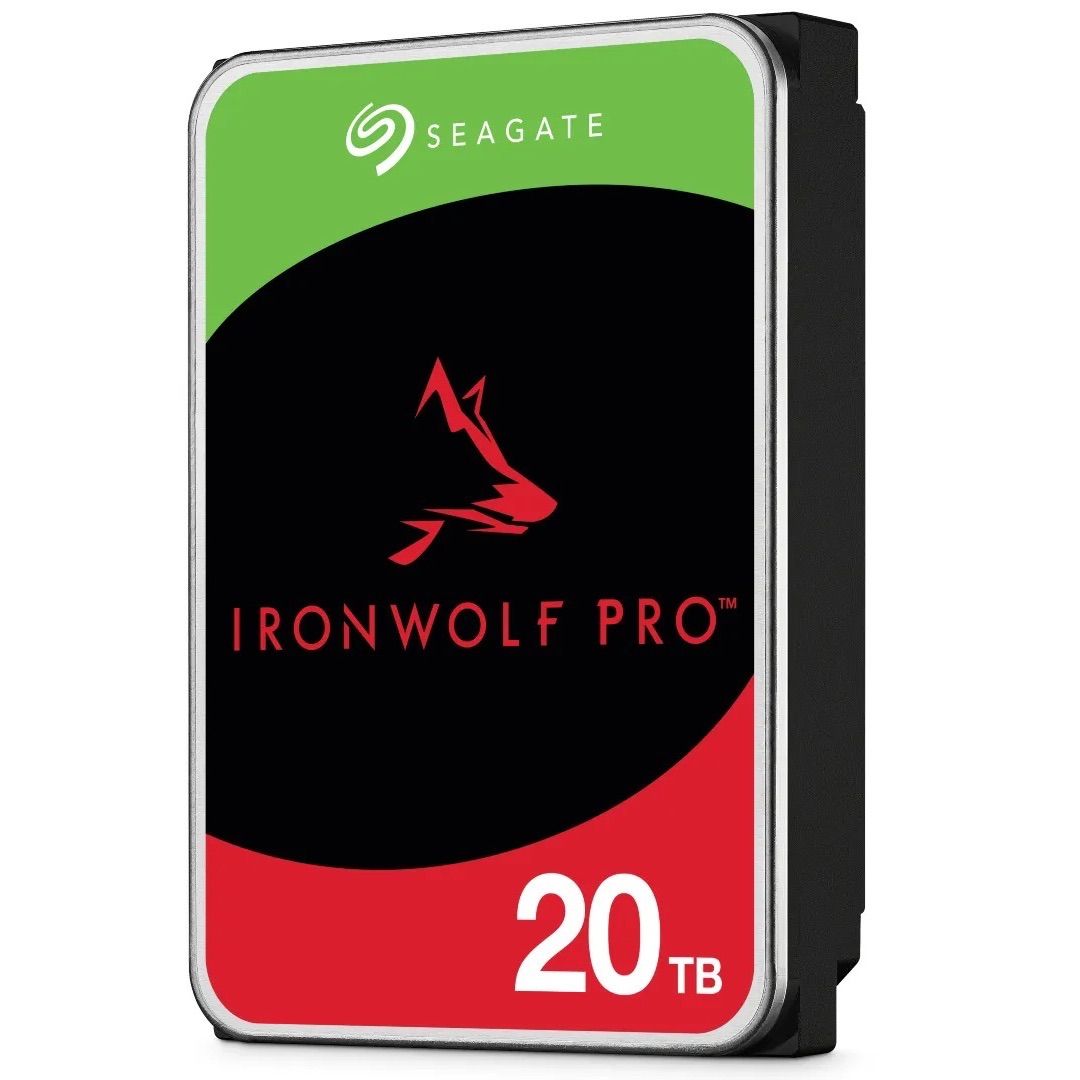
Seagate IronWolf Pro
The gold standard for NAS hard drives
Considering the IronWolf Pro is a professional hard drive made for large NAS units with up to 24 bays, you get extra peace of mind if you decide to use it with your 6-bay office NAS. It offers top-notch performance and reliability, and that 5-year warranty is the icing on the cake.






