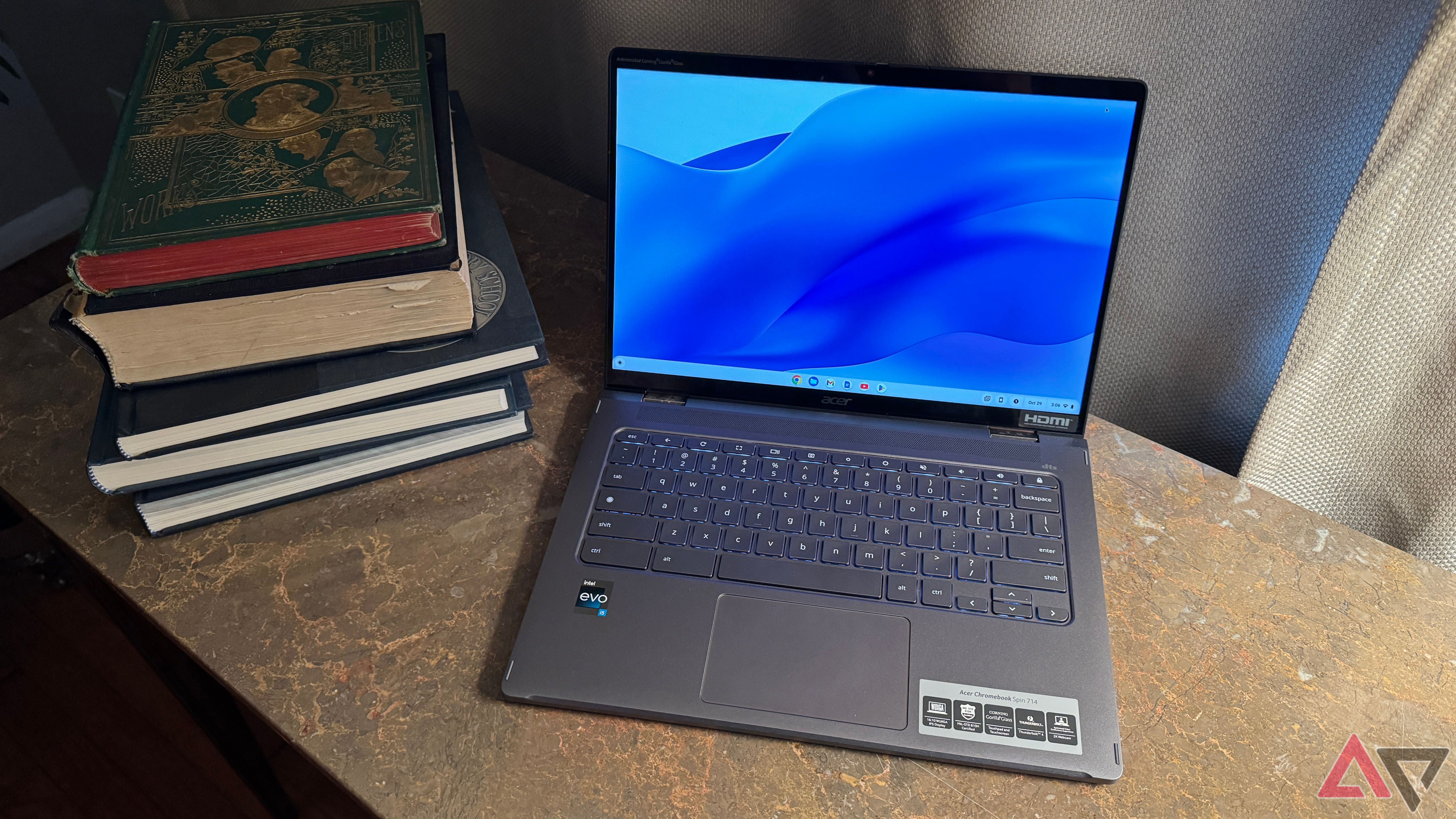Being a 21st-century student isn’t cheap. Regardless of whether you’re still working through your senior year of high school or suffering an empty wallet in collegiate life, classroom expenses can make it difficult to succeed. One thing most modern students can’t function without is a laptop that allows them to work virtually anywhere. Though typically costly, if you’re in the market for a new laptop, these best Chromebooks for students can deliver the necessary functions and suitable specs at a wallet-friendly price.
There’s an option for all budgets and needs, from Chromebooks with large hard drives to an option with LTE functionality. Pinpoint the model that suits you best; be mindful of overall portability, hard drive sizes, RAM, and price. While your new laptop won’t need a mouse, the best mice for Chromebooks minimize the inevitable frustration caused by using the trackpad.
Our favorite Chromebooks for students

Lenovo IdeaPad Flex 5i Chromebook Plus
The right mix for most students
The 14-inch Lenovo IdeaPad Flex 5i Chromebook Plus is a cut above many Chromebooks, with a mid-range processor, 8GB RAM, and a 128GB SSD sure to satisfy every schooling need. While not a high-performance model for gaming, the distraction-free model will keep students focused on what matters.
- Intel Core delivers strong performance
- Plenty of ports
- 2-in-1 offers versatility
- Unimpressive battery life
- Construction on the cheaper side
When you’re a student, multitasking is a necessity to thrive. So, with the right tool like the Lenovo 14-inch IdeaPad Flex, multitasking can be a breeze. There’s no shortage of ways this Chromebook can help with daily needs. Whether the 14-inch convertible laptop is used in tablet mode or its standard keyboard layout, the 13th Gen Intel i3-1315U six-core processor powers a feature suite to help students of any grade level.
The midweight Flex 5i’s 8GB RAM keeps taxing programs running, so whether you’re editing the cover image of your presentation in Photoshop or jotting down pages of notes in Word, the IdeaPad won’t falter. There’s also plenty of space to store a semester’s worth of work on the 128GB SSD, and the flash-based drive offers a rapid boot-up and quick access to all of your files.

Lenovo IdeaPad Flex 5i Chromebook Plus review: Boring but still the best Chromebook
This is the embodiment of “if it ain’t broke, don’t fix it.”
The 14-inch model may have a dim screen at only 300 nits, but it features a 1080p HD front-facing privacy camera, two 2W Waves MaxxAudio speakers, and Bluetooth and Wi-Fi 6E wireless connectivity. With one USB-A 3.2, dual USB-C 3.2, and a universal microSD card reader, the Chromebook Plus offers an array of ports, though it lacks a Thunderbolt port. If high-speed input is needed, you can always work with one of our picks for the best Chromebook docks.

Acer Chromebook Spin 311
Affordable convertible Chromebook
It’s cheap, it’s small, and it’s a convertible. Younger students will get a lot out of this Chromebook, especially with a battery that won’t stop and a rugged design that can put up with life at school.
- Very affordable
- Long battery life
- Compact and easy to carry
- Small screen, HD resolution
- Limited storage capacity
Need to keep your Chromebook budget as small as possible? Acer’s Chromebook Spin 311 can be shopped for about $200, making it our best value pick and one of the best cheap Chromebooks. Of course, it can’t compete with the more expensive options when it comes to raw performance and display quality, but it can easily handle a student’s workload. It has a MediaTek octa-core MT8183 CPU, 4GB of RAM, and 64GB of eMMC storage, with a battery that can run for up to 15 hours on a charge.
The 11.6-inch touch display is sized perfectly for smaller hands, and the convertible design allows it to be used in tent, stand, and tablet modes when the keyboard and touchpad aren’t required. The HD resolution also won’t look as grainy at this size. Above the display is a 720p camera with HDR capabilities to help with video conferencing, and ports include USB-C, USB-A, and a 3.5mm audio jack.
This Chromebook should be a great option for younger users who don’t need a lot of performance power. It’s durable, the keyboard is sized right for small hands, and it’s certainly affordable. If you’re shopping for students at the elementary age, the Spin 311 and the HP Chromebook x360 11 should both be well suited to the task.

Acer Chromebook Spin 714 (2023)
Also great for college students
Acer’s refreshed Spin 714 for 2023 brings the durable and versatile build we love, packed with fresh 13th Gen Intel Core CPUs, lots of RAM and storage, and a better 2K webcam. If you’d like one of the best laptops around for students — especially at college age — this one should be considered.
- 14-inch tough display with FHD+ resolution
- Durable and versatile convertible build
- 2K webcam with privacy shutter
- 13th Gen Intel Core i5 CPU
- Can be very expensive
- No built-in stylus
If you’re looking to land one of the best convertible Chromebooks for your student, Acer’s Spin 714 for 2023 should be a top choice. Its 13th Gen Intel Core i5-1335U processor (CPU), 8GB of RAM, and 256GB SSD will easily handle anything you throw its way, and the battery can go and go. Acer claims 10 hours on a charge, with fast charging capabilities to boot.
In our review, we managed to get a solid 10 hours of battery life, but you can expect that number to drop a bit if you push the Core i5.
The 14-inch touch display has a crisp 1920×1200 (FHD+) resolution, made taller thanks to the 16:10 aspect ratio. This makes it ideal for mature students tackling large projects and more involved tasks requiring heavier multitasking. The Spin 714 can handle inking with a USI pen, but there’s no longer one included with the laptop. The charging silo has also been scrapped. Acer bumped the webcam up to a 2K resolution for this generation, making it even better at video conferencing. If you have a student working remotely, this will do a great job.
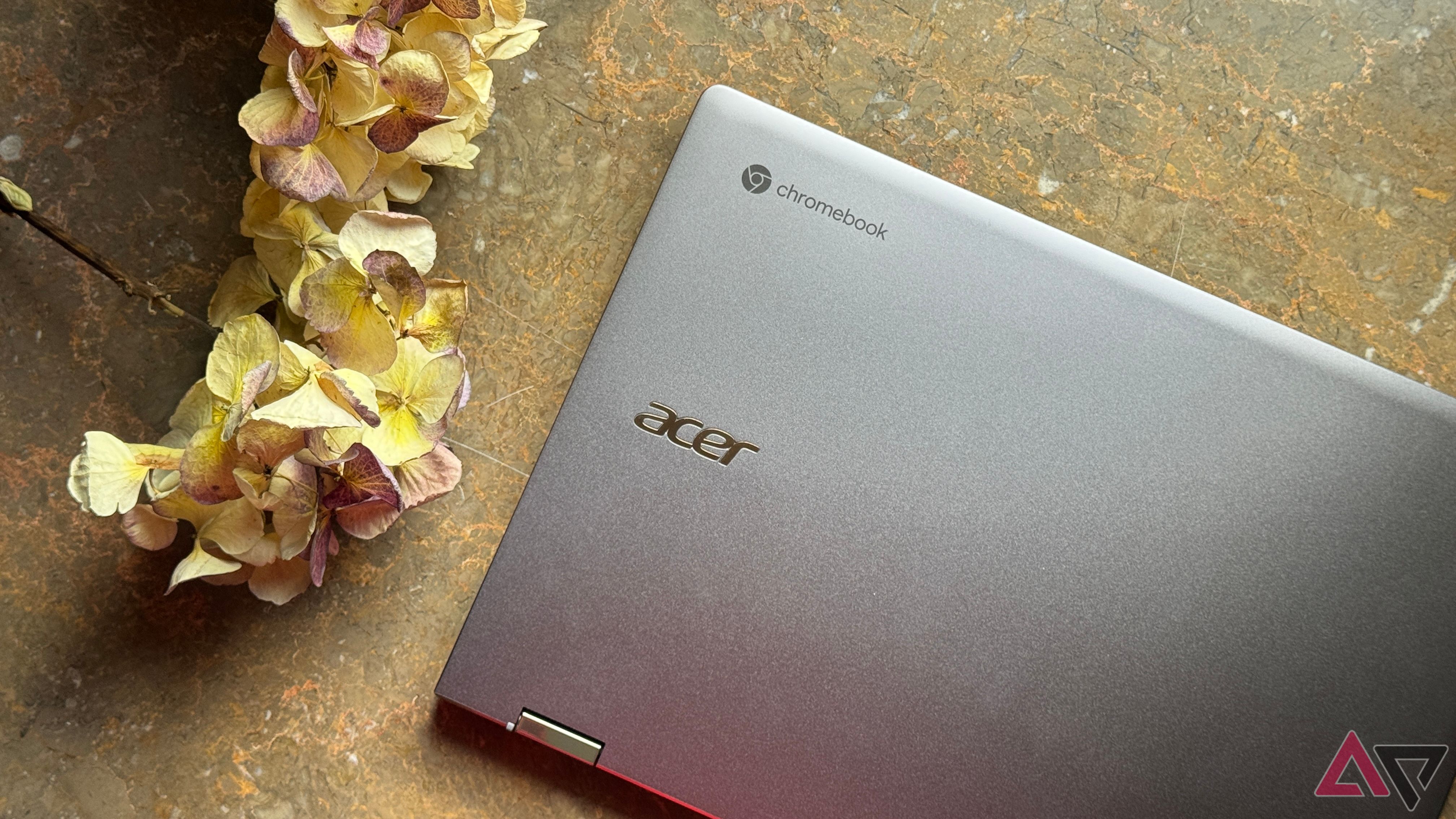
Acer Chromebook Spin 714 (2023) review: All the performance for all the money
Acer charges a premium price but you get a premium product in return
The Chromebook Spin 714 costs more than many of the other picks in this roundup. However, the performance, display, battery life, and convertible design with military-grade durability certification make it worth the price for students who need a reliable and versatile laptop. Be sure to check out our roundup of the best Acer Chromebooks for more options if this one is out of a reasonable price range.

HP 15.6-inch Chromebook Plus 15a
It just keeps on going
If you aren’t a fan of convertible laptops, and you don’t care about having a touchscreen, then the HP 15.6 Chromebook Plus 15a should be on your shortlist. This Chromebook will have no issue keeping up with our studies thanks to its traditional laptop design, solid performance, large display, and fantastic battery life.
- Solid overall performance
- 15.6 -inch FHD touch display
- Fantastic battery life
- Not a 2-in-1 design
- Only 250 nits of screen brightness
- No touchscreen
Going to school may require you to be away from an outlet for an extended period, or maybe you want the peace of mind that comes with having great battery life. The HP 15.6-inch Chromebook Plus 15a gives you that fantastic battery life, as well as solid overall performance to help you focus on learning.
This HP Chromebook Plus 15a lets you stay away from the charger with up to 13 hours of battery life. That’s an amazing feat considering it comes with a large 15.6 inch, 1920 x 1080 display to get some serious work done. While the display is sharp overall, its 250 nits of peak brightness is going to make it difficult to see it outside under direct sunlight.
Keeping up with your studies is going to require more than just a good display and great battery life. It’s also going to need decent performance to get you through all those assignments. You should have no trouble with performance thanks to its Intel Core i3-N305 processor, 8GB of LPDDR5 RAM, and 128GB of storage. The Core i3-N305 processor features 8 total cores to ensure you have no issues with your productivity needs.
This HP Chromebook doesn’t offer a convertible design, instead relying on the tried and true laptop design. It doesn’t come with a touchscreen, which may be a deal-breaker for some. It also lacks an external display connection, such as an HDMI port. It does have two USB-C 3.0 ports, a USB-A 3.0 port, and a combo jack for your headphones and microphone.

Acer Chromebook Plus 515
Built for productivity
The Acer Chromebook Plus 515 offers tremendous value for students of any age. Thanks to its Chromebook Plus features, and the solid overall performance of the Intel Core i3 processor, the Acer Chromebook Plus 515 is a fantastic option for many college students.
- Good overall performance
- Solid battery life
- Top firing speakers
- No keyboard backlight
- Only 250 nits of screen brightness
College students need something a bit more than your standard low-cost Chromebook and Acer had that in mind when they built the Chromebook Plus 515. Students in college, or even in high school demand a combination of power, battery life, and overall usability to ensure they can get through a full day of writing papers and note-taking.
The Acer Chromebook Plus 515 comes with a 12th Gen Intel Core i3-1215U processor, 8GB of LPDDR5X RAM, and 128GB of storage. The i3 processor with its two performance cores, four efficiency cores, and eight total threads will handle all but the most intense workloads with ease. The ample 8GB of RAM will help with all those Chrome tabs open when researching your latest paper.
Research requires ample screen space to have all of your windows open or work with apps side by side. The 15.6, 1920 x 1080 display provides both the screen real estate and the sharpness to tackle all of your research needs. Its 250 nits of screen brightness is more than enough for working indoors, but you may struggle to see the display when outside.
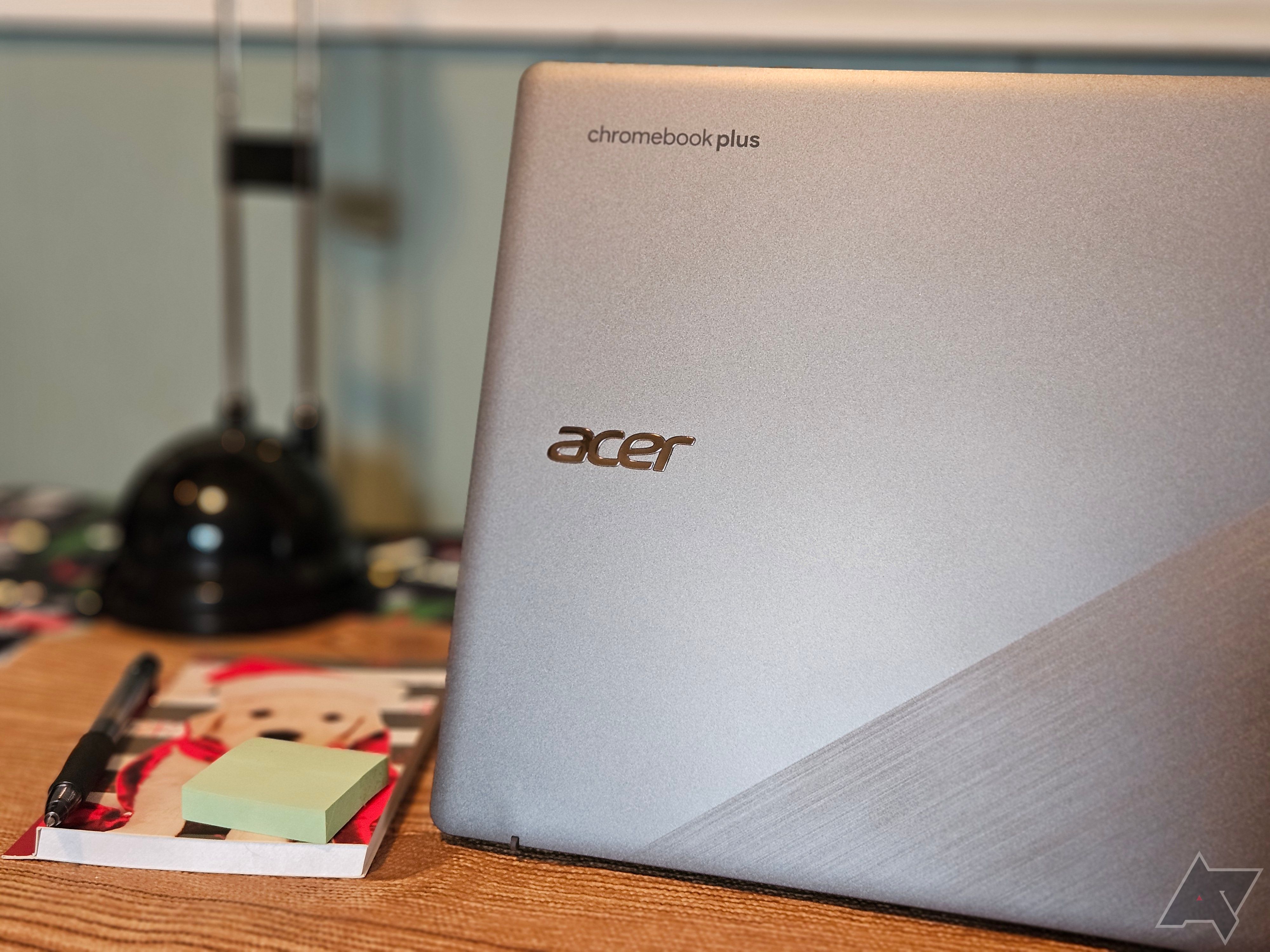
Acer Chromebook Plus 515 review: A sturdy device that excels at productivity
A speedy budget laptop that will meet the majority of needs
Battery life is not a concern with this Acer Chromebook thanks to its 10 hours of battery life. You also get an HDMI 1.4 port, two USB-C 3.2 ports, a USB-A 3.2 port, and a headphone jack. The Acer Chromebook Plus 515 is more than enough to get the job done and will happily keep up with your needs.

Lenovo Chromebook Duet 5
Detachable keyboard and touchpad
The Duet 5 Chromebook’s keyboard and touchpad can detach from the display, giving you a notebook or tablet experience as desired. The OLED display is gorgeous, you get lots of storage and RAM, and it’s powered by a Snapdragon 7c Gen 2 chip.
- Versatile 2-in-1 build
- 13.3-inch FHD touch display
- Up to 8GB of RAM, 128GB eMMC storage
- On the pricey side
- Limited ports
Having a 2-in-1 Chromebook that can fully detach is a great way to set your student up for any situation they might encounter. With the keyboard and touchpad hooked up, the Duet 5 can be used as a normal laptop, while removing it turns the laptop into a true tablet. It has a gorgeous 13.3-inch OLED touch display with crisp 1920×1080 (FHD) resolution, 100% DCI-P3 color, and up to 400 nits of brightness. The only downside is its glossy finish, but the extra nits combat that. A pen isn’t included, but you can add a Lenovo Active Pen separately for inking.
The Duet 5 isn’t all looks. It’s powered by a Qualcomm Snapdragon 7c Gen 2 processor with 8GB of LPDDR4x RAM and 128GB of eMMC storage. It’ll run through productivity work with relative ease and won’t mind multitasking. Lenovo claims the battery can go up to 15 hours, and even if that comes down a bit with regular use, you’re still getting through a full school day. This helps make it one of the best Lenovo Chromebooks you can buy today.
Four speakers pump out quality audio, and the dual-camera setup is perfect for conferencing or stills; the back camera hits 8MP while the front camera hits 5MP. The laptop’s compact size means ports are limited to dual USB-C 3.2, but you can always connect a dock or quality USB-C hub made for Chromebooks.

Asus 14-inch 2-in-1 Chromebook Plus
HD webcam and peak performance
Asus’s 14-inch 2-in-1 Chromebook Plus has everything a student needs for successful distance learning. The built-in front-facing HD camera and Wi-Fi 6 keep users connected to virtual lessons, while the AMD Ryzen 3 processor and 8GB of RAM deliver the performance needed to run essential programs without a hitch.
- Reliable AMD performance
- Good size RAM and SSD
- Front-facing camera with microphone
- No Thunderbolt input
- Slightly dim screen
When you’re pursuing an education that takes you out of the classroom and into a digital environment, you need to consider several factors. The first is ensuring you have a processor that can run communication software along with your institute’s designated virtual classroom. While AMD’s Ryzen 3 7320C is mid-grade, it offers more than enough power.
Secondly, you need a device that can sustain a stable connection, and the available Wi-Fi 6 connection will prevent disconnects and video call lag. Finally, you’ll need ample storage and enough RAM to prevent hiccups when multiple programs need to be run at once. Equipped with 8GB RAM and a 128GB SSD, ASUS’ 14-inch 2-in-1 makes this a versatile machine ideal for distance learning.
The 2-in-1 Chromebook Plus is also outfitted with dual USB-C 3.1, a USB-A 3.0, and headphone/microphone ports, adding even more options for peripherals and accessories. For all its perks, the 14-inch 2-in-1 suffers in the same way most Chromebooks do. Its screen is on the dimmer side, at only 300 nits. Granted, that’s brighter than lower-end Chromebooks, but don’t expect impressive visibility.

Samsung Galaxy Chromebook Go
Stay connected everywhere
The best feature that the Galaxy Chromebook Go has going for it is the 4G LTE connectivity, ideal for students who often operate outside of Wi-Fi range. Otherwise, it’s still a well-built 14-inch clamshell laptop powered by an Intel Celeron N4500 CPU.
- Very portable
- LTE connectivity keeps you in touch almost everywhere
- Decent port selection
- Only 4GB of RAM and 64GB of eMMC storage
- HD display resolution
The sleek and portable Samsung Galaxy Chromebook Go has a trick up its sleeve for students who need to stay connected everywhere, even outside Wi-Fi 6 range — it’s available with 4G LTE connectivity via Verizon or AT&T. That means you can get an internet connection everywhere your phone does, allowing you to hit deadlines off campus or while traveling. This makes it one of the best Samsung Chromebooks for mobile students.
The laptop weighs just 3.2 pounds and measures 0.63 inches, making it easy to carry around in a backpack or sleeve. Performance is light, but the Intel Celeron N4500 CPU with 4GB of LPDDR4x RAM and 32GB of eMMC storage can still handle productivity work and assignments. Samsung claims it can hit about 12 hours on a battery charge, though that number will likely come down a bit in real-world use.
The Galaxy Chromebook Go has a 14-inch display with HD resolution, anti-glare finish, and 220 nits peak brightness. It would be nice to see an FHD resolution at this size, but the relatively affordable price would climb higher. As for ports, it has two USB-C, one USB-A, a microSD card reader (perfect for expanding that eMMC storage), and a 3.5mm audio jack.
Boosting your education with the best Chromebook
There are dozens of Chromebooks on the market. How do you know which is best suited for an educational setting? It’s difficult to pinpoint, but any of the models listed above will deliver the performance and functions needed to keep up with yearly studies. To comfortably keep up with your studies, grabbing a great mechanical keyboard for all those papers you’ll have to write or a sleeve to carry your Chromebook in for protection will help you get the most out of your new laptop.
The best overall pick, Lenovo’s IdeaPad Flex 5i Chromebook Plus, is a fantastic balance between cost and power. Despite its lower price tag, it offers a mid-range processor and plenty of storage and RAM to keep up with your homework.
To save a little more on your Chromebook purchase, consider our best value pick, Acer’s Spin 311. The 11-inch monitor may not look like much, but the 2-in-1 design turns the touchscreen into a functioning tablet. This model is best for younger students that don’t need extra power, or for majors that are largely text-based.
The Acer Chromebook Spin 714 2023 edition is on the higher end of the pricing spectrum, but it’s stacked with components ideal for curriculum requiring more power. Young students should set their sights on the Lenovo Chromebook Duet 5, while the ASUS 14-inch Chromebook Plus will serve distance learning students best. Just don’t forget to grab some must-have accessories to unlock your Chromebooks full potential.

Lenovo IdeaPad Flex 5i Chromebook Plus
Jack-of-all-trades
The 14-inch Lenovo IdeaPad Flex 5i Chromebook Plus is a cut above many Chromebooks, with a mid-range processor, 8GB RAM, and a 128GB SSD sure to satisfy every schooling need. While not a high-performance model for gaming, the distraction-free model will keep students focused on what matters.