If you use the YouTube app to enjoy video content on your iPhone or iPad, then you might have noticed (either accidentally or intentionally) that you can now pinch to zoom on the video playback.
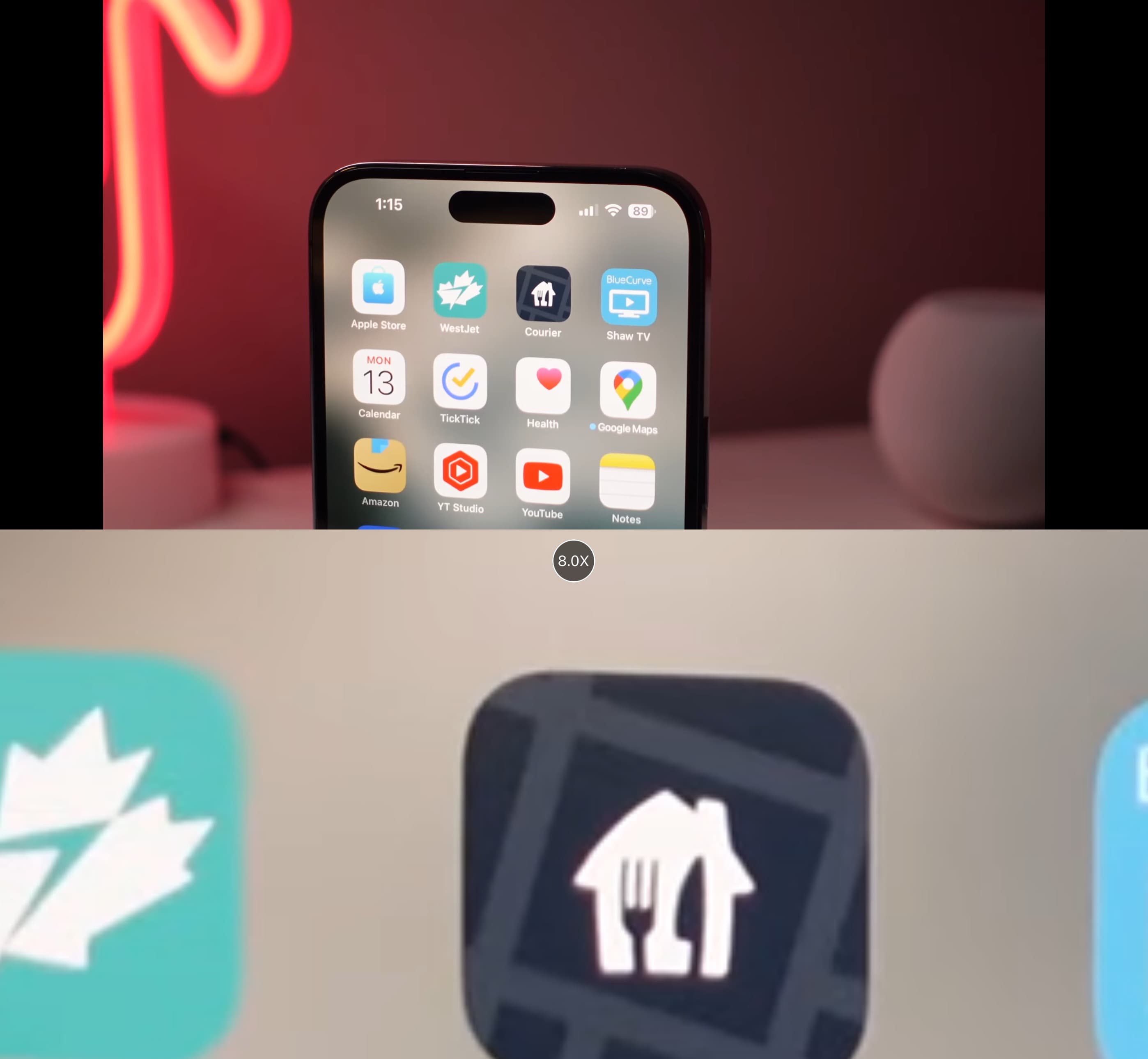
Some people discovered this feature accidentally because they were merely trying to fill their handset’s display without the back bars on the edges. If you really don’t like the zoom feature, which zooms in as much as 8x, then you might appreciate a new and free jailbreak tweak called DisableYTVideoZoom by iOS developer sky1738.
Since a lot of people use YouTube’s zoom-to-fill display feature, the excessive zooming capabilities can be not only distracting, but frustrating. It’s easy to over-zoom, leaving content cut out right in the middle of trying to watch a video and making zoom-to-fill adjustments.
Simply installing the DisableYTVideoZoom jailbreak tweak disables this feature entirely, preventing you from becoming frustrated by over-zooming into videos that play in the official YouTube app. This also saves you the aggravation of having to fine-fine the zoom to fit the display after over-zooming.
DisableYTVideoZoom doesn’t come with any options to configure and it’s source code is published on GitHub for anyone that wishes to learn more about what’s going on under the hood.
Those interested in trying DisableYTVideoZoom out for themselves can acquire it for free from the BigBoss repository via their favorite package manager app. The tweak supports jailbroken devices running the latest version of the YouTube app, which at the time of this writing is 18.12.2. Be advised that any future update to the YouTube app could potentially break the tweak, requiring it to be updated.
What are your thoughts regarding the zoom feature in the YouTube app? Be sure to let us know in the comments section down below.




