Anyone who does a substantial amount of typing on their iPhone could probably benefit from the likes of a newly released jailbreak tweak called UnderDock by iOS developer p2kdev, as it makes better use of the blank space under the keyboard on notched iPhones by providing handy workflow-enhancing shortcuts there.
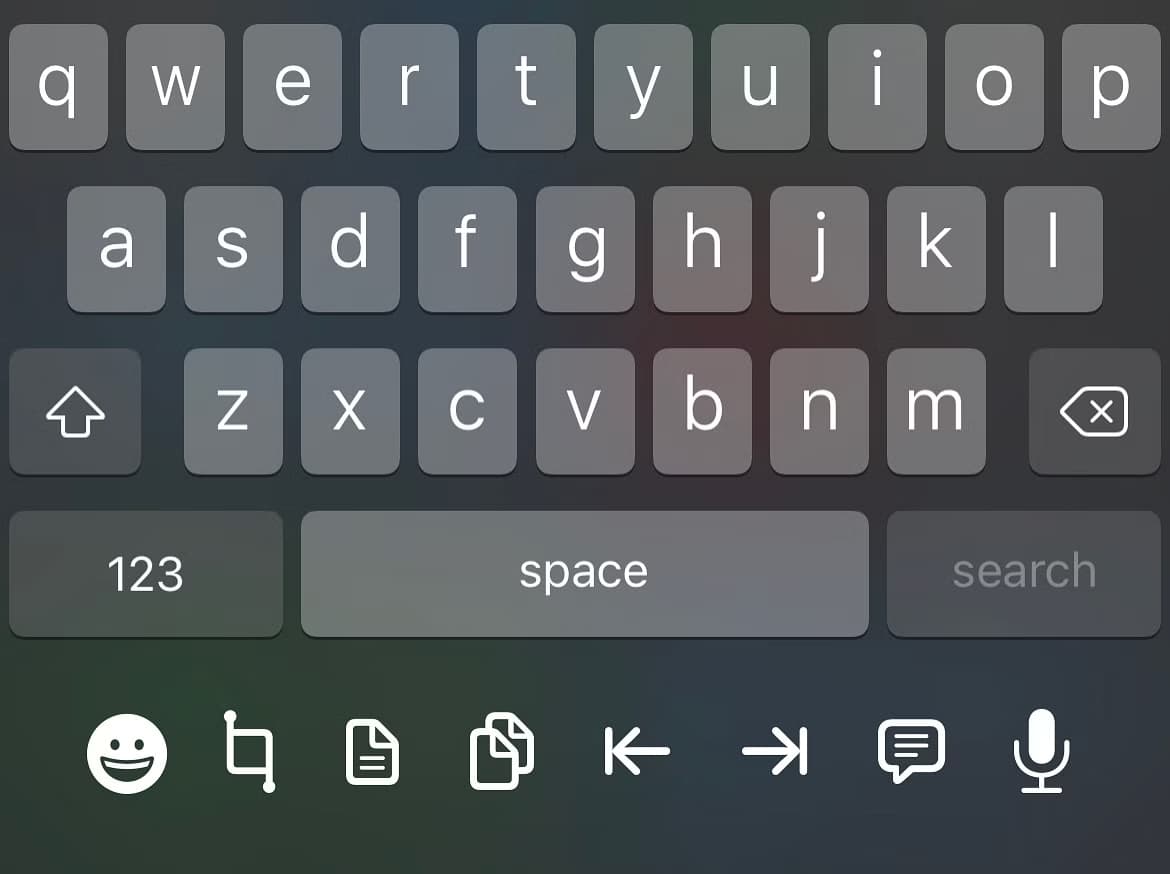
An example of what this looks like appears in the screenshot above, where you will see a series of additional buttons just below the keyboard and in between the native Emoji and Dictation buttons. These additional buttons, as well as some that aren’t visible in the screenshot example, provide shortcuts to the following actions:
- Select
- Copy
- Paste
- Start of line
- End of line
- Insert text
- Undo
- Redo
- Dismiss keyboard
Obviously, using these buttons instead of having to tap or tap and drag to move the cursor around and edit bodies of text can be exponentially faster and potentially more useful to power users’ workflows. Being able to quickly and efficiently move to the start or end of the line, select text, copy and paste text, or undo mistakes, are valuable tools for any text editor.
From what we can gather, the developer originally started making this tweak for personal use in 2020, and just now got around to releasing it after adding support for the latest rootless jailbreaks, such as Dopamine for A12-A15 devices running iOS 15.0-15.4.1 and palera1n-c for A9-A11 devices running iOS 15.0-16.x.
Once installed, the tweak adds a preference pane to the Settings app where you can configure a few options for using UnderDock:
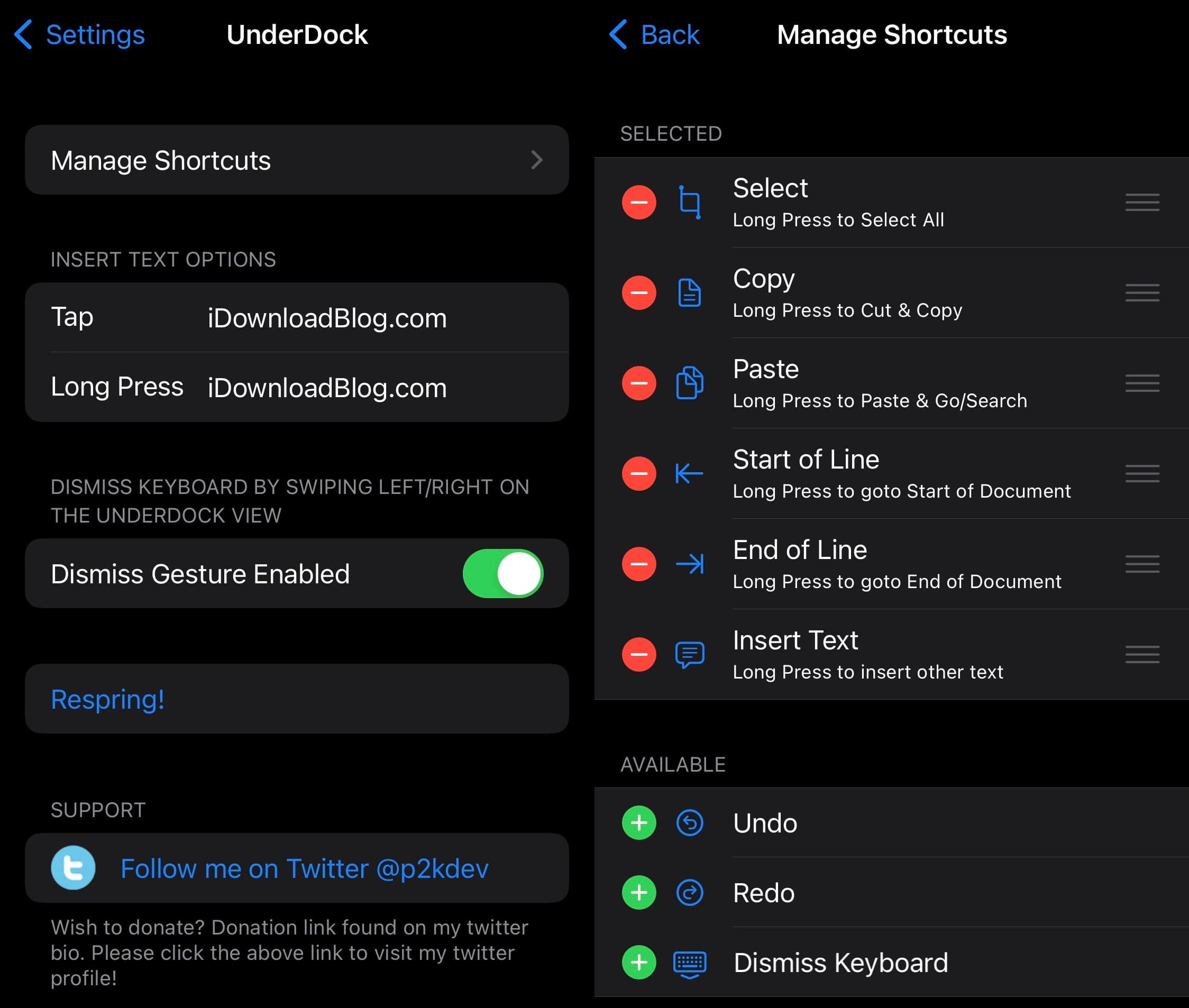
Here, you can:
- Choose which shortcuts do and don’t appear on the keyboard
- Enter two different text strings that you can insert into a body of text at any time
- One will be entered when tapping the insert text button
- The other will be entered when tapping and holding the insert text button
- Enable the gesture to swipe left or right on the keyboard to dismiss it
- Respring your device to save any changes you make
If you think that UnderDock might be of use to you, then you can purchase the tweak for $1.99 from the Havoc repository via your favorite package manager app. According to a Tweet shared by the developer, they plan to make the tweak free to download after a week, so if you don’t really have the money to be throwing at jailbreak tweaks, then you may just want to wait for that to happen:
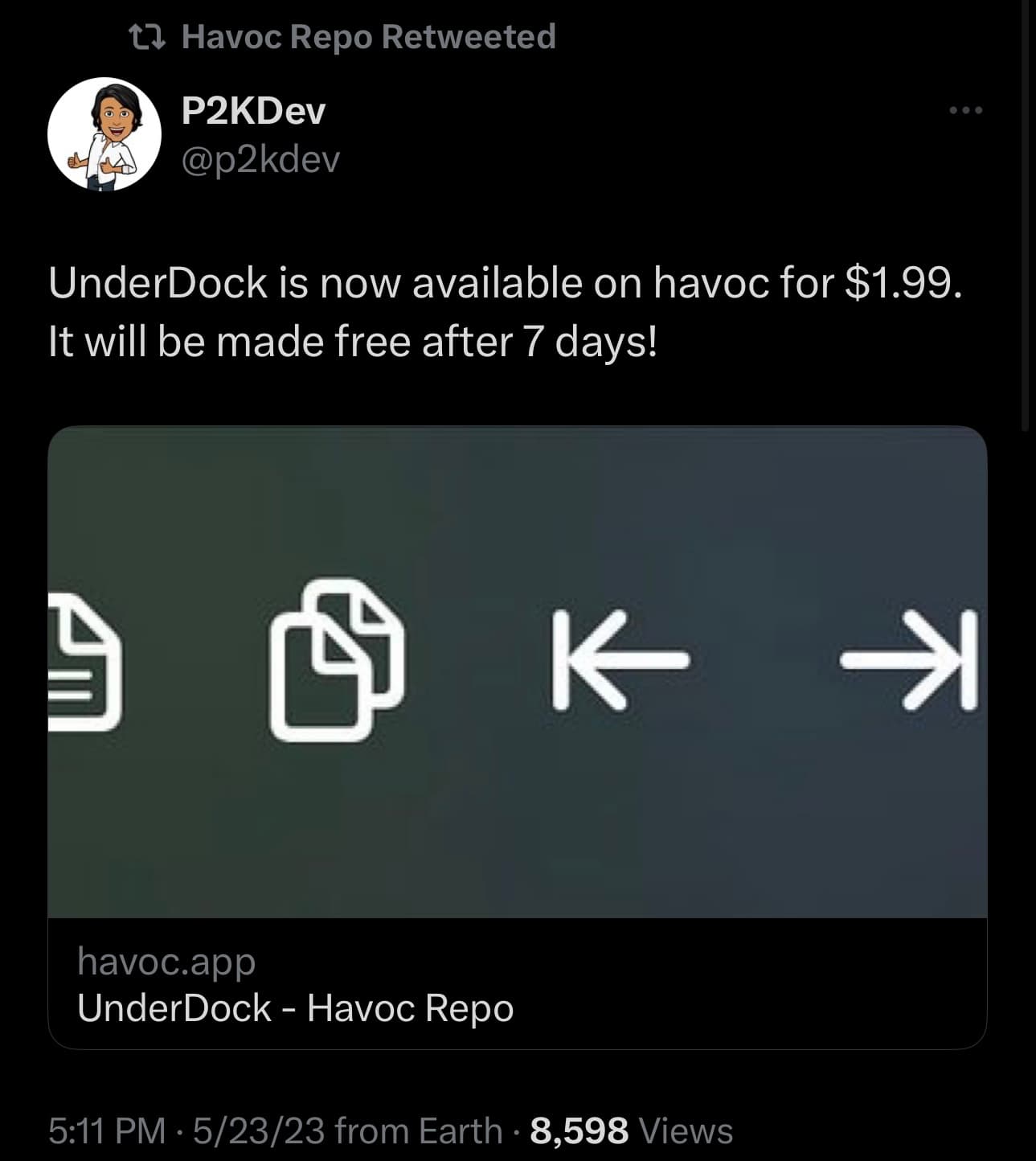
Are you planning to take advantage of the new UnderDock jailbreak tweak? Let us know in the comments section down below.




