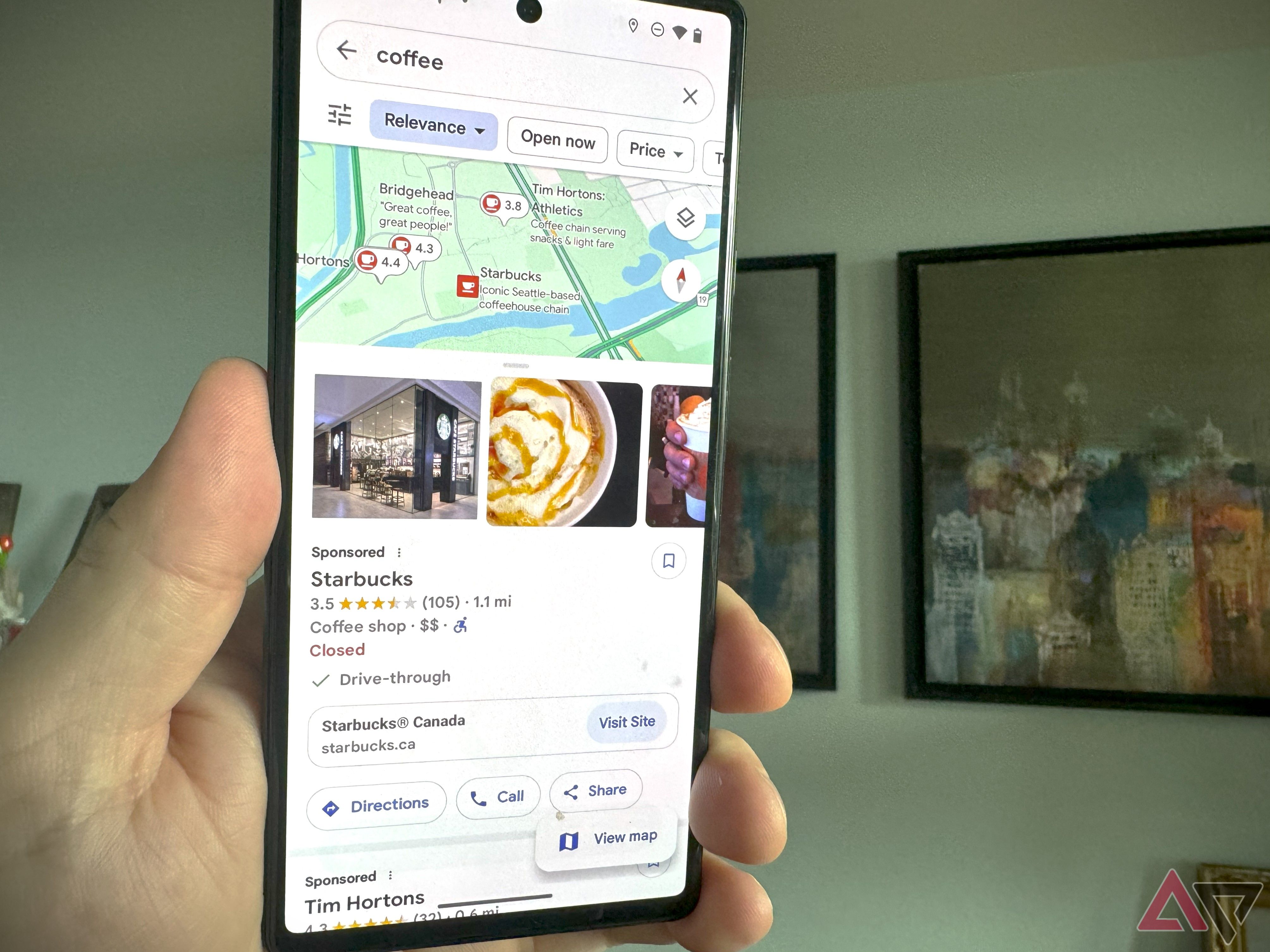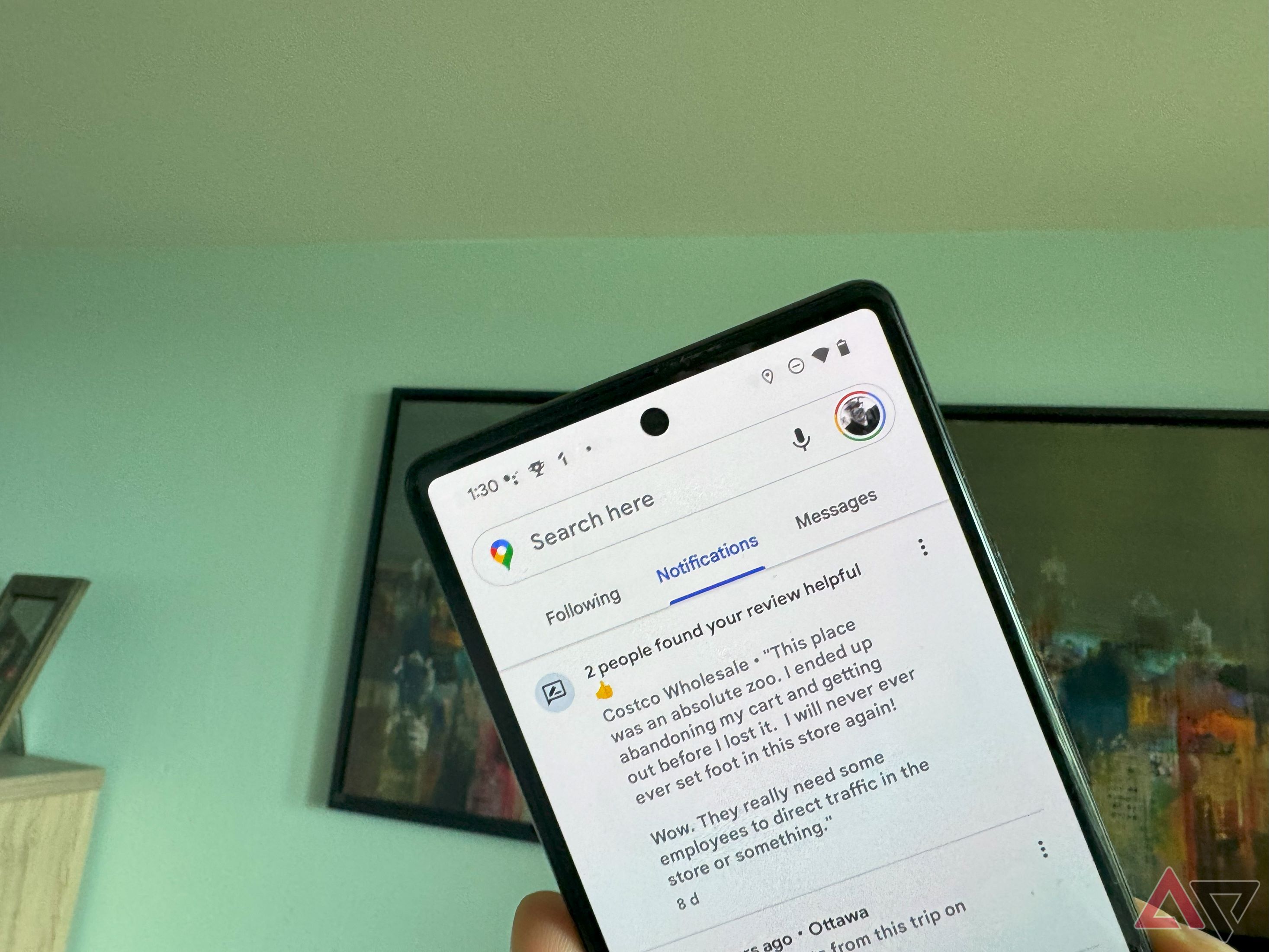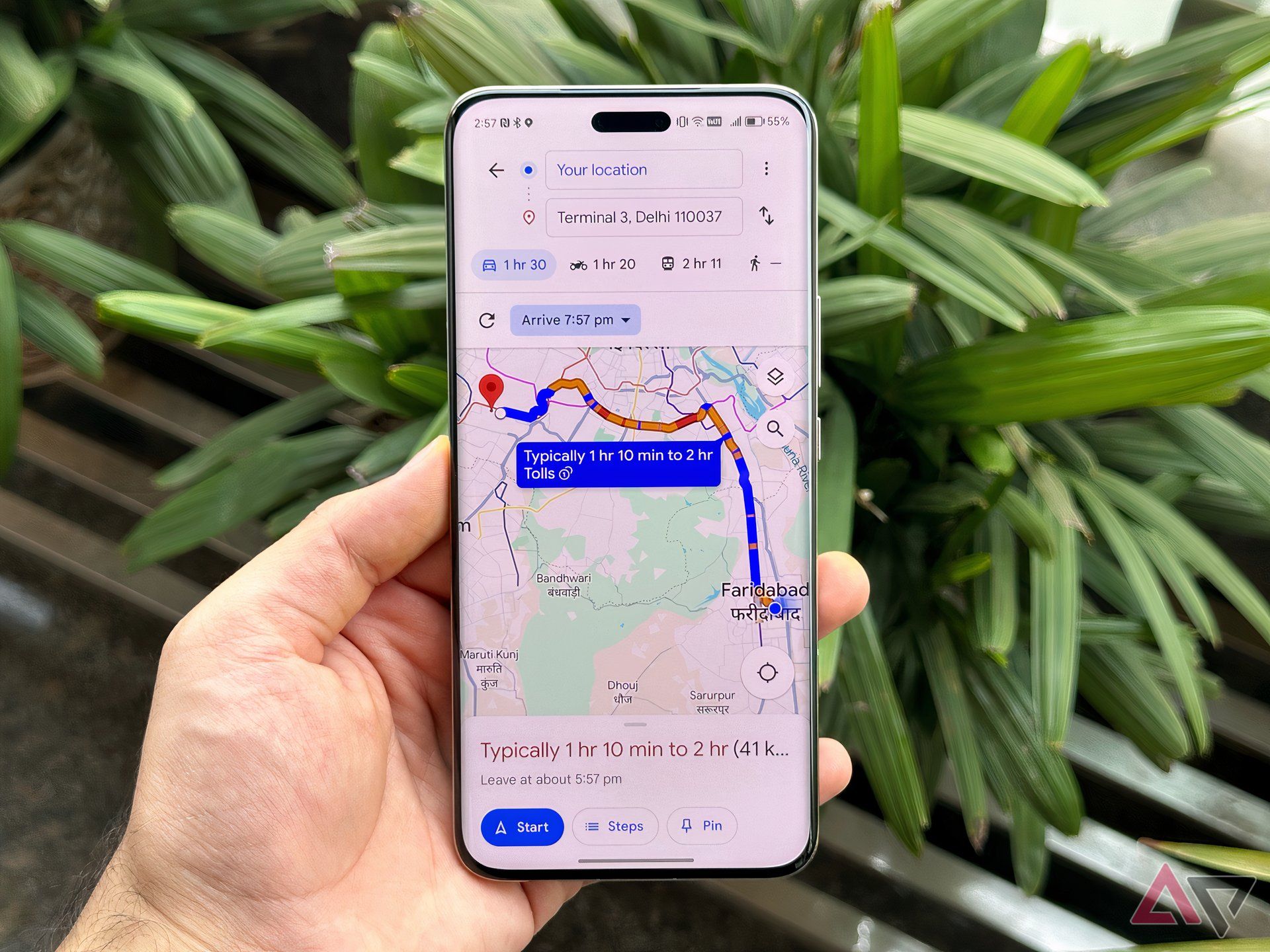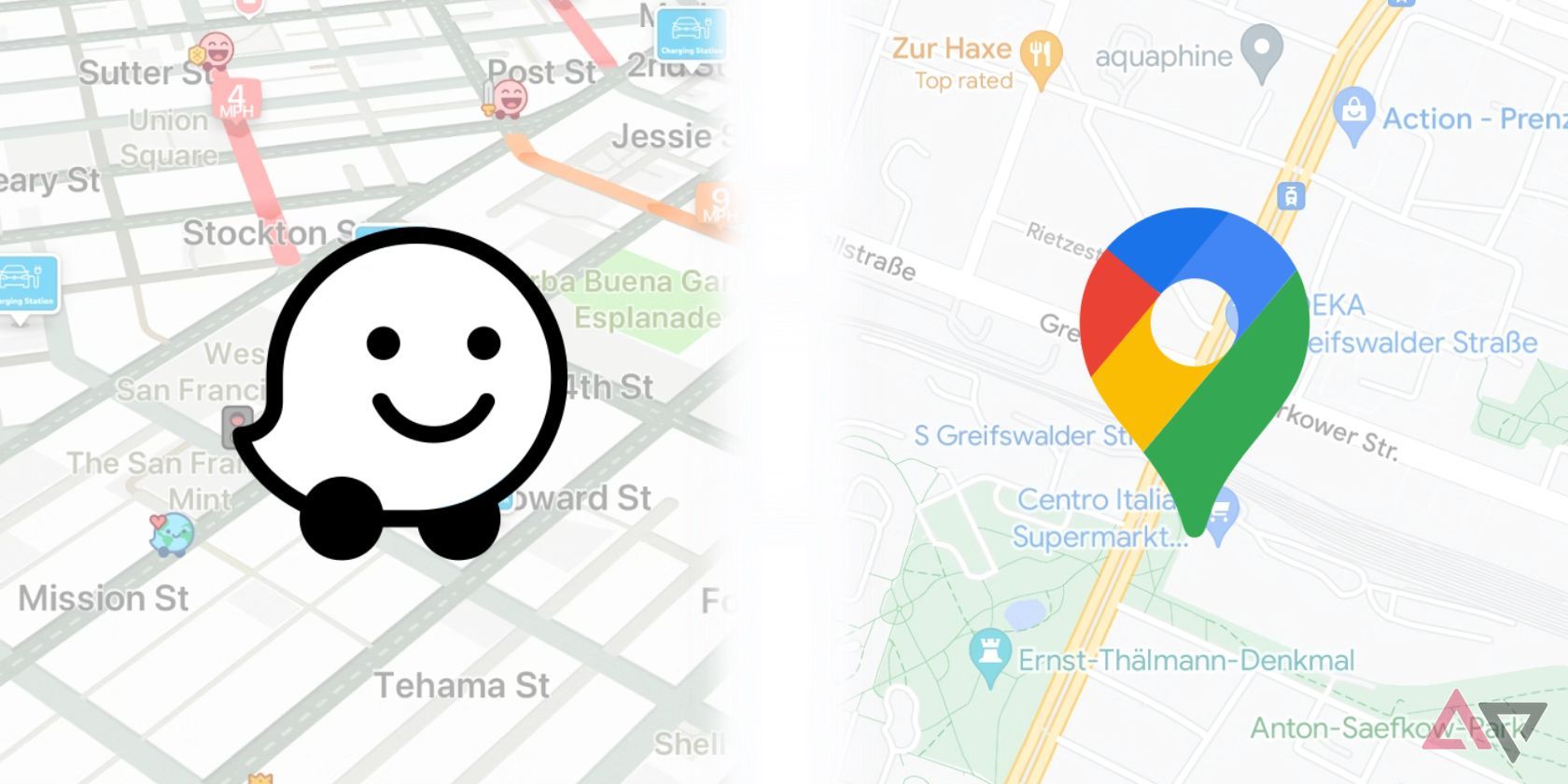Google Maps has a few things wrong with it. Not a lot, mind you. Google Maps is hands-down the best mapping service out there, but it’s not perfect. It has some glaring flaws. It has a cluttered interface and poor lane assist, and oh boy does it ever eat data. Plus, once I’ve arrived at where I’m going, I get bombarded with notifications from the app to review places.
Those are but a small sampling of my frustrations with Google Maps. Don’t get me wrong, it is still superior to all others. But considering how much of my data I’m giving Google, I expect Maps to get as close to perfection as possible, especially when you consider Apple Maps does some things so much better.

Why Google Maps is better than every other mapping service
It’s more than a mapping tool — it’s a way of life
1 That cluttered interface
Google Maps is sometimes painful to use when I’m driving
Google Maps has a busy and cluttered interface. This is a complaint people have had for years, yet Google only seems to add to it. Driving with Google Maps is harder than with competitors, such as the clean and intuitive Apple Maps, because there’s a constant carnival of icons, pop-ups, and information trying to get my attention.
It might be useful to see every business and every street name while I’m on a leisurely stroll through one of my favorite areas here in Ottawa, like the Glebe, but it’s downright impractical when I’m driving. For this, I stick to Apple Maps. I realize Apple Maps is inaccurate outside of North America, but I live in a large Canadian city, and the service is great here.
2 Lane assist
Google Maps is not the best at this
Google has been notoriously behind the ball when it comes to lane assist. This was one reason Waze became so popular (and why Google bought it). Google Maps started taking lane assist a little more seriously around 2020, but even then, its implementation is half-cooked.
You get small little off-white arrows against a gray or green background. I find myself having to spend precious seconds scanning the screen while I am driving just to figure out which lane I should use. I’m a safe and law-abiding driver and this is one thing that keeps me from using Google Maps in the car.
In contrast, Apple Maps creates a full-screen animation and highlights the correct lane in vibrant blue a mile or so before I need to get there. I can practically see where to go using only my peripheral vision. I find Apple’s implementation so much safer than Google’s.
3 Overemphasizing popular places
Hey Google, I don’t like Starbucks, okay?
Google really wants me to go to Starbucks. I don’t like Starbucks. I like Bridgehead, a local chain of cafés here in Ottawa. But Google keeps showing me Starbucks or, even worse, Tim Hortons. You can’t throw a rock without hitting a Tim Horton’s here in Canada, so I’m not sure why we even need it on a map. But I digress.
Google Maps prioritizes big-name popular tourist spots and this makes it difficult to uncover hidden gems or local favorites. I have to scroll past all the sponsored suggestions before I can find anything remotely interesting. I’m not saying the other map apps are any better. I simply want Google Maps to be better.
4 Public transit directions
Google Maps falls short for anyone taking a bus
Okay, so I use mostly Apple Maps when I’m driving, but I like to take public transit when I can. Something about sitting back in an air-conditioned bus or train and listening to a podcast without having to deal with traffic or parking is so refreshing. I use the Transit app for that because Google just misses the bus in this department (get it?).
I find Google Maps particularly horrid at plotting transfers. Some of its information may be outdated when it comes to bus stops, as well. For example, near my home they’re building a new electrified LRT line and the station for it is still under construction. But Google keeps suggesting I get off the bus there and take the LRT.
Instead of Google Maps, I use Transit, a perky little app from a Montreal-based startup that uses real-time GPS from buses and trains in cities across North America. You can see precisely when the bus is coming. Google Maps is completely outmatched by this scrappy service.
5 Constant reminders and notifications
Come on, Google, I just want to look at the map!
Dear Google Maps, you exist to get me from point A to point B, and occasionally to help me find food. I need neither validation nor life advice from you. But you insist on buzzing me to remind me to review the Bridgehead coffee I visited three weeks ago, or nagging me to let me know that a photo I posted eight years ago helped 2,000 people, somehow (the photo was of a tree).
These notifications clutter my notification center and interrupt my workflow worse than a Messenger group chat. Look, I get it. Crowd-sourced reviews are great, but your relentless pursuit of feedback drives me nuts! Sincerely, Nathan.
Turn off Google Maps notifications by opening Google Maps, tapping your profile picture, choosing
Settings
, and then tapping on
Notifications
. You can adjust which notifications to receive and which to silence from here.
6 Data hog
Don’t tell me about offline maps
Sometimes, I travel internationally. I’ve been known to spend time in Asia, Europe, and the United States, which means I deal with limited data travel plans. Google Maps is a great help wherever I go, but holy cow do I ever suffer from data anxiety. The app munches data like a hungry Saint Bernard. I understand live traffic updates and highly-detailed maps with Street View functionality require high-speed data to function, but Google Maps seems to gobble it up way more than either Waze or Apple Maps.
Yes, I know I can download the maps beforehand and not worry about data again. But that requires forethought, and if I’m suddenly hitting London’s west end for a rowdy evening, there’s no way I’m going to remember to do that.
7 Privacy concerns
This is Google, after all
Today I was trying to start a route on Google Maps to demonstrate something to my wife. I input the destination and set my home as the starting point. But no Start button appeared. I couldn’t find it anywhere. It took a Reddit search to discover that I need to set the starting point as “My location.” How very Googly of you, Google.
Google won’t give me directions unless I share my location with it. This is another of those privacy-invading hoops Google makes me jump through to use the service. Apple Maps doesn’t do this. In fact, I can set a beginning point from anywhere in the world.
I find the Google Maps privacy practices unsettling. This was one reason I was upset when Waze got acquired. I know Google assures us that our data is anonymized, but just the sheer volume of information Google is collecting makes me uneasy. I don’t like the thought of every movement I make being monitored and monetized, but this is Google, so here we are.
Google Maps is still the best, despite its faults
Google Maps is hands-down the greatest mapping service that has ever existed. Its ubiquity makes it easy to take for granted but just think about the pure power of this technology. From real-time traffic updates to street views to the most detailed map of the world that has ever existed, it’s an amazing app. But holy cow, Google, fix the cluttered interface and lane assist. And can you please work better with public transit? Also, how about a little less Starbucks?