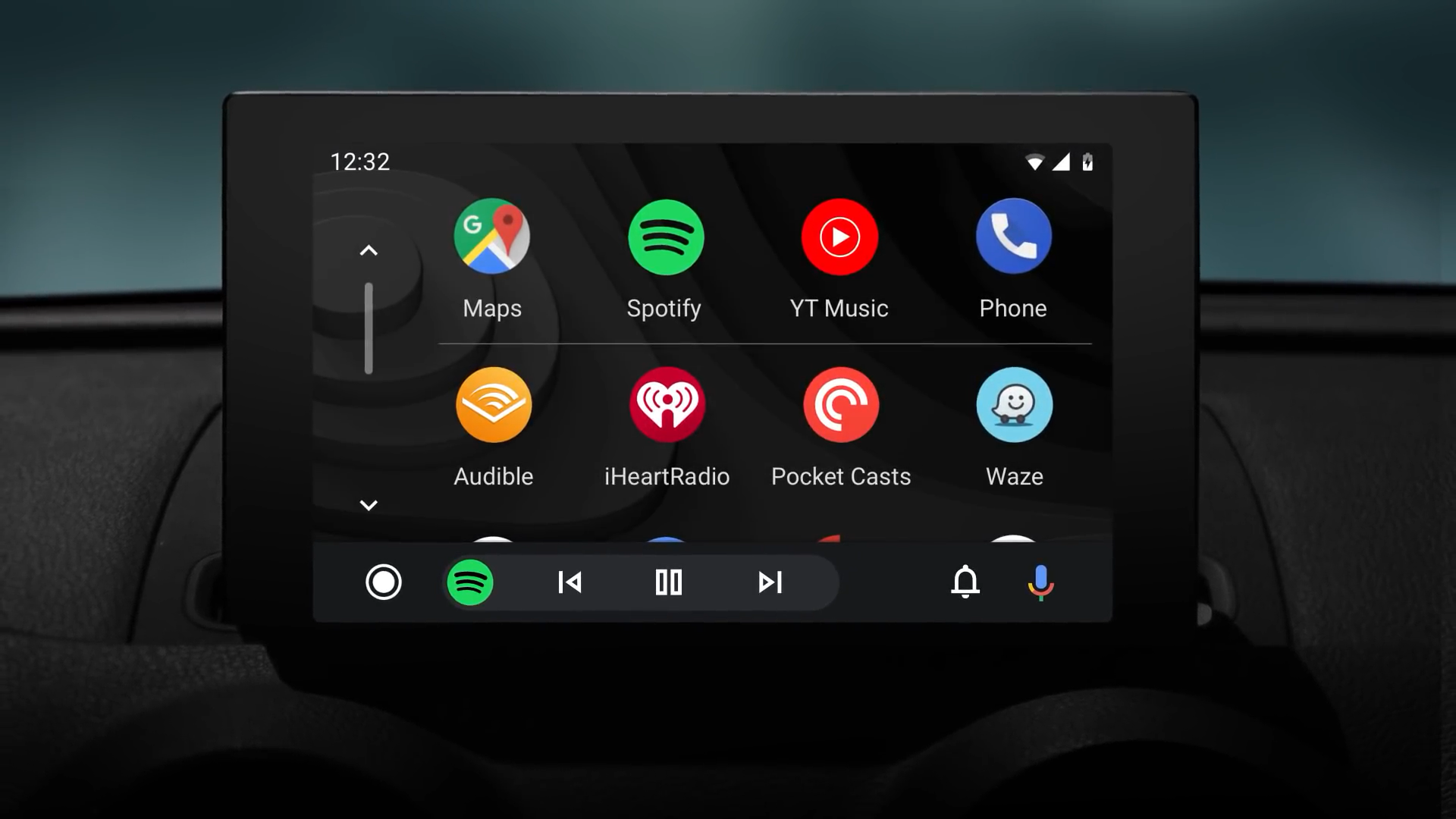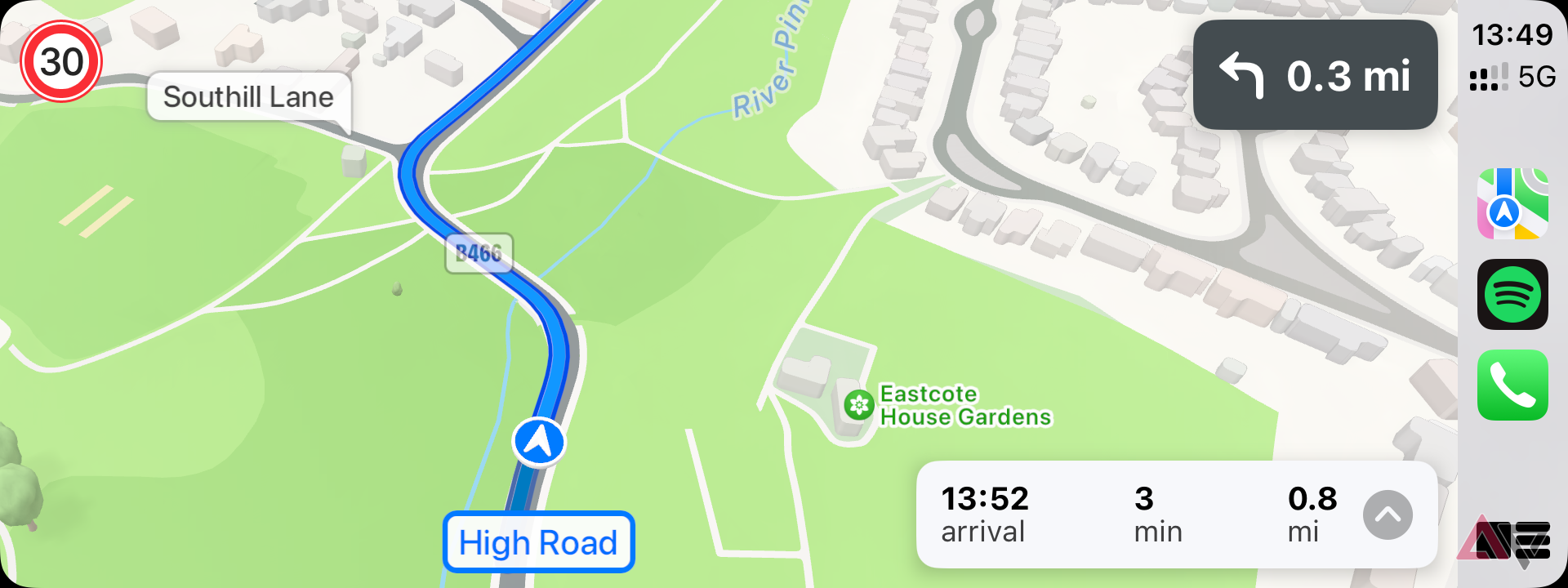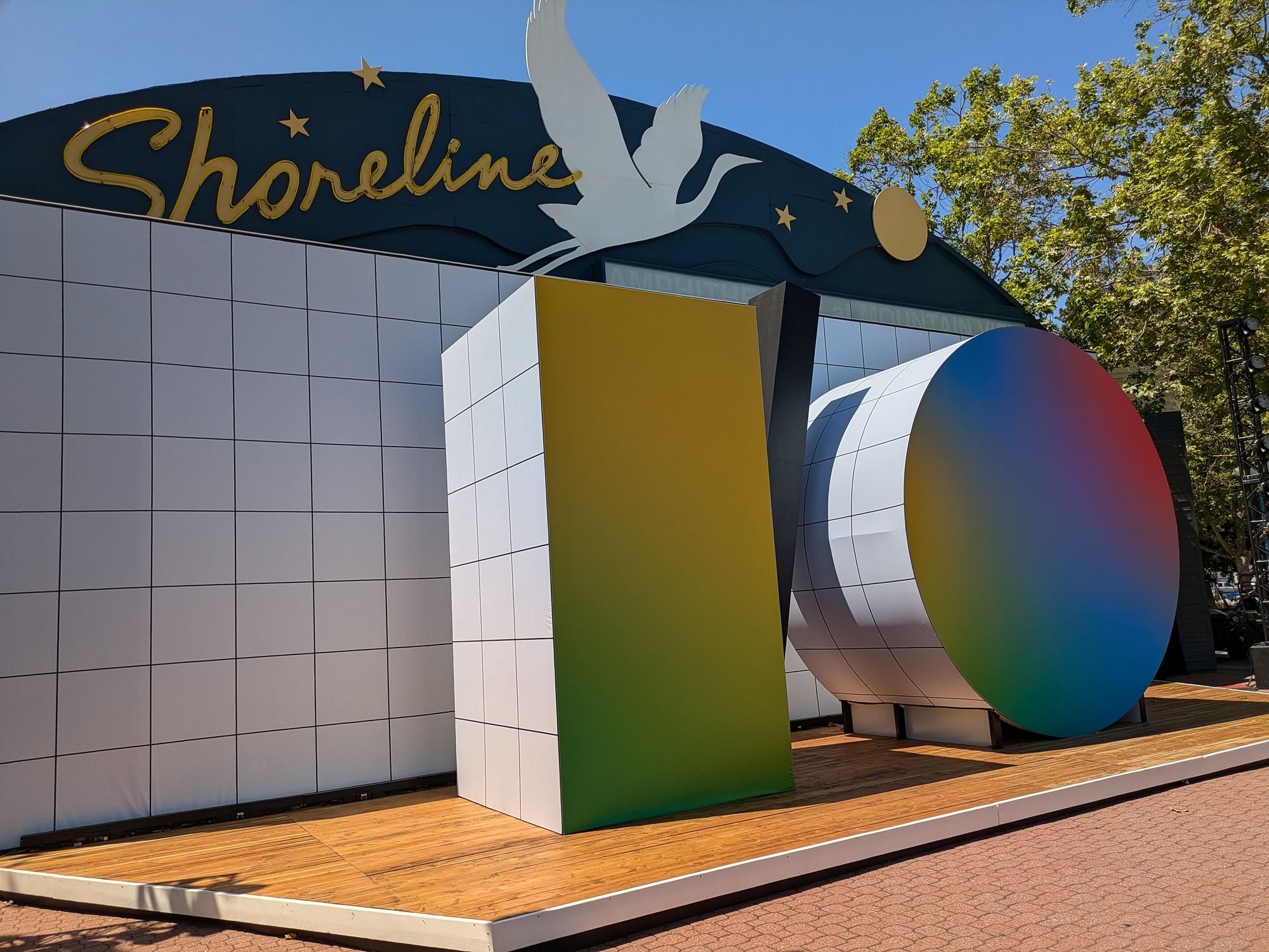Apple may have abandoned its long-rumored electric car project, but it still wields considerable influence in the car space. Most carmakers refer to CarPlay support in their commercials. While Android Auto is still prevalent, companies go out of their way to promote their compatibility with Apple’s hardware — even in cars running on Android Automotive.
Apple beat Google to launching an in-car mode and has remained ahead of Android Auto in some ways. More recently, however, Android Auto has matured into a great competitor and is now on par with Apple CarPlay in most ways.
There are plenty of tools that Android Auto bests CarPlay at its own game, but there are also a few things that Google can learn from Apple — things you might not even know are missing from the Android side. Here are the best parts of Apple CarPlay that we want to see on Android Auto.
1 Ease of use is everything when driving
Android Auto might be offer a more capable UI, but when you’re actually engaged with the act of driving, Apple’s implementation takes the cake. CarPlay is a simpler experience that recognizes why, when, and where you use it — and, more specifically, when you don’t. Everything is designed to be intuitive and easy to use so that it doesn’t detract from your primary responsibility: safe driving.
Android Auto is, in my eyes, far more complex and requires you to pay attention to the screen, not the road, likely contributing to the platform’s touch limit that forces you to wait several seconds before continuing. Coupled with smaller, harder-to-press buttons, it is more difficult to do simple things like turn off voice prompts when navigating or opening a new media app. Yes, you should not be using a screen in both cases, but neither Siri nor Google Assistant is powerful enough to declare the display obsolete.
Android Auto offers far more customization for users, and there are many benefits to this, but there are also considerable downsides. For example, Spotify on Samsung phones sometimes won’t show in Android Auto unless you enable developer options, which happened on my Galaxy S24 Ultra. It took me several minutes of sitting in a parked car to troubleshoot, so I can only imagine average customers will be hugely frustrated when the biggest music service doesn’t appear in their car when using the most popular brand of phones.
2 Simplified UX and fewer distractions
One of these tasks I often perform is switching between the different voice alert modes while navigating. For the most part, I know where I’m going, but sometimes, you need to detour or go somewhere new. I find voice alerts annoying as they interrupt you, but they are useful when on unfamiliar roads. Once you’ve reached or are on familiar roads, you may want to turn it off, which requires reaching for the on-screen buttons.
This might be personal experience, but I find CarPlay to be more intuitive, faster, and less distracting than Android Auto. There are fewer buttons to distract you and a simple grid-like UI that scales to support 1, 2, or 3 active items, all of which feels more peaceful and less visually busy. Android Auto has multiple buttons you can press, multiple windows that scale differently for different apps, and the option to press many more buttons. Granted, Android Auto does a lot more than CarPlay, but that’s not what I’m after in the car. More buttons and widgets means you have to look at the screen — and away from the road — for longer.
Android on phones, tablets, and in the car all follow a similar experience to provide continuity, whereas Apple designs interfaces and experiences with the use case in mind. CarPlay does far less than Android Auto, but as it’s in the car, I find it more effective when driving. Need to change a setting? It’s fairly simple in CarPlay, whereas Android Auto is a minefield, much like Android’s settings menu as a whole.
It’s not just Android Auto where Google needs to improve its focus. The company announced this month that it will bring the ability to cast to the center screen in cars running the Android Automotive platform, starting with the Rivian. This is designed for when the car is charging, or possibly for the other screens in the car, but it points more to Google’s approach: the center screen is just another screen, whereas with CarPlay, the center screen is a car screen. It will probably only take days for the screen to be modded so you can cast while driving, raising the possibility of unintended consequences from a seemingly thoughtful feature.
Google must recognize that a display running Android in a car differs from a display running Android outside the car and build truly meaningful experiences designed for the car.
3 Quick screenshots, for troubleshooting and beyond
Google’s entire car OS, Android Automotive, and the next generation of CarPlay are designed to let Google or Apple build the platform that powers the car. Effectively, they become the entire OS, whereas right now, you have Android Auto or CarPlay running on top of the car maker’s own UX.
Although some car makers are pulling away from the idea, this is still the designated end goal for both companies and is likely inevitable. When this happens, there will be a fairly large learning curve for many average users, and Android Auto needs to ensure a simple way to capture what’s happening.
We’ve been conditioned to take a screenshot on a phone to demonstrate a problem. How do you do this in a car? Apple CarPlay makes this straightforward using the same keyboard button combo you use on the phone. Android Auto screenshots require going through various settings on your phone, so you can’t do it while driving. Google should straight-up copy Apple here; there’s no need to reinvent the wheel.
4 Broader support for wireless Android Auto
It took carmakers many more years to introduce Android Auto support than it did for Apple CarPlay. The latter was met with some resistance from automakers, whereas the early years of Android Auto saw lots of uncertainty and a lack of support for many popular cars.
Things have improved, but there are still areas where Android Auto support feels like an afterthought. One of these is wireless Android Auto support, and there are many examples of cars — even newer makes and models — that don’t support it.
The longer it takes for native wireless Android Auto support to become standard, the longer it will take before it’s ubiquitous; for now, older cars that don’t support Android Auto will continue to be used for many years. Granted, third-party wireless adapters are available for both platforms that make this a moot point, but it’s worth considering when buying an older car.
5 Better device integration
One of the biggest benefits of Apple controlling the hardware and software is that things work a lot smoother. Google doesn’t have that benefit with Android Auto, and it has to support a lot of different hardware profiles, but it needs to take a lesson out of Apple’s playbook.
If you switch between phones from different manufacturers, you get a similar experience, but each phone maker has implemented Android Auto differently. Similarly, almost all USB-C or Lightning cables work for Apple CarPlay, whereas Android Auto is particularly finicky about the cable you use. The on-screen experience is similar, but even then, little nuances come down to ease of use.
There are also frequent disconnects if you move the cable, e.g., when going over a speed bump, phones will frequently disconnect from Android Auto (wireless or otherwise), and sometimes they won’t connect. I’ve yet to have an iPhone that didn’t eventually work with Apple CarPlay, but I’ve had several Android phones from various makers where Android Auto won’t work reliably for seemingly no reason — and based on Redditcomplaints, I’m not alone.

Android Auto vs. Android Automotive vs. Google Automotive Services (GAS)
Google’s car-friendly services can be confusing. Let’s break them down
Despite Apple’s many faults, in my experience it’s nailed the overall reliability of CarPlay for both carmakers and the majority customers. There are always problems and nuances where things don’t work right, but Android Auto has much more room to improve.
The future of the road is AI-powered — and hopefully, a whole lot safer
It is unclear where Google and Apple plan to use AI in the car. We’ll likely hear more from Apple after it unveils its new platforms at WWDC next month.
Google hosted its Google I/O developer conference earlier this month. While it was all about Gemini AI, there were a few tweaks to Android Auto, including native support for the Uber app (making it easy for drivers to access this from the center screen) and the aforementioned Cast feature for Android Automotive. A new car app quality tier was also introduced to help developers evaluate their support for cars based on each tier.
It’s unclear what else Google has planned for Android Auto, but I hope Google does heed the above advice. While many of its new and current features are designed for passengers in the car, they take away from the primary user: the driver. Android Auto needs to be less distracting to ensure the driver can concentrate on the road. Then, it’ll be on par — and in many ways better — than Apple CarPlay.
Nirave is a creator, evangelist, and founder of House of Tech, which covers the best health and technology products. Following a heart attack at the age of 33, he’s been focused on the impact of technology in helping us live longer, more fruitful, and happier lives. Follow him on Instagram, Twitter, and LinkedIn for more updates on his journey. Read his newsletter on the Impact of Technology at impact.hot.tech.