Summary
- Google Photos’ powerful search function allows for easy management of large photo libraries with tagged faces, locations, and more.
- The Memories feature organizes photos into highlights and timeline, making it easy to relive past moments without any effort.
- Auto-updating albums and locked folders provide convenient ways to share and secure photos, while robust editing tools enhance image quality.
As someone who takes thousands of pictures every year, Google Photos has become an indispensable part of my life. I have nearly 15 years of photos backed up to the service. More importantly, I can access them from any device I own, quickly modify any picture as needed, and share them with loved ones with a few taps. While there are several cloud-based photo backup tools available today, there are reasons why Google Photos stands out among them. Here are five reasons why I won’t switch from Google Photos for managing my ever-expanding photo library, and why you should not either.

As Google Photos turns nine, here are the ways it’s changed since 2015
Maybe one day we’ll delete that chainlink fence
1 Powerful search
Google Photos’ stellar search function makes it a breeze to manage large photo libraries. You can search for pictures using tagged or identified faces in a photo. Or search for a location, landmark, document, and more. You can even combine multiple search terms. So, you can use the tool to quickly pull up pictures of your best friend from a vacation that you went on over a decade ago or go through all the images in your library where you are driving your beloved car.
You can also search for landscapes like “mountains” or “sea,” and the photo backup service will display all such pictures in your library, irrespective of how old they are. The best part? Google Photos’ search tool can identify pets, so you can tag your dog and quickly pull up all their pictures whenever you want.

Google Photos: How to search by date to find old pictures
The search field can use a standard date format to restrict its results
The search experience in Google Photos will improve even further once the Gemini integration goes live later this year, supercharging search and curation. You can then Ask Photos to surface a timeline of your child’s swimming lessons or your car’s license plate number.
2 Memories
I have taken thousands of photos and videos over the years. But I don’t always have the time to sift through my photo library. That’s where Google Photos’ excellent Memories feature comes in. It turns your pictures into memories by creating photo or video highlights and by organizing them into a timeline. More importantly, it occasionally surfaces old images and videos, reminding you of your long-forgotten college days or that epic birthday party of a close friend.
After the powerful search, if there’s one reason why I could never give up on Google Photos for managing my ever-expanding photo library, it’s Memories. The feature does exactly what its name suggests: it turns all the pictures I have clicked into memories by resurfacing them timely — all without any effort from my end.
3 Auto-updating albums
Auto-updating albums in Google Photos makes it easy to create an always updated album of your loved one. I have an album with pictures of my nephew and his various shenanigans from the last two years. Whenever I take pictures or videos of him, Google Photos is smart enough to automatically add them to this auto-updating album.
Even better, I have shared this album with my brother-in-law, so he can view and add the photos he has taken as well.
Pictures are meant to be shared, and with auto-updating albums and the ability to share them with others, Google Photos has become a vital tool in my arsenal, especially since I am the designated photographer at most family events and parties.
4 Locked Folder
Locked Folder in Google Photos makes it easy to securely save pictures and videos you want to keep away from prying eyes. Google botched the initial Locked Folder implementation, as it only stored the pictures locally on your phone. They could not be accessed from the web and were erased if you switched phones. But in 2023, Google improved Locked Folder by adding cross-device syncing and cloud backup, making it more practical and useful.
Now, when you move pictures or videos to a Locked Folder, they are securely synced across your other devices, including on the web. To ensure the sensitive content remains safe, accessing the Locked Folder requires additional authentication, such as your fingerprint, device unlock pattern, or Google account password on the web.
5 Powerful editing tools
Google Photos is more than just a photo backup service. It also features a robust suite of image editing tools. In addition to all the basic editing options, it packs many advanced tools and filters, including the ability to tweak HDR strength, AI-powered auto enhancement, and more.
As if that’s not enough, Google Photos also packs impressively powerful tools like Magic Eraser and Magic Editor, letting you remove unwanted objects or reframe a picture after taking a shot. Since switching over to Google Photos for my image editing needs, I have rarely opened Photoshop on my Mac or phone. The former gets the job done with fewer clicks in most cases.

How to use Magic Editor on Google Pixel 8
Magic Editor is one of the most powerful tools on the Pixel 8
Even better, Google keeps improving Google Photos’ editing suite with powerful new additions. Recently, it made Magic Editor free for all Pixel users, while non-Pixel devices get up to 10 saves per month.
Give Google Photos a try if you have not already
Google Photos is not perfect, but it is perhaps the best photo backup service to use if you have a large picture library.
You might have to shell out for Google One storage to back up all your pictures and videos, but that is a small price to pay for all the benefits Google Photos offers. Plus, Google keeps improving its photo backup tool, and it is bound to get even better with Gemini integration. The latter could help you automate many small tasks to better manage your photo library while getting smarter at finding the pictures or information you want.





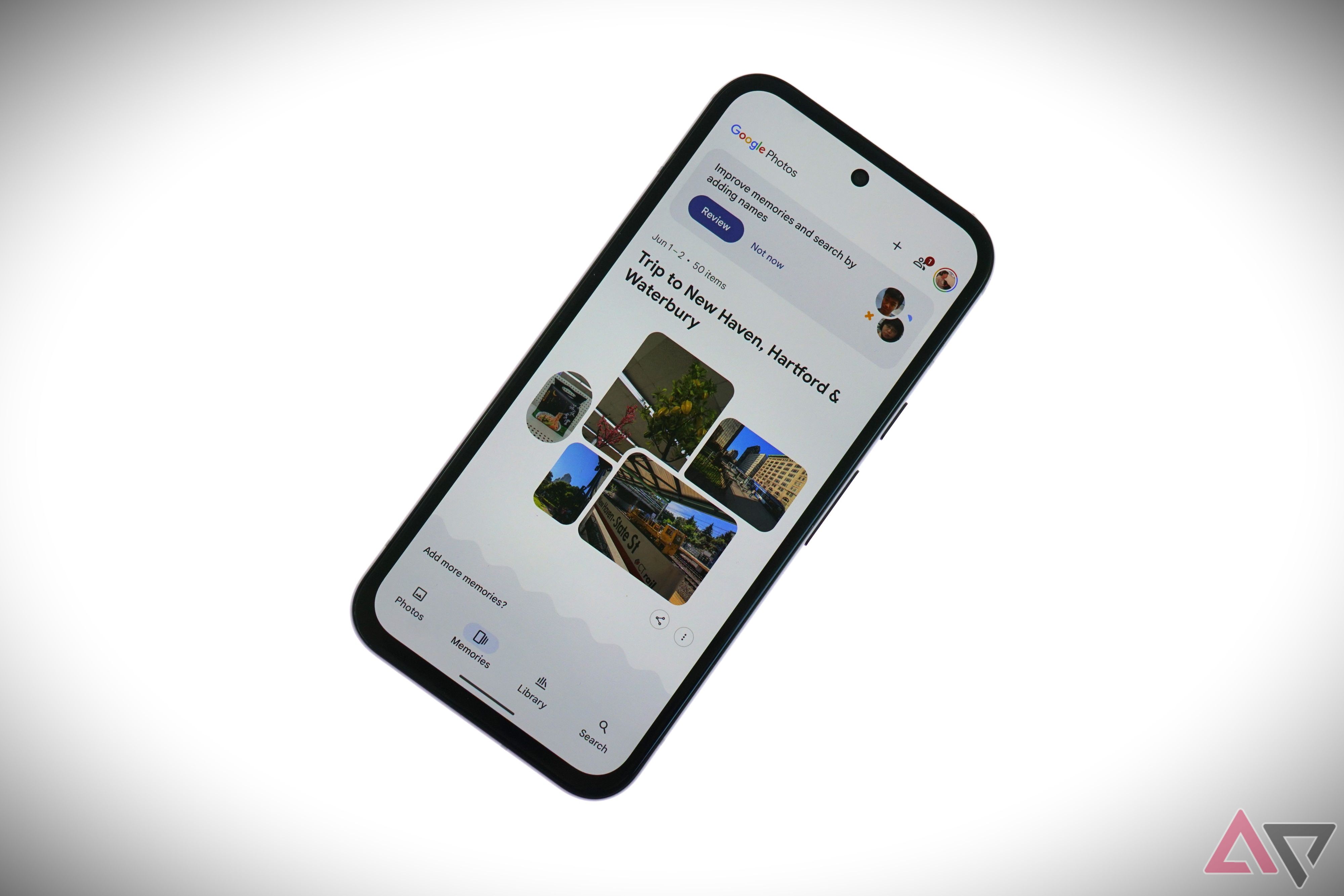
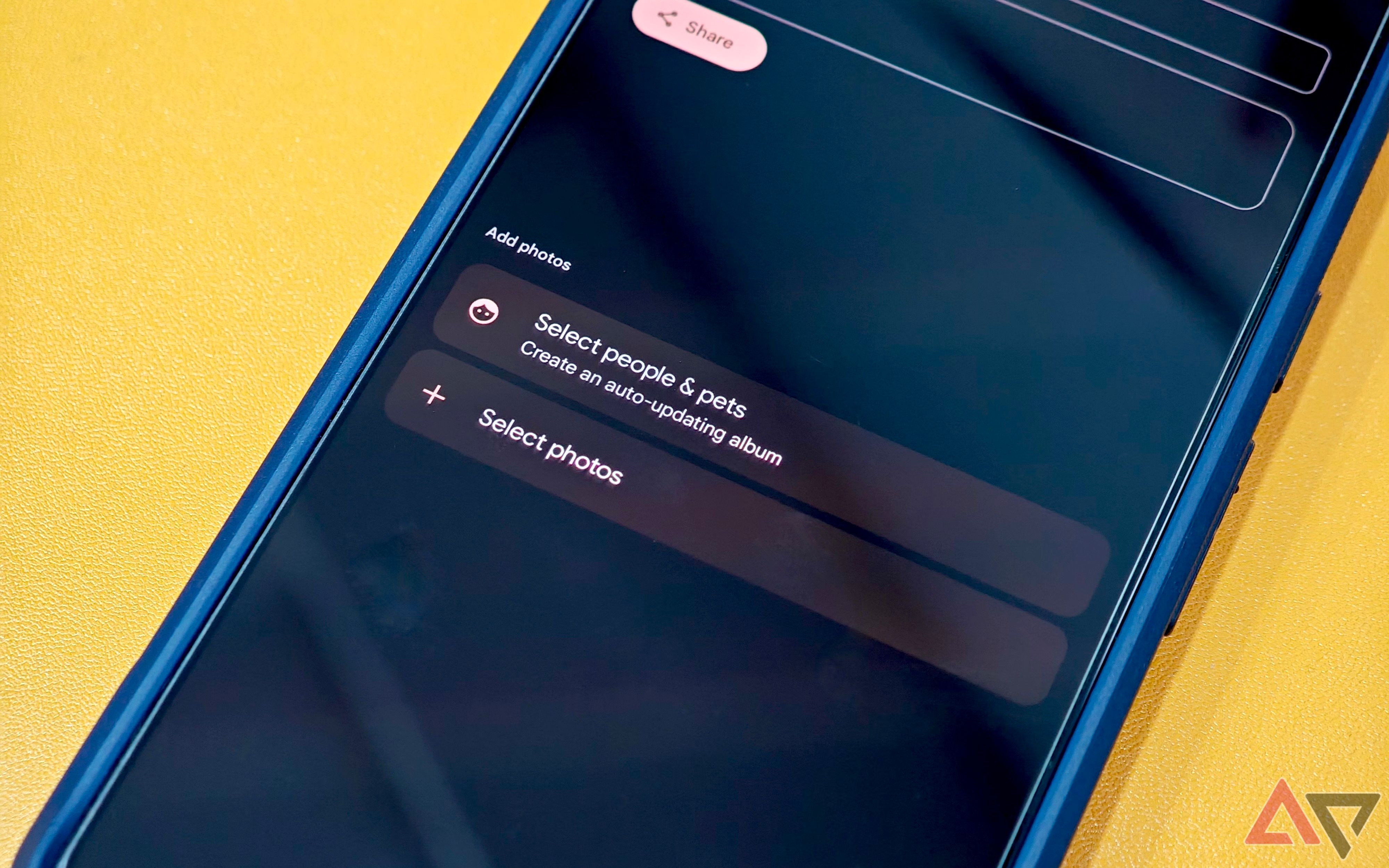
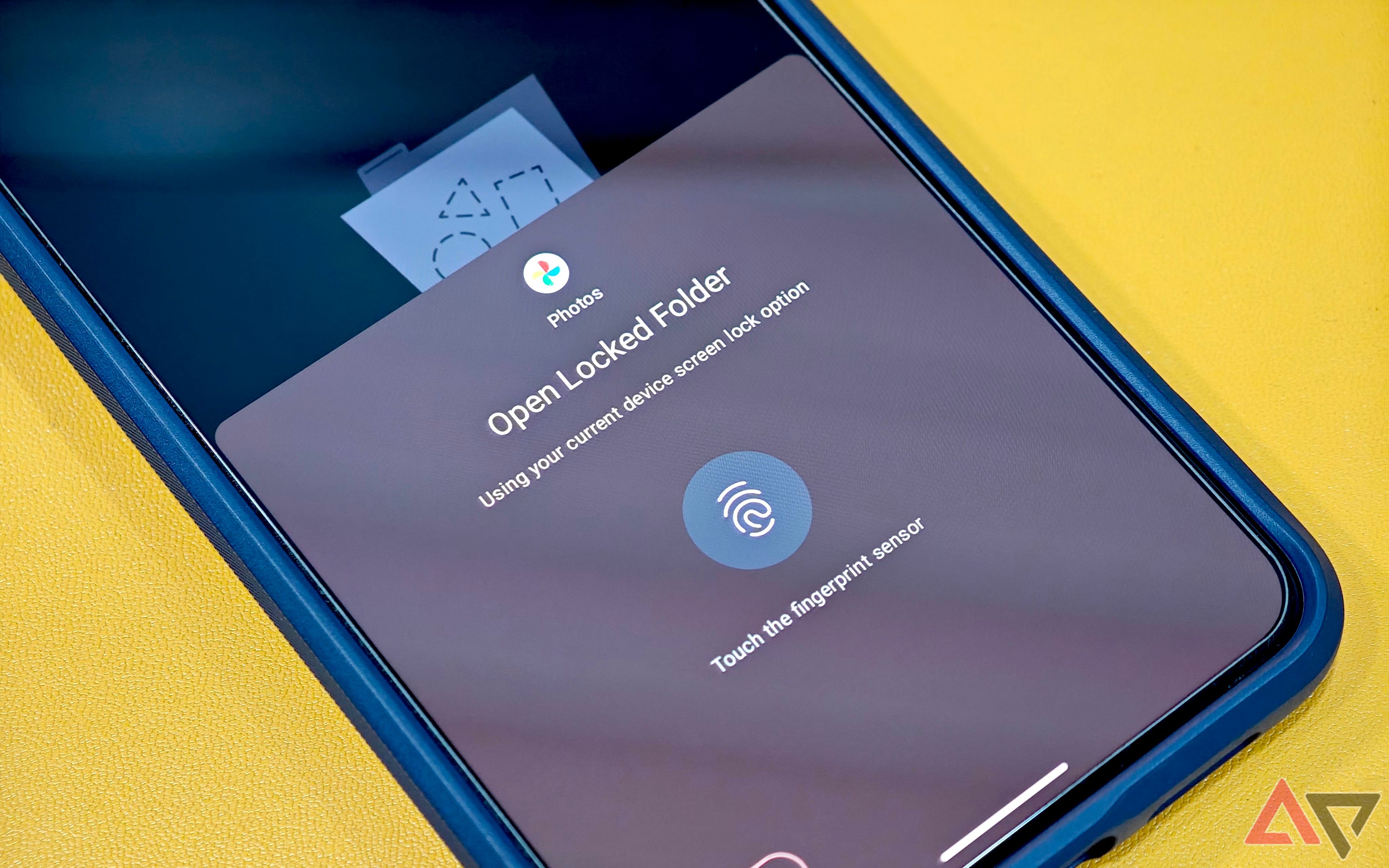


If some one desires to be updated with newest technologies therefore he must be visit this web
site and be up to date all the time.