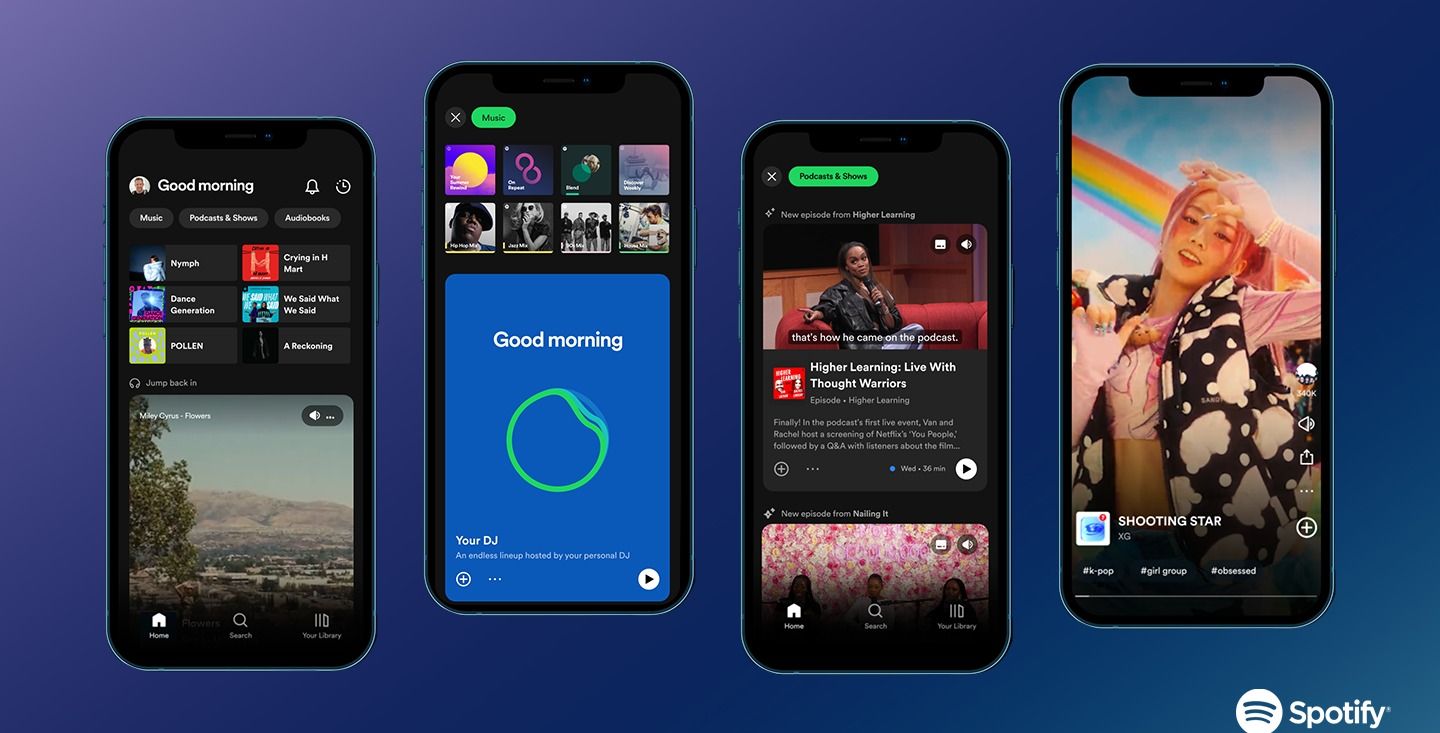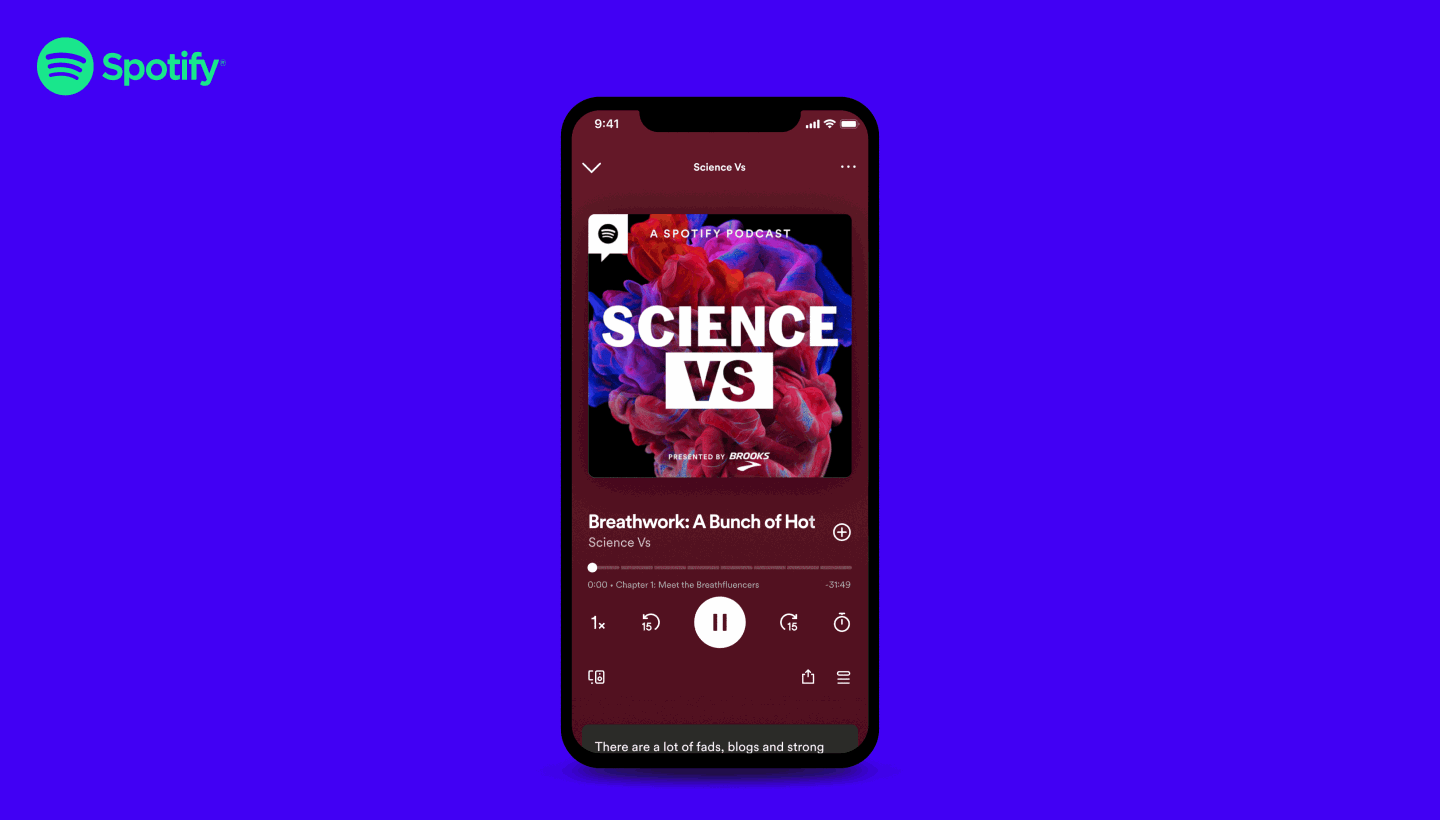Spotify, one of the best music players, tops the global charts with almost a third of the streaming market under its belt. To achieve this kind of domination, leaving behind heavyweights like Apple and Google, one would guess Spotify must be churning out new, innovative features to attract new users from its rivals and maintain existing users. But what if I told you that many of your favorite Spotify features have actually been ripped from other streaming services, for better or worse? Here are the top five features Spotify ‘borrowed’ from its rivals.
1 Music videos
Zero points for guessing where they came from
One massive advantage that YouTube Music has is, well, YouTube. The treasure trove of music videos on the world’s largest video platform can be easily watched on its namesake music app — you can even add these videos to your YTM playlists just like any other song (though some videos may not work). That is one big reason I prefer YouTube Music over everything else. Whether or not you want to watch videos on your music app is a different story, but Spotify has decided to bring music videos to its platform.

Spotify tackles YouTube Music head-on with music videos
It’s a limited release for now, but Spotify has big plans
Just like YTM (and a handful of other services, including Apple Music and Tidal), Spotify has started showing a few music videos to its select paid subscribers. The rollout began with a handful of artists and songs, so the video catalog is currently limited. But if everything goes according to plan, Spotify will have a full-fledged music video service to maintain its market lead.
2 TikTok-style feed
Everyone wants to do that, for some reason
Music discovery is a crucial feature for any music streaming service, and Spotify users often swear by the app’s recommendation engine. But to make discovery a tad more interesting than just a list of songs and albums, Spotify added a Tik-Tok style feed of its own. It adds a visual touch to the whole experience, which seems fairly richer than just a scrollable song slide.
If you access the Music or Podcasts tabs, you will be greeted with a feed populated with cards, suggesting playlists, new songs, albums, podcasts, and more. Each block plays a small snippet of the content to let you quickly judge whether you’re interested or would rather scroll on. It looks quite interactive with a video loop, the option to look at the songs in a suggested playlist, and much more. Other music services like Soundcloud and YTM have also jumped on the same TikTok-style video feed trend, so Spotify isn’t alone in this.
3 Sleep timer
A handy feature everyone should copy actually
A music app with a built-in sleep timer allows you to automatically shut down the music in a set amount of time. If playing some background sounds helps you sleep, this could be just the tool you need to ensure your music doesn’t keep playing all night, draining your phone’s battery. Some people even use it as an aural nudge for their tasks instead of a timer. With so many diverse use cases, I think every music app should copy the sleep timer feature.
As you’d guess, Spotify wasn’t the first app to get a sleep timer. Google Play Music has had the feature since at least 2016, and it took Spotify almost three years to add it to its feature list. It’s a real shame that YouTube Music added a sleep timer only last year when its predecessor had it for a long time, but that’s a story for another day.
4 Sharing podcasts with timestamps
Because you can’t be scrubbing through a three-hour podcast
YouTube has added tons and tons of useful features over the past couple of decades of its existence. One little trinket is the ability to share videos with a specific timestamp so that the recipient can watch the important part straightaway. The tool helps especially when the video is too long, or it’s a tutorial, and you want to share a specific part of the video.
The same feature also fits well for podcasts, which tend to run for hours on end. So, it actually makes sense for Spotify to offer sharing with timestamps for podcasts — Spotify added the feature only a couple of years back, in case you’re wondering. When sharing a podcast, you can use the timestamp toggle to set it to start from the current time. Simple.
5 Spotify Jam
Why should Apple users have all the fun?
At last year’s WWDC, Apple announced a new feature that lets you create a common Apple Music playlist that everyone in the car can join and contribute to. But in classic Apple fashion, the feature is limited to iPhone users with an active Apple Music subscription, which, I earlier argued is nothing but Apple’s recipe to enhance its walled garden even further. Thankfully, Spotify now has its own alternative that works on all the top Android phones, and it isn’t limited to your car either.
Like Apple’s SharePlay, Spotify Jam lets you invite your friends and family to an ongoing music session. Those on the local network will see a prompt to join the jam, while premium users can connect even remotely. After this, everyone can contribute their favorite tunes to the shared playlist while the host retains control. Pretty neat, eh?
Spotify ripping off features isn’t that bad of a thing
It is indeed an annoyance when apps try to do and be everything under the sun. A music-listening app wanting to add videos and a TikTok-style feed may be distracting for those who prefer a clean interface that just does one thing and does it well. On the other hand, many features listed here, like the timestamped sharing option and sleep timer are actually useful, and you will probably use them quite often. So, at the end of the day, does it even matter which app got these features first? I, for one, don’t think so.