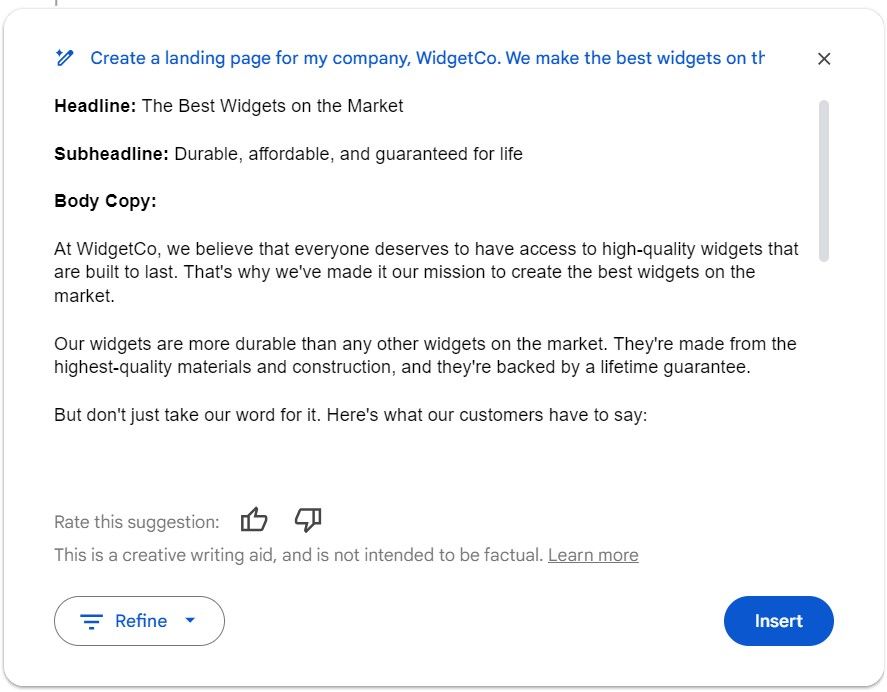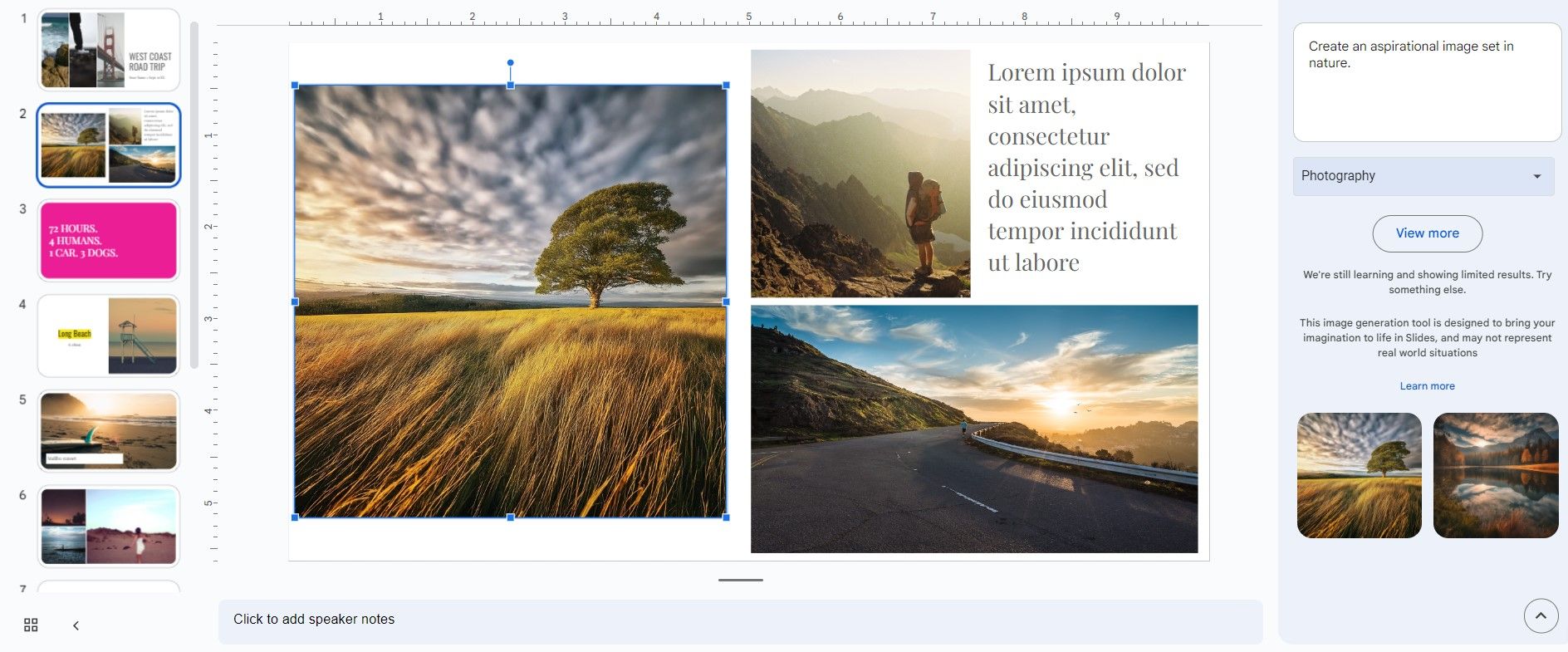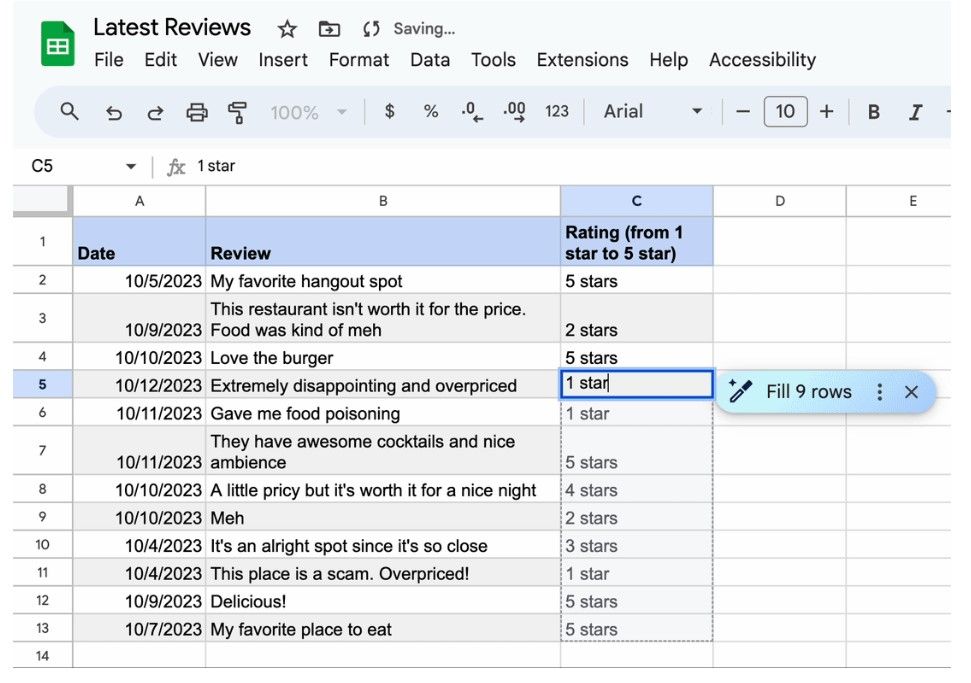Google has been rapidly developing its Gemini AI platform, adding features to both the free and Advanced versions. The company’s progressive release process, coupled with minimal marketing around updates, can sometimes lead to confusion about which features are available and to whom. One exciting feature for Gemini Advanced users is the ability to leverage Gemini directly within Google Workspace apps such as Docs, Gmail, Meet, Slides, and Sheets.
While Google announced a new, premium Google One tier (which includes Gemini Advanced) in late February, some Advanced users may not yet have access to the Workspace integration features. As a Google representative told us, the company doesn’t “share the percentage” of users to whom new features have been released. Fortunately, you can try Google One free for two months before the $20/month USD subscription fee kicks in.
1 Writing assistance in Google Docs and Gmail
Google’s “Help me write” feature puts Gemini Advanced’s wordsmith capabilities at your fingertips directly within Google Docs. If you have access to the feature, a “Help me write” button will appear at the top of the Doc’s text area, or it can be accessed via right-clicking on the text area and selecting “Help me write” in the context menu. You can enter any prompt to enlist Gemini’s writing, editing, or proofreading help. What’s more, clicking the “Refine” button lets you tweak the output by changing the tone or format of the output, for example.
Diving into Gmail
Within Gmail, you can also leverage Gemini Advanced’s “Help me write” by using the same basic process. That said, in our limited testing, the process of refining the output was less kludgey within Docs than inside Gmail. So you might be better off drafting anything complicated within Docs then transferring it to Gmail, at least for now.

What to expect from Google Gemini 1.5
Google’s next-gen AI model focuses on features for professional developers and enterprise users
2 Creating AI-generated background images in Google Meet
Advanced users can now create custom background images directly within Google Meet. It’s a pretty cool feature that gives you new ways to present yourself in online meetings with colleagues or friends. Inside Meet, select “Apply visual effects” and click the pencil icon under “Generative backgrounds.” From there, simply enter your prompt, select a visual style, and then apply your favorite from the generated images.
3 Using Gemini in Google Slides
You can also use Gemini in Google Slides. This can be especially helpful in easing the laborious process of creating images to support slide content. If you have access to the feature, you will see the option to generate an AI image after selecting “Insert Image.” In the example below, only the leftmost image was generated by AI, yet it nicely matches the other pre-existing images in the slide.
4 Using Gemini to automate tasks in Google Sheets
Gemini integration also brings a couple handy new features to Sheets. You can use it to create new tables based on prompts, such as “Help me organize a trip plan,” or to auto-fill existing columns using predictive analysis. As you can see in the example below, Gemini completed the “Rating” rows based on text in the “Review” column.
Final thoughts on Gemini Advanced Workspace integrations
Gemini Advanced ups the ante for Google Workspace users, staking a solid strategic position in the fast-moving realm of generative AI. With features that can help expedite and augment your work across Google Workspace apps, it’s worth a try.
Because you can try it for free for two months, we highly recommend signing up for Gemini Advanced to see if the premium features provide value for your individual use cases. Set a calendar notification to cancel before the trial is over, and you will not be billed if Advanced isn’t right for you.

Apple could use Google’s Gemini for the iPhone’s on-board AI
The Gemini engine could power Apple’s upcoming AI efforts