Apple announced the upcoming iOS & iPadOS 17 firmware updates for iPhones and iPads at WWDC 2023, and since then, we’ve been going through all the new features with a fine-toothed comb to identify those that look and feel familiar because of jailbreak tweaks that have been released at some point in history.

On our quest, we found several features that have existed for jailbroken devices first, and it seems like Apple gathered quite a bit of inspiration from jailbreak tweaks as they do with every yearly software upgrade.
Even if some of these features aren’t direct carbon copies of existing jailbreak tweaks, it’s easy to see the resemblance; or at least, to recognize the apparent inspiration that a jailbreak tweak may have sparked the idea for. As per typical Apple fashion, of course, these features come out polished and professionally-finished and ingrained into the operating system in a way that only a three trillion dollar company could.
If that sounds like an interesting thought, then read on to learn more about some of those features.
17 features iOS & iPadOS 17 ‘borrowed’ from the jailbreak community
1) StandBy Mode

Apple is making it in iOS 17 to where you can mount your iPhone in landscape orientation on any official MagSafe charger by your bedside to enjoy a stunning time and/or widget display that provides you with pertinent information at a glance without the need to touch your device.
Features like this are slick, but far from new. The jailbreak community has made countless jailbreak tweaks to make the locked display more informative, such as the Photon jailbreak tweak, which offers an ambient time display with optional watchOS-esque Lock Screen widgets that provide you with information.
2) Verification Code Auto-deleting
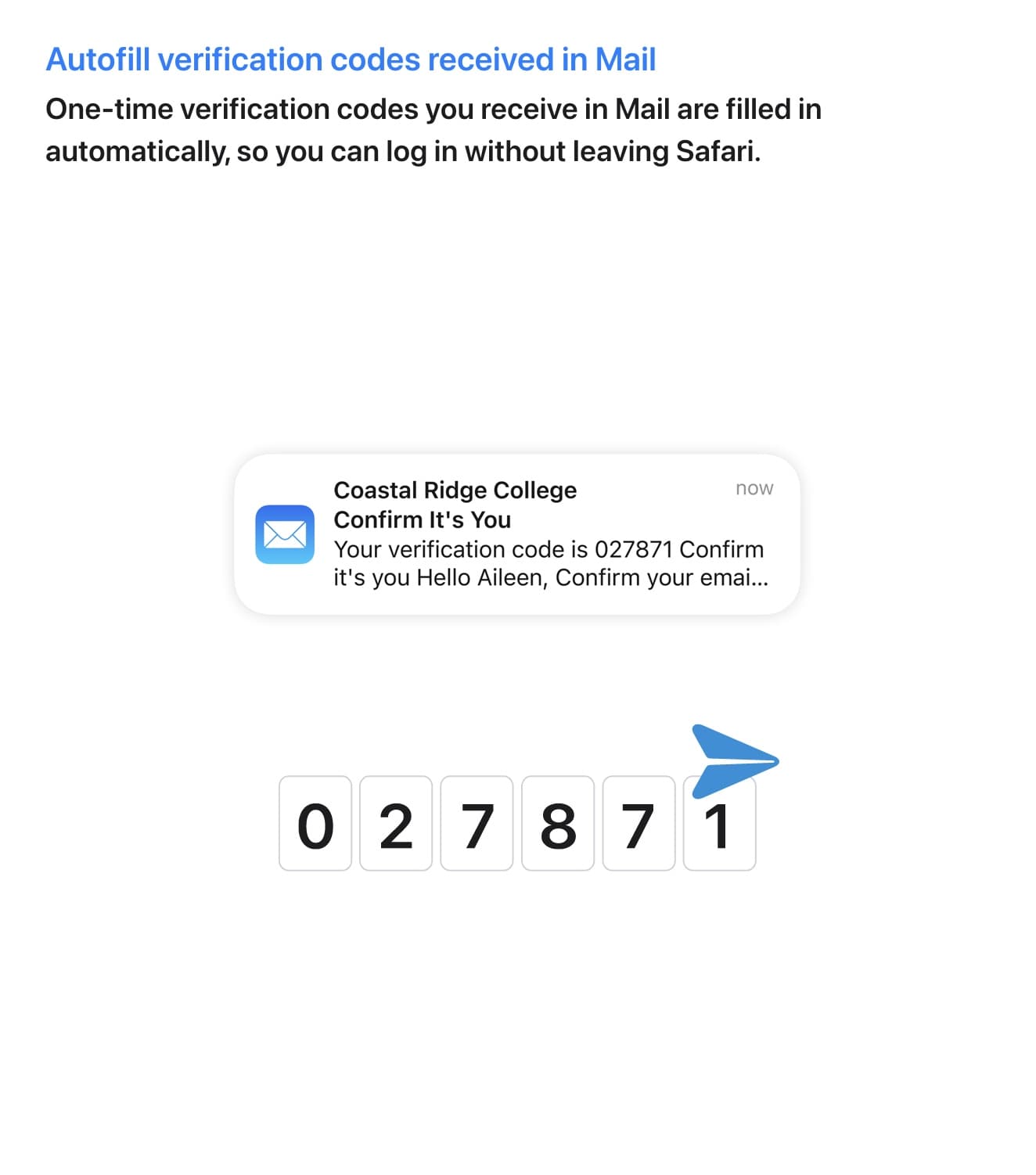
When you receive two-factor authentication codes from various apps and services via text message or email to verify your identity and sign into those apps and services, you’re often left deleting them after they’ve served their purpose. iOS & iPadOS 17 will attempt to auto-delete those codes after they’ve served their purpose so that you can skip that cumbersome step in a breath of convenience.
Fortunately, the jailbreak community had this feature first with the release of a jailbreak tweak called NoMoreShortCodes, which quite literally would auto-delete short codes text messaged to you for two-factor authentication purposes.
3) Live Voicemail
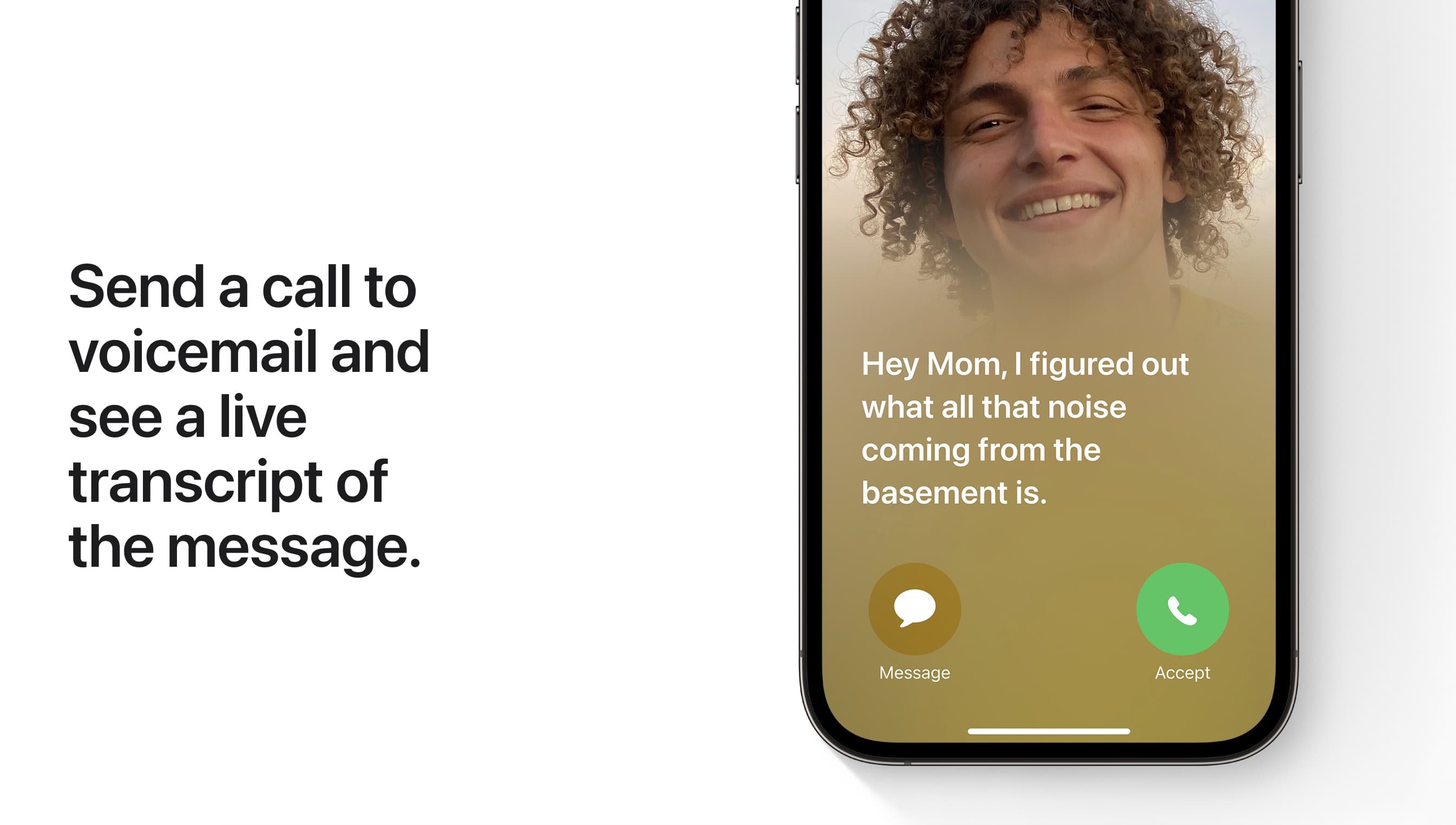
Apple seems to be taking steps to help you see who’s calling before you pick up a call by making it possible to view transcribed voicemail in real time on the Lock Screen. This provides you with ample time to pick up the call if you see that an unrecognized phone number is actually someone you know and may want to speak with.
While the way Apple implemented this is somewhat unique with its built-in live transcription features, it’s worth noting that an older jailbreak tweak called Super VoiceMail allowed users to listen in on voicemail messages in real time before the caller hung up. Essentially, you could achieve the same result of finding out who was calling before they would hang up so that you can pick up the call if you needed to.
4) More AirPods Gestures

Starting with iOS & iPadOS 17, AirPods users (of all variants) will have more gesture options at their disposal to control their device without touching it. For example, you can mute and un-mute phone calls by pressing on the stem of your AirPods.
Introducing new gestures to Apple’s AirPods audio devices is nothing new to jailbreakers, and in fact, a jailbreak tweak known as Siliqua Pro offered plenty of ways that users could customize their AirPods gestures well before Apple started enhancing the gestures out of the box.
5) Improved Auto-correct
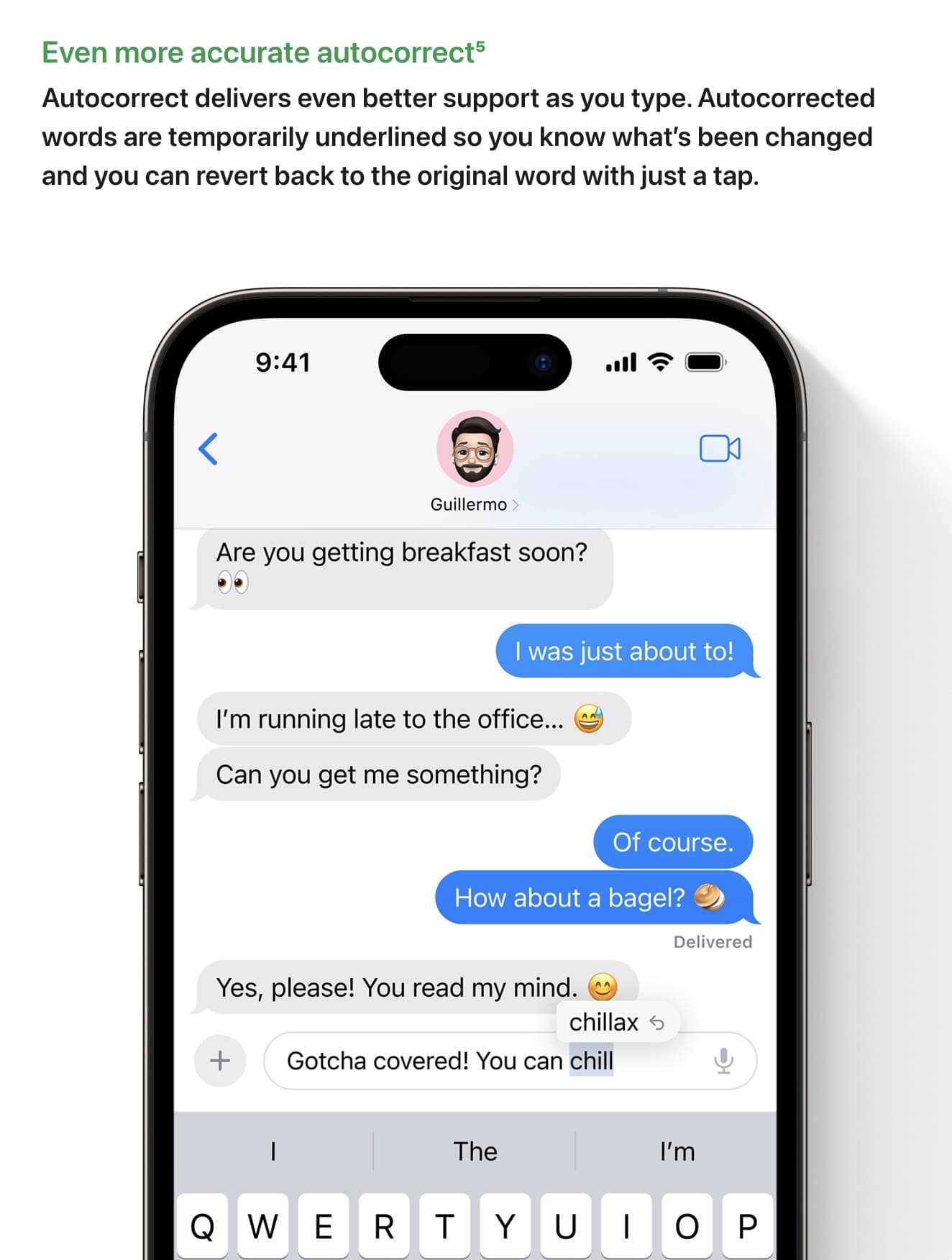
The iPhone’s native auto-correct is a godsend, but it’s also known for a whole host of blunders, such as turning everyone’s favorite F-word into an animal known for being an aquatic bird. Additionally, while iOS and iPadOS are supposed to learn from your typing habits, there are certain words that auto-correct simply won’t learn (jailbreak, for example), and iOS & iPadOS 17 are supposed to revolutionize auto-correct in great ways.
But it’s worth noting that the jailbreak community has taken quite a few stabs at improving the iPhone’s auto-correct feature, including with a jailbreak tweak called ManualCorrect Pro that allowed you to force certain auto-corrections to happen when typing certain things that iOS would ordinarily auto-correct into something you didn’t actually mean.
6) Interactive Widgets

When you put widgets on your Home Screen in iOS & iPadOS 17, they serve not only as information displays, but also as interactive command centers where you can actually perform tasks right from the Home Screen without ever having to launch the app that the widget represents.
But interactive widgets of this nature are nothing new to jailbreakers. There are whole bunch of HTML widgets out there that actually do stuff when you tap on them, and even iOS 14+-style widgets like PowerWidget could actually do things from the widget itself instead of from an app. So yes, jailbreakers had the implementation of interactive widgets before Apple did.
7) Camera App Composition Features

Apple is upgrading the way we take photographs in the stock Camera app in iOS 17 by adding an optional level to the interface that you can use to try and keep your photographs straight. The level will complement the native grid composition feature to help you take better pictures.
While the level interface being introduced by Apple is somewhat new in and of itself, we think that the jailbreak community was way ahead of its time in terms of boosting Camera app composition features because older jailbreak tweaks like CameraTweak could improve a photo-takers composition results with all kinds of different overlays that could have been used to help make images come out straighter than they would have without it.
8) Informative App Store Downloads

iOS & iPadOS 17 will make users more aware of the current download progress of any apps they download from the App Store by showing the time remaining before a download completes.
While iOS & iPadOS have historically displayed no information at all, jailbreak tweaks did previously try to better communicate App Store download percentages with tweaks like App Percent so that the end user had a better idea of how their download was coming along. While it isn’t a countdown timer, we do want to underscore that the jailbreak community saw an opportunity here and offered solutions first.
9) Contact Posters

Apple is making easier for users to express themselves in iOS & iPadOS 17 by allowing them to create Contact Posters that will display in your Contacts app and anytime you receive calls from people who’ve created one. These Contact Posters will also appear on other peoples’ Apple devices whenever you decide to call them.
It’s worth noting that a jailbreak tweak called Phoenix once tried to make contact pages more vibrant by allowing the user to colorize and add banner images to those pages. It’s clear that Apple spent a great deal more time making this feature more universal from one handset to another, but at least for jailbreakers, the concept of customizing how you decorate contact pages isn’t new.
10) Crossfade in the Music App

Apple is finally introducing crossfading effects in between songs in the Apple Music app starting with iOS & iPadOS 17, which is long overdue in our opinion. Interestingly enough, even the Android version of the Apple Music app supported this feature, while the iPhone-native app didn’t.
But jailbreakers have been on the ball for a while now. While we didn’t actually review it, a jailbreak tweak called Crossfade by iOS developer H6nry made it possible to achieve crossfade effects in the native Music app on your jailbroken iPhone long before Apple ever thought to introduce the feature.
11) Safari Private Browsing Privacy

For the first time ever, iOS & iPadOS 17 will attempt to shield your Safari app’s private browsing activity with Face ID biometric authentication so that you will be the only one who can access this feature.
Jailbreakers have been privacy-conscious for quite some time, even beating Apple to the punch with biometric authentication for the Hidden album in the Photos app. While there isn’t a jailbreak tweak specifically for requiring biometric authentication for the Safari app’s private browsing mode, jailbreakers could use a jailbreak tweak like BioProtect XS to require Face ID authentication before being able to launch the Safari app at all. This would shield not only your private browsing activity, but also your regular browsing activity.
12) More CarPlay Wallpapers

Apple is adding more wallpapers to CarPlay starting with iOS 17, allowing you to have something new to look at when you interact with CarPlay apps from the CarPlay-enabled head unit in your vehicle.
But new wallpapers is nothing new, as jailbreak tweaks like Airaw have made it possible for jailbreakers to set new wallpapers for quite some time. While iOS 17 isn’t quite as forgiving in terms of choosing your own wallpaper, the fact that Apple added a new wallpaper that that jailbreakers could add new wallpapers too was worth mentioning.
13) More Windowed App Freedom on iPad
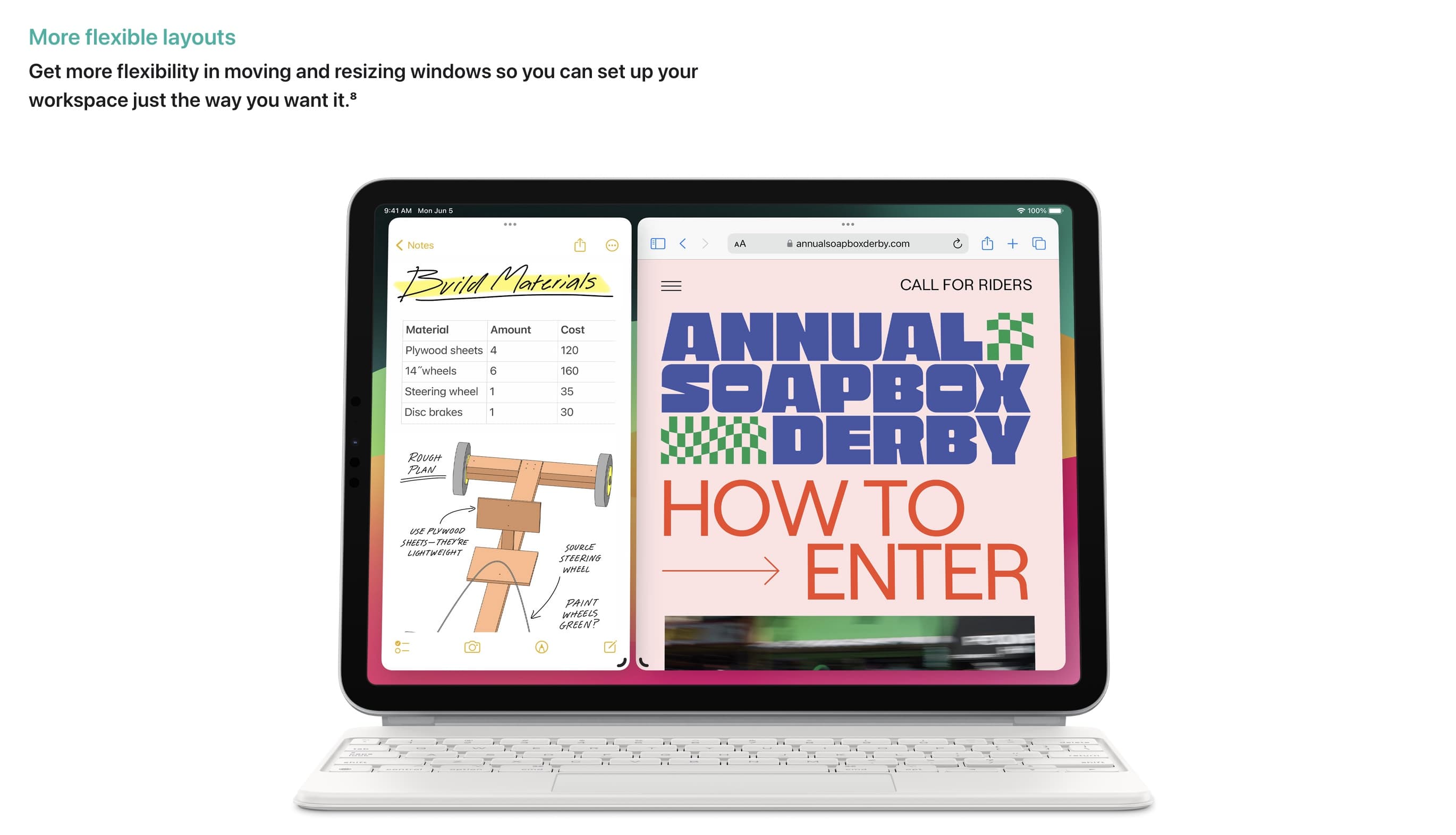
If you’re a fan of using windowed apps while multitasking on the iPad, then you’ll be happy to know that Apple is incorporating more window sizes for the windowed multitasking experience of Stage Manager and that you can be more flexible in terms of where you want those windows to be.
But if you’ve ever jailbroken an iPad before, then you might’ve heard about a jailbreak tweak called MilkyWay 3, which has offered a lot of the same functionality for years now. For someone who wants desktop-class multitasking as opposed to simple side-by-side view or an App Switcher, this is a must-have.
14) Notes App Formatting

iOS & iPadOS 17 introduce a handful of new text formatting options for the Notes app, including more fonts, headings, formats, and the likes. This allows you to better organize text in a more readable format or to just make your text look better to your eyes.
But if you didn’t already know this, a jailbreak tweak called Textyle 3 already made this possible on pwned handsets. With it, you could select any string of editable text, including in the Notes app, and edit it with any font style of your choosing.
15) Change Lock Screen Time Weight

Starting with iOS 17, Apple lets you adjust the font weight of the Lock Screen’s time display, a feature that should have been included with iOS 16 when Apple first introduced the new Lock Screen user interface with the wallpaper overlapping effect.
But it’s worth noting that jailbreakers have been able to adjust their Lock Screen’s time display font weight for quite a while, and that’s all thanks to jailbreak tweaks like SimpleTime, which offer that functionality and more.
16) Change Haptic Menu Speed

In iOS 17, Apple is making it so that you have more options for changing the response time of your Haptic Touch gestures to make the resulting menus and their handy options appear before your eyes more quickly.
This feature, while useful, isn’t new to jailbreakers. Plenty of add-ons for 3D Touch and Haptic Touch exist, including Better3DMenus, which offered the option to speed up the summoning of those menus.
17) Using Non-System Apps
If you’re sending a message via Siri in iOS 17, then you might notice the new ability to choose what messaging app that message gets sent with. Apple finally appears to be opening up to the idea of letting users interface with non-system apps right from system features, such as the iPhone’s native voice assistant.
But using non-default apps is something that most jailbreakers are already used to by now, and that’s all thanks to EvilScheme. This jailbreak tweak allowed you to change up which apps were used by default by iOS, rather than the stock apps. This included things like web browsing, navigation, music playback, and other things. Sure, this has nothing to do with Siri, but the idea of making non-default apps a choice of the user remains intact with this bullet point.
Conclusion
We’ve been writing about features that apple has incorporated into new software that existed for jailbreaks for eons, and this likely won’t be the last time. There are still many features that jailbreaking provides that non-jailbreakers don’t have, and Apple has some catching up to do.
Just to be clear, we’re not saying that Apple went out of their way to steal all these new features from the jailbreak community, because these are great features that Apple obviously needed to add to their platform to stay relevant in a rapidly progressing world.
But it’s still worth noting that many of these ideas were first conceived or at least implemented in some form or another by young and independent software developers before Apple ever incorporated them into their system officially.
Which of the features discussed above are you the most excited for? Let us know in the comments section down below.





