Modern smartphones are extremely capable. Smartphones can do it all, from banking to video calls to managing your smart home devices. Still, this sort of dependence can backfire if a cybercriminal hacks your phone. Whether you have a high-end or budget Android phone, phishing links, malicious apps, SIM swapping, man-in-the-middle attacks, and juice jacking can put your device at risk.
No Thanks, Keep Reading
There are many ways to tell if a hacker targeted your device. Since you can never be too safe, it’s important to familiarize yourself with the common signs of hacking and know what to do should it happen.

How to remove viruses and malware from an Android phone
Is it really a virus or another type of malware? Let’s fix it anyway
10 Unfamiliar apps

Apps you didn’t download should appear on your device. If you spot random apps on your phone that you don’t remember downloading, a hacker might be responsible. However, not every unfamiliar app is malicious. Remember that most phones come preinstalled with a few unnecessary apps, called bloatware.
While bloatware can be annoying, it doesn’t pose a security threat. If this interferes with your user experience, you can freeze unwanted apps on your Android phone or tablet. If you’re unsure if an unfamiliar app is malicious, a quick internet search can help. If you don’t find any information, delete the app from your Android phone or tablet to be safe.
9 Unusual settings
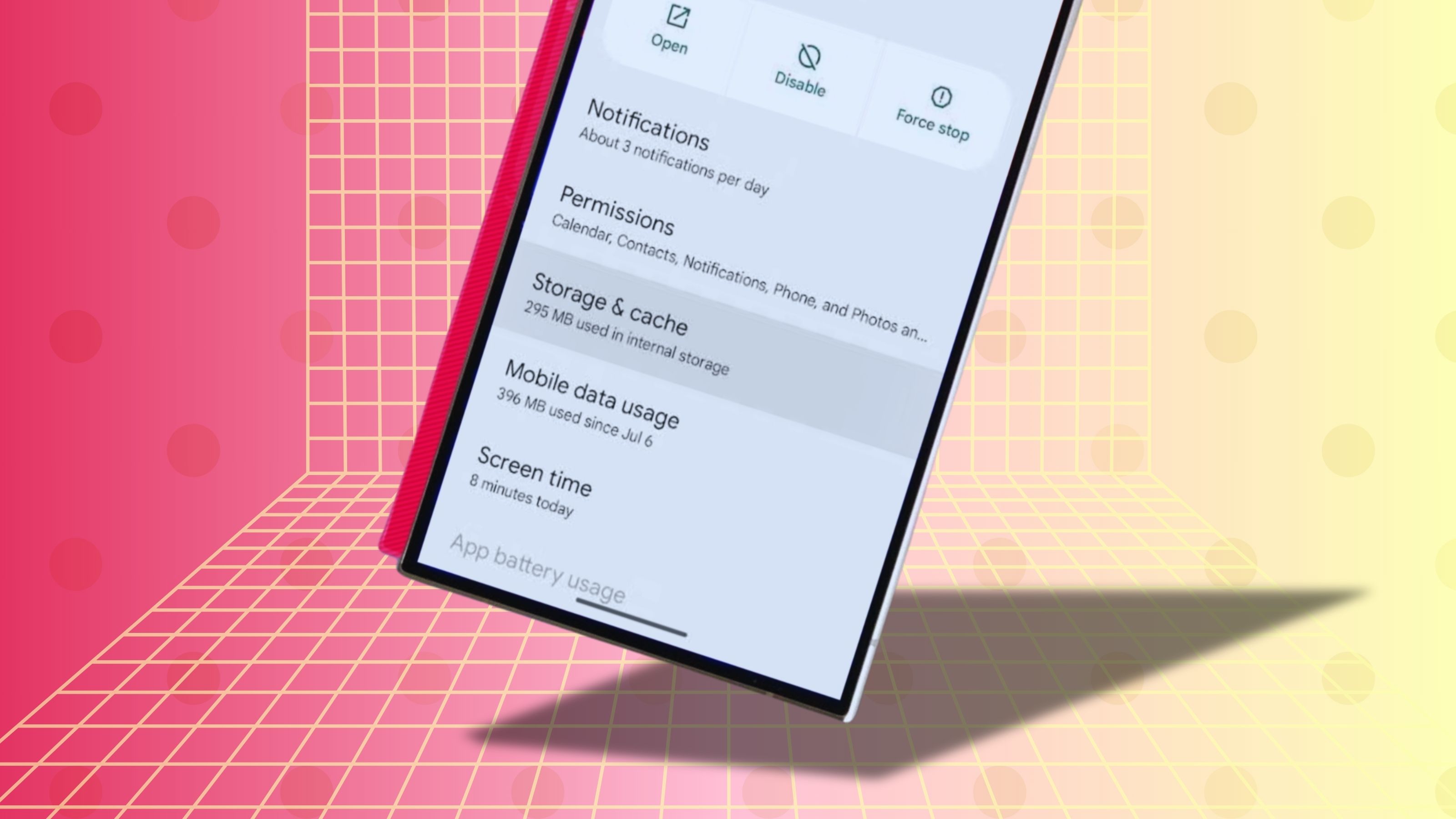
A tell-tale sign that a cybercriminal has access to your device is if you notice unfamiliar settings or a change in the usual configurations. For instance, if you see that several apps have microphone and camera permissions when you previously blocked this access, a hacker might be trying to monitor your online activity.
Likewise, investigate further if you can’t find the antivirus app or if the default search engine appears different.
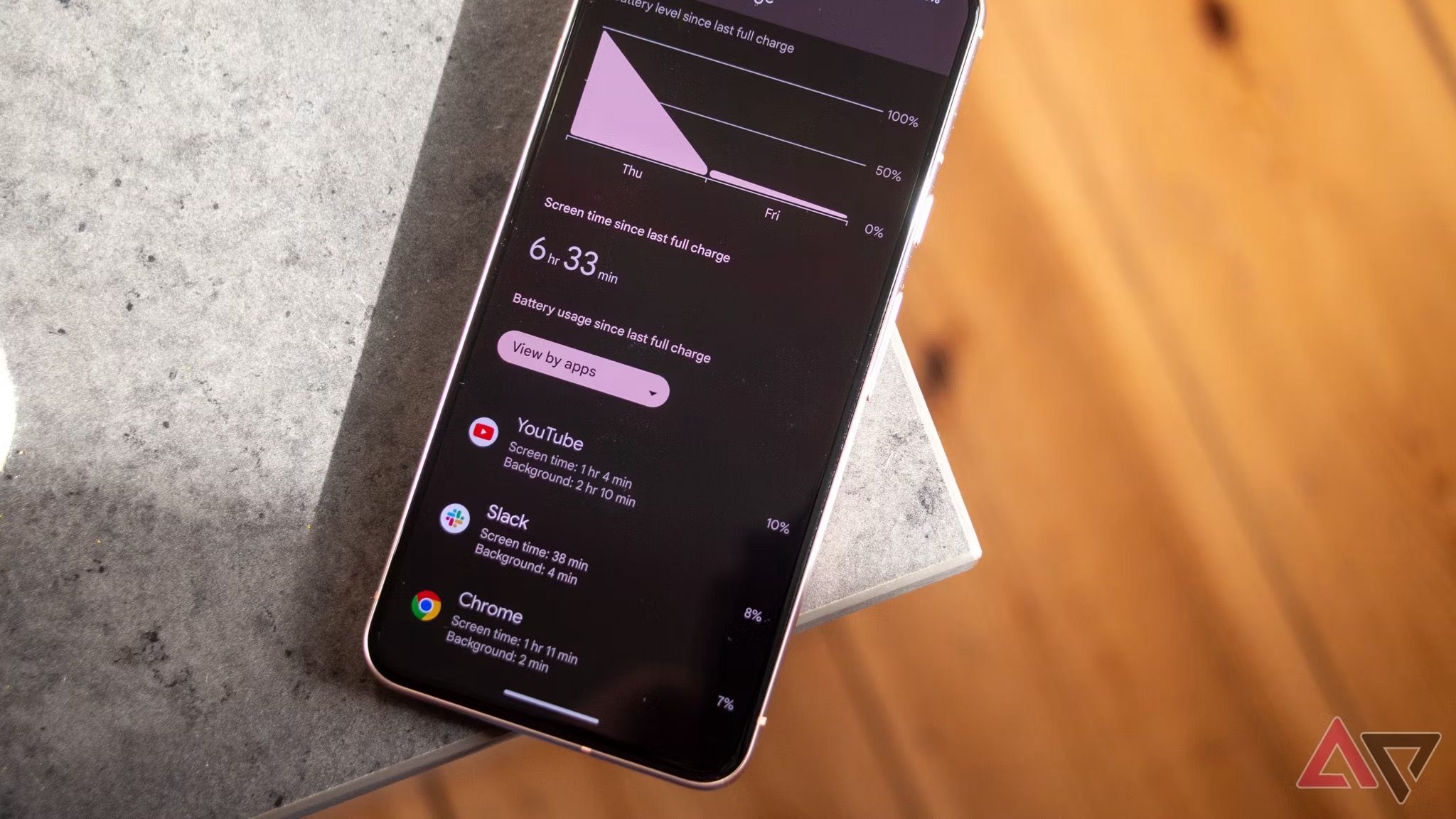
Android phone turning off with a full battery? Here’s how to fix it
Prevent your Android from shutting down unexpectedly
8 Battery drain

As smartphones age, battery performance declines. Sometimes, a background update can drain your battery faster than usual. However, if the battery is consistently draining quickly when it previously didn’t, that could be a sign of hacking.
Malicious apps and programs run in the background when a phone has malware or viruses. This happens even when you aren’t actively using your device. If you experience something similar, find out which apps drain your phone’s battery. If unknown programs consume the battery, take immediate action by uninstalling them.
Track your phone’s battery health
to tell when it isn’t performing as it usually does.
7 Suspicious sign-in alerts

Receiving alerts about suspicious activity related to an online account on your phone? Don’t ignore these alerts because they could be a sign that your device is at risk.
When a hacker accesses your device, they might try signing in to your social media and email accounts. This helps them view sensitive information and send messages pretending to be you. If you receive these alerts, change your passwords to avoid losing access to your accounts.
6 Unauthorized Play Store or banking charges
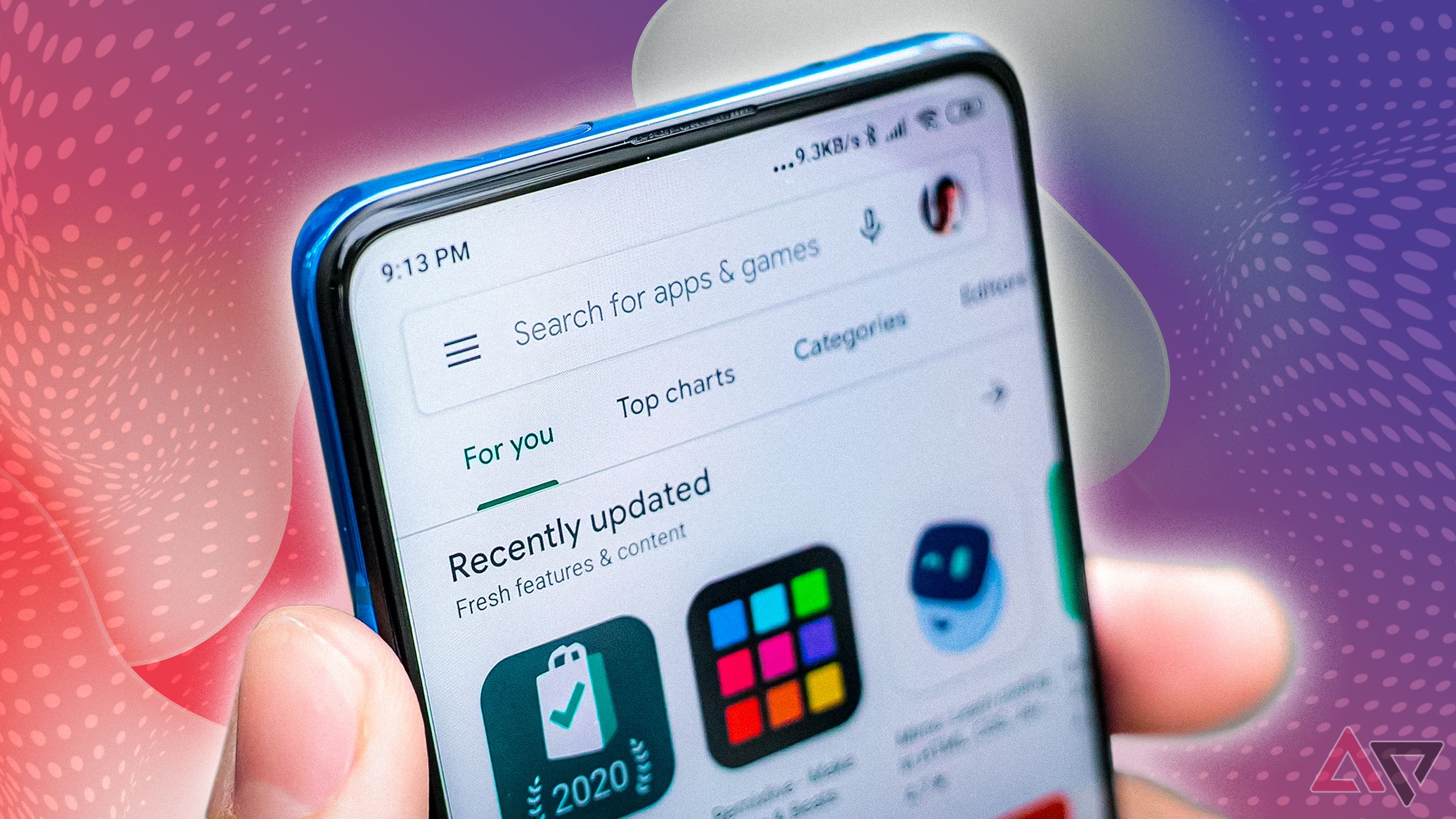
Unauthorized Google Play charges could indicate that malicious apps or cybercriminals have access to your financial details via your Google account. If you spot unauthorized transactions, contact Google support to report the issue and request a refund.
Even if the charges are legit but not made by you, it could indicate that a hacker is taking advantage of your online subscriptions. Review your transactions and payment notifications to protect your device and your finances.
5 High data usage

Your data usage can spike and reduce based on your online activities. Consider it a red flag if your browsing and streaming habits have remained unchanged and your data usage has gone up.
If a hacker has access to your phone, high data usage might result from them running apps or browsing. Alternatively, malicious apps on your phone could be eating up the data. The only way you can catch this is by monitoring your data usage, even if you pay for an unlimited data plan. If your data usage is not aligned with your browsing habits, review your apps and delete anything unfamiliar.

How to reduce spam emails in Gmail
You can no longer use spam as your go-to excuse for a cluttered inbox
4 Spammy pop-ups

Pop-ups within apps are annoying, but they’re usually harmless and sometimes helpful. However, if your device is malware-ridden, hackers might use adware to generate pop-ups with phishing links.
If your apps display several annoying pop-ups and ad-blockers don’t stop them, reboot your device. It’s best to do this in Safe mode, and then remove the problematic apps. After uninstalling, reboot your device normally. Verify that you no longer see any inappropriate pop-ups and ads.
3 Hardware or app crashes

Another indication of hacking is frequent crashes of the device or individual apps. You might also notice apps launching without you doing anything or ghost touches, such as the phone clicking on things on its own.
While these issues could result from hardware malfunctions, software bugs, or outdated apps, you can’t rule out hacking. It’s easy to remove viruses and malware from an Android phone. If a malfunction is not causing the crashes, take the necessary steps to rid your phone of anything malicious.
2 Sustained heating

With prolonged use, especially if you’re gaming, streaming, or video calling for long periods, your phone is bound to heat up. If your phone usage hasn’t increased, but your device is still getting and staying hot, hacking might be the cause.
Malicious apps running in the background require computing power and can overheat your phone even if you aren’t actively using it. It’s easy to miss this if you aren’t paying attention. If your phone feels unnaturally hot in the middle of the night or after a period of light use, it’s worth looking into.
1 Reduced performance

It’s only natural for phones to feel sluggish over time. However, it isn’t normal for your device’s performance to drop overnight, especially if you’ve done nothing to warrant such a drastic change.
If you’re unsure what is causing your Android phone to slow down, try troubleshooting methods like restarting your device and freeing up storage space. This usually makes a difference if the issue is due to outdated software or bugs. If the performance doesn’t improve with troubleshooting, do a comprehensive check to ensure there aren’t unauthorized programs or processes running in the background.
What to do if you suspect your Android device has been hacked
Older phones and those with limited storage or outdated software can function similarly to a hacked device. However, if you notice multiple issues at once, take steps to protect your device and yourself. A few things you can do to minimize the impact of a potential hack include:
- Uninstall unfamiliar and battery-draining apps from your phone.
- Clear the cache, downloads, and browsing history.
- Download antivirus software and run a basic scan.
- Remove unrecognized accounts and devices from your Google account.
- Change the password to your online accounts and activate 2FA if that is an option.
Despite these efforts, it’s hard to tell what impact hacking might have had. After removing malicious apps and securing your accounts, continue monitoring your device, online accounts, and details to protect yourself from fraud and identity theft.
To minimize the chances of hacking in the future, update your apps and phone’s software periodically. Pay close attention to the links you see on social media, emails, and messages, and avoid opening any that you don’t recognize. Only download apps from the Play Store, not from third-party websites or app stores.

